Nortel Networks 6.1 User Manual
Page 38
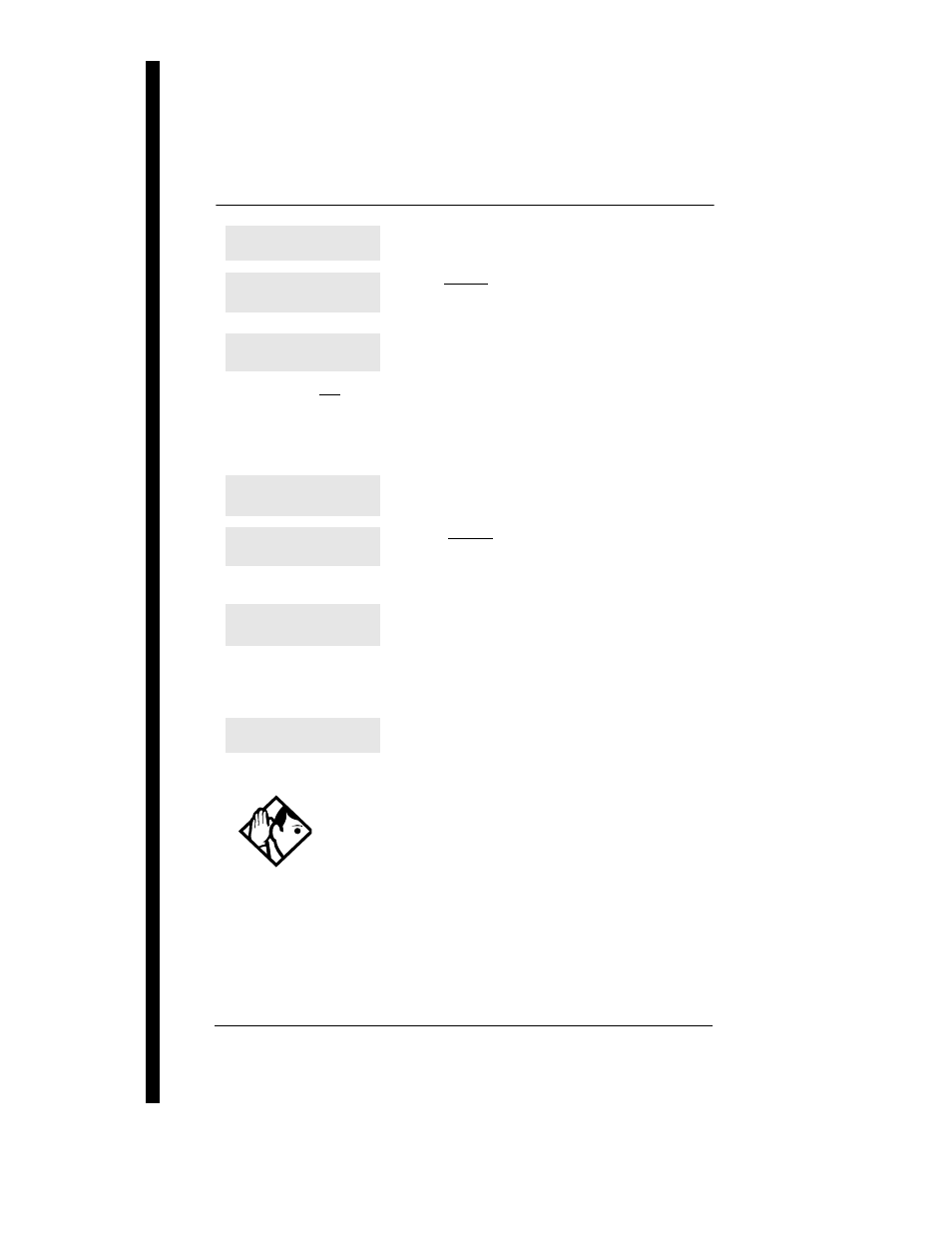
38
/ Frequently used programming operations
Compact ICS 6.1 System Coordinator Guide
P0603544 02
Change the number of times the telephone rings before it is
forwarded
Press
≠
.
Press
CHANGE
and enter the internal number
where you want the calls to be sent. In this
example, the DN is 21.
You can press
CLR
to change the destination back to
None
.
Press
‘
.
Use the
CHANGE
button to choose the number of
times the telephone rings before it is forwarded.
Your choices are 2, 3, 4, 6 and 10 rings.
Press
¨
to end your session.
You can press
–
to continue programming capabilities for this
telephone, or press
–
four times to return to the Terminals and Sets
heading.
Tip -
If the telephone is a member of a Hunt Group, the
Call Forward no answer feature is overridden and the
Hunt Group call continues to ring until the hunt time has
expired. For more information about Hunt Groups, see
‘‘Programming Hunt Groups’’ on page 171.
Fwd no answerˆ
Fwd to:None
CHANGE
Fwd to:21
CLR
CHANGE
Fwd to:21
CLR
CHANGE
Forward delay:4
CHANGE
Forward delay:3
CHANGE
End of session
