Making a call using call log, Creating a password to your call log, Making a call using call log 142 – Nortel Networks 6.1 User Manual
Page 142: Creating a password to your call log 142
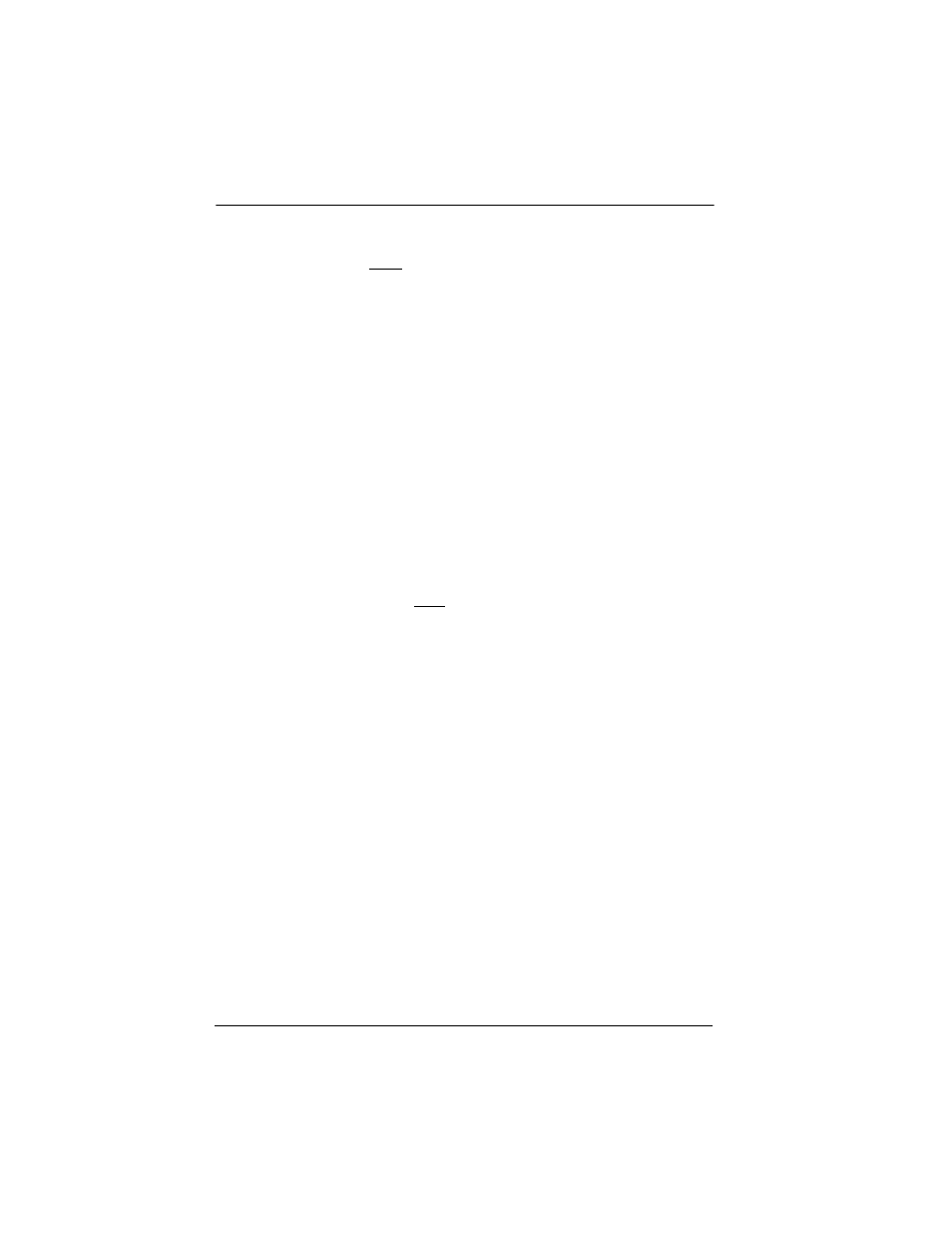
142
/ Tracking your incoming calls
Compact ICS 6.1 System Coordinator Guide
P0603544 02
If you accidentally erase an item, you can retrieve it.
1.
Press
³ or UNDO immediately after accidentally erasing an item.
2.
Press
¨ to exit.
Making a call using Call Log
You may find it helpful to place calls from within your Call Log. The
number stored for each call may vary depending on the type of call. For
example, if the call was placed from a Centrex or PBX system, the first few
numbers may need to be trimmed before you can make the call. If the
number you want to call is long distance, or if you want to use a line pool,
you may need to add numbers.
To place a call
1.
Display the log item for the call you want to place.
2.
Display the associated telephone number.
3.
Press
à or TRIM, once for every digit that you want to
remove.
4.
Dial any extra digits required.
5.
Press an external line or line pool button.
6.
Lift the handset. (This is not necessary if handsfree is programmed at
your telephone.) The displayed number is dialed.
Creating a password to your Call Log
²¥¡Þ
You have the option of accessing your Call Log through a password.
1.
Press
²¥¡Þ. The displays shows New passwrd:.
2.
Enter your four-digit password. The display shows Repeat New:.
3.
Re-enter your four-digit password. The display shows
Password changed, which confirms that your password has been
assigned.
