Splitting a conference, Removing yourself from a conference, Splitting a conference 63 – Nortel Networks 6.1 User Manual
Page 63: Removing yourself from a conference 63
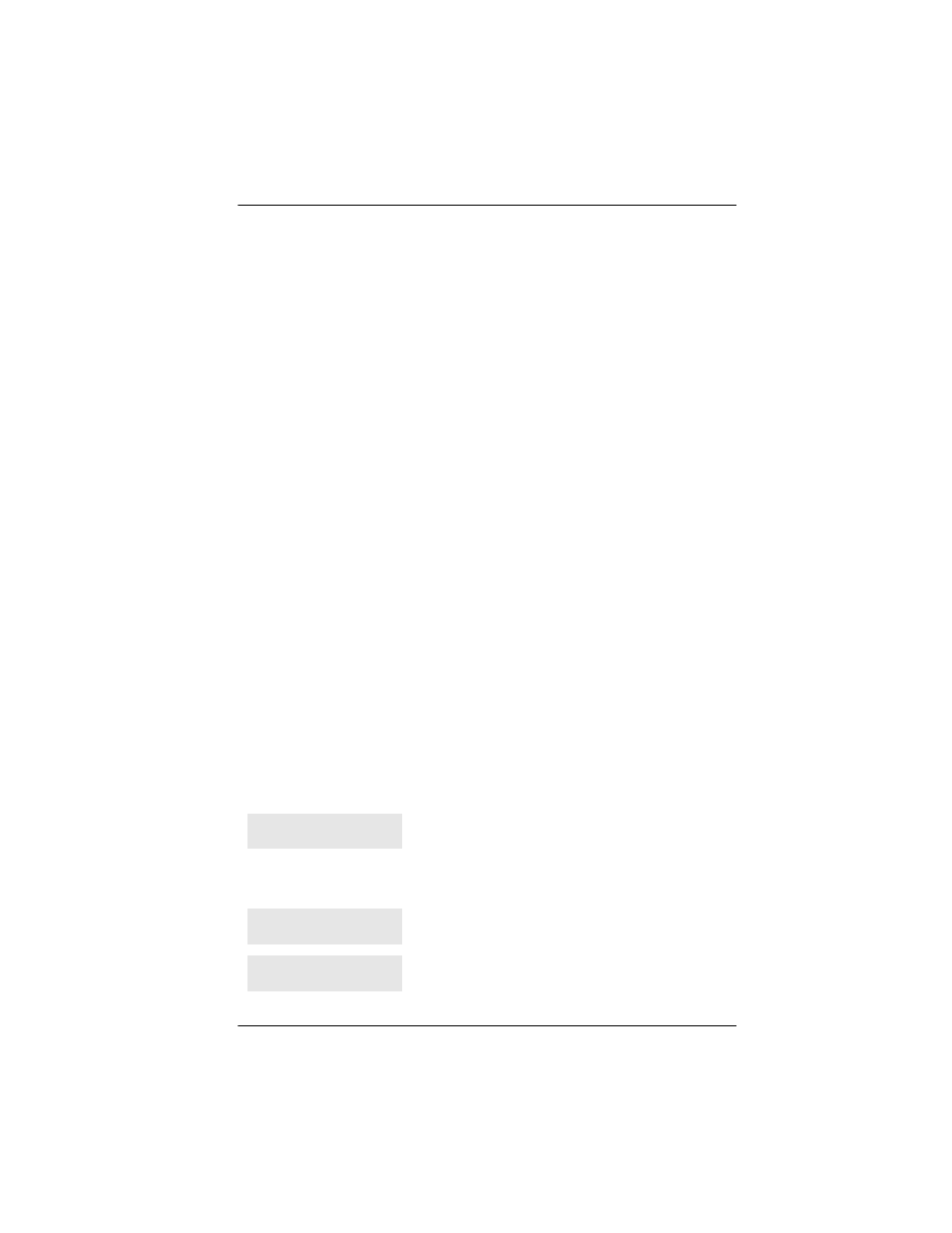
Answering calls / 63
P0603544 02
Compact ICS 6.1 System Coordinator Guide
Splitting a conference
You can talk with one person while the other person is on hold.
On a T7316, T7316E, M7208, M7310 or M7324 telephone:
1.
Press the line button of the person you want to speak to. The other
person is automatically put on hold.
On an M7100 or T7100 telephone:
1.
Press
²£Ü
. The first party is on hold.
2.
Press
³
, if necessary, to switch parties.
You can re-establish the conference.
1.
Press
²Ü
.
2.
Take the held call off hold. This is not necessary for the M7100 or
T7100 telephone.
Removing yourself from a conference
You can remove yourself from a conference, and connect the other two
callers through your Norstar system.
Enter the Transfer feature code
²àâ
.
When you remove yourself from a conference using the Transfer feature,
and both callers are from outside your system, one of the callers must have
called you on a disconnect supervised line, or the call is disconnected.
Displays
You are trying to add a fourth party to your
conference call, or to join two conferences
together. Release one call from the conference
before adding another, or keep the two
conferences separate.
You have put a conference call on hold.
You have tried to make a conference call, but your
system is already handling its maximum of four
conference calls.
3 parties only
Conf. on hold
Conference busy
