Nortel Networks 6.1 User Manual
Page 35
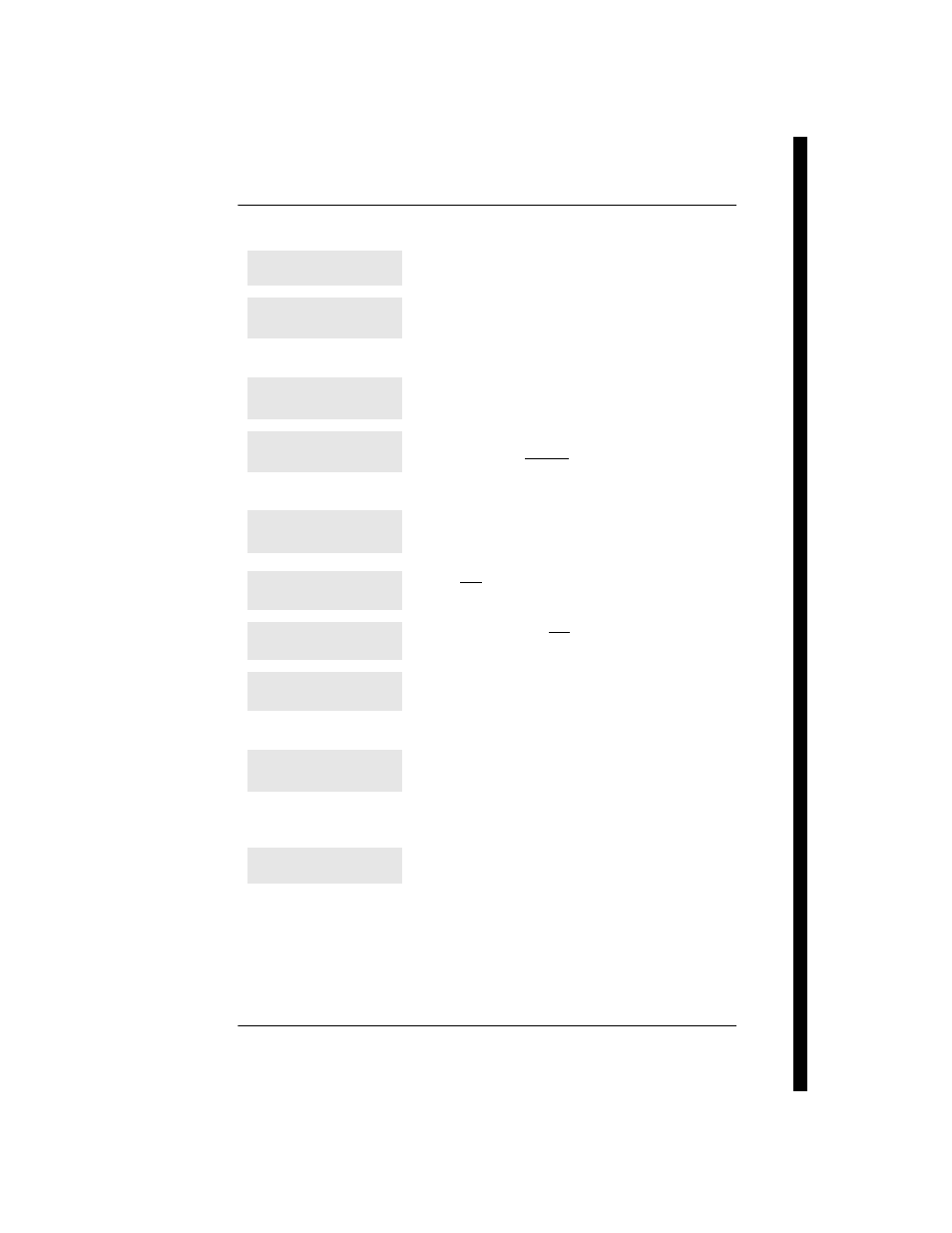
Frequently used programming operations / 35
P0603544 02
Compact ICS 6.1 System Coordinator Guide
Change the name of a telephone
Press
≠
.
Enter the internal number (DN) of the telephone or
voice mail extension. In this example, the DN is 21.
If the set has already been given a name, it appears after
DN:
on the display.
Press
≠
then
‘
.
This is the name the display shows if you do not
change it. Press
CHANGE
.
Decide what name you want to give to the telephone number.
Press the telephone numeric dialpad button that
has the first letter of the name until the display
shows the letter you want.
Press
-->
.
Use the dialpad and
-->
until you have the entire
name.
Press
‘
to use the name you have
entered.
The name can be up to seven characters long, including spaces.
Press
¨
to end your session.
You can press
–
once to continue programming this telephone, or
press
–
twice to return to the Terminals and Sets heading.
Terminals&Setsˆ
Show set:___
LIST
21:21ˆ
FIND
Name:21
CHANGE
Name:___
-->
Name:P
BKSP
-->
Name:P___
<--
BKSP
-->
Name:Pat P
<--
BKSP
-->
Name:Pat P
CLR
CHANGE
End of session
