Using the administration set to control alarms, Using the administration set to control alarms 191 – Nortel Networks 6.1 User Manual
Page 191
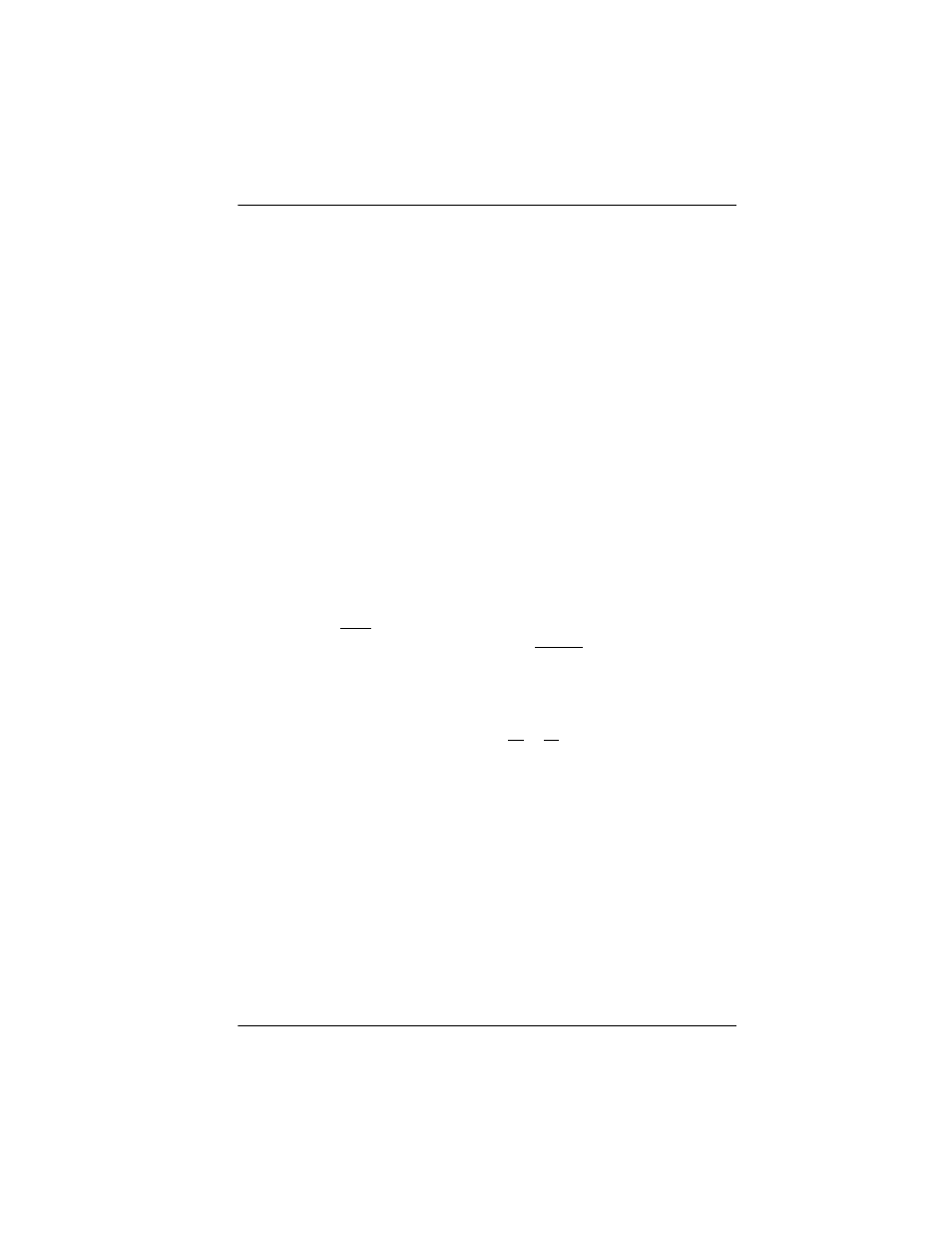
Using the Hospitality features / 191
P0603544 02
Compact ICS 6.1 System Coordinator Guide
Using the Administration set to control alarms
Only a Hospitality Services set can use this alarm administration feature.
This feature is also associated with a room number, and cannot be used on
common sets.
Use this feature to:
•
query a current or last alarm time set for a room
•
assign an alarm time for any room
•
change an alarm time for any room
•
cancel an pending alarm for any room
To program the alarm, follow these steps:
1.
Press
²¡àà.
2.
Enter the Desk admin password if you are prompted for a password.
The set displays: al of rm#:
3.
Enter the room number.
4.
Press VIEW. The set displays Alrm: 07:00am OFF:.
If the alarm time is correct, press the ON/OFF display key.
If you want to change the time, enter a new four-digit alarm time.
If the clock uses a 24-hour format, enter an hour between 00 and 23,
and minutes between 00 and 59. The set displays: Alarm ON hh:mm
If the clock uses a 12-hour format, enter the time, then when the set
displays: hh:mm AM or PM?, press AM or PM. The set displays: Alarm ON
hh:mm.
5.
Press
¨ to exit.
