Programming a feature code onto a memory button, Programming feature buttons, Erasing a feature button – Nortel Networks 6.1 User Manual
Page 149: Programming feature buttons 149, Erasing a feature button 149
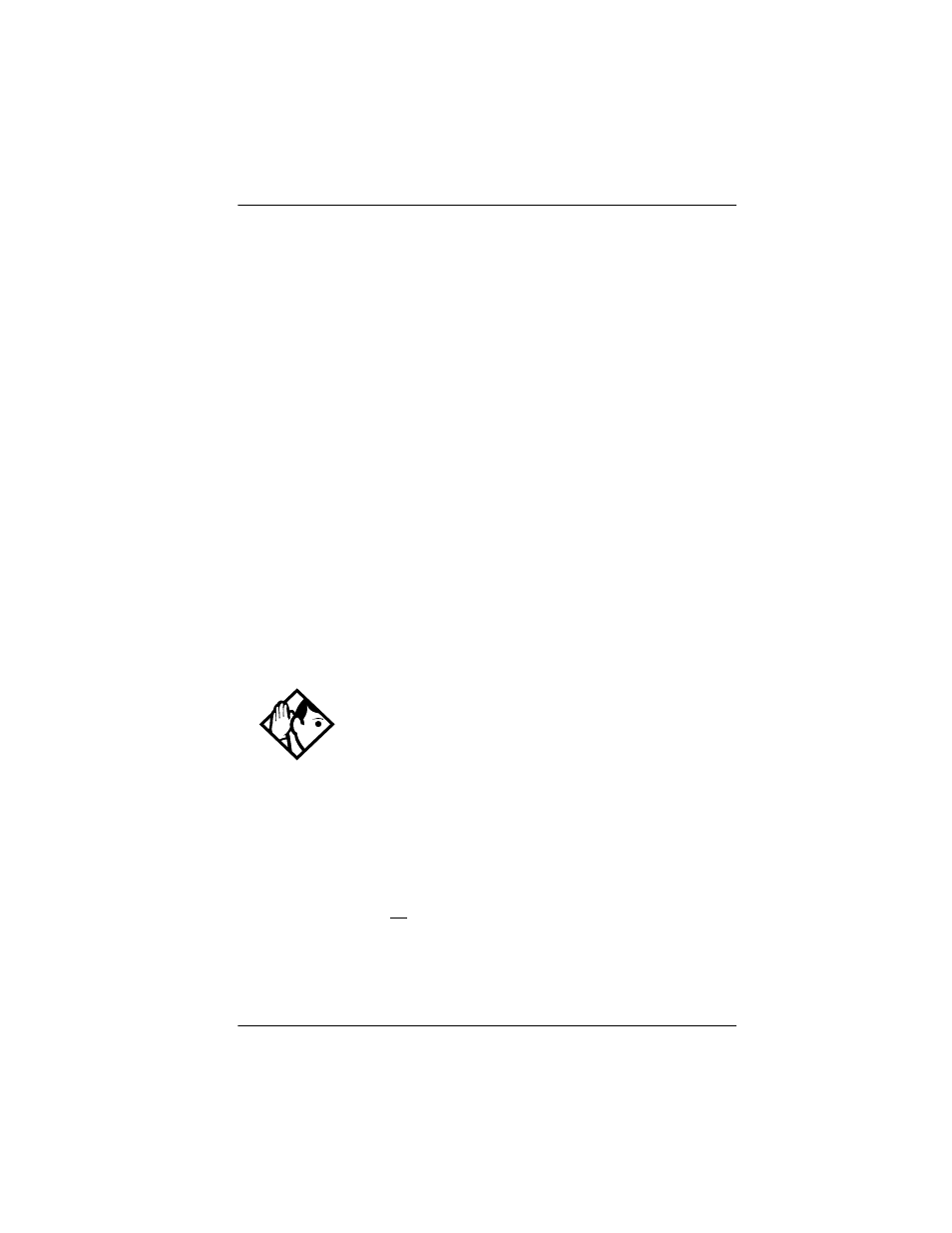
Customizing your telephone / 149
P0603544 02
Compact ICS 6.1 System Coordinator Guide
Programming a feature code onto a
memory button
You can program a feature code onto a memory button. In some cases,
pressing the button a second time cancels the feature.
Programming feature buttons
²¥Ü
Any memory button not programmed as an external or internal line, target
line, Answer button, or handsfree/mute button, is available for features.
1.
Press
²¥Ü.
2.
Press the memory button you want to program with a feature.
3.
Enter the appropriate feature code you want to assign onto the button.
The following feature codes cannot be programmed onto a memory button:
Long Tones and any code beginning with
¥ except ²¥ÞâÚ
(Language Choice),
²¥à (Contrast Adjustment), and the SWCA
keys
²¥ÞÛâ to ²¥ÞÜÞ.
Erasing a feature button
1.
Press
²¥Ú.
2.
Press the feature button.
3.
Press
² or OK to erase the button.
Tip -
When you program a button with the line pool
feature code, you must enter a line pool access code
after the feature code. The programmed line pool button
accesses a specific line pool, not the line pool feature.
