Starting and ending a session, Starting and ending a session 27 – Nortel Networks 6.1 User Manual
Page 27
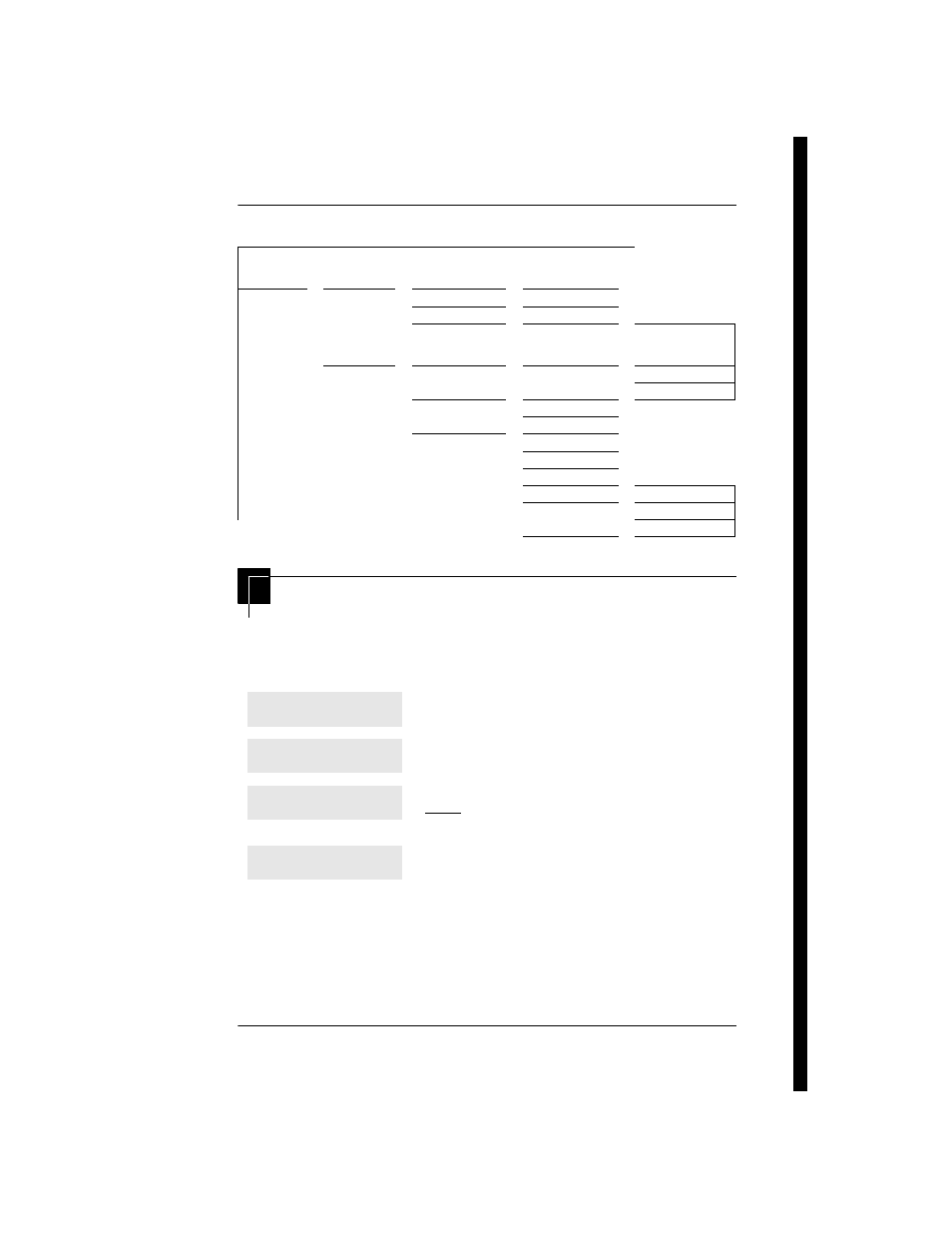
Getting started with Norstar / 27
P0603544 02
Compact ICS 6.1 System Coordinator Guide
Programming map (page 3)
Starting and ending a session
As system coordinator, the first steps in making any change to the
Norstar system are always the same.
System
Prgrming
(continued)
Auto
Attendant
Attd set
Language
First/Second
System Answer
After__rings
CCR
After__ rings
CCR groups
Show group:
Enter digits or
press List
Hospitality
Room/desk info
Show set
Room #
Adm pwd req’d
Service time
Hour
Minutes
Alarm
Attn attempts
Retry intrvl
Attn duration
Time format
12 hr/24 hr
Expired alarms
Notify set
Use tone
Press
²
.
Press
¥¥¯цмйн
. It’s the same as
pressing
¥¥ЫЯЯЬЭЭ
.
Press
лчйцЫЬЯЭЯ
). Press
RETRY
to re-enter the password if it is entered
wrong.
The display shows the first of the seven headings
available for administration programming.
лчйц
is the password, unless the password has been changed. Check
the Norstar Programming Record for the most recent password.
Jan 1
12:00pm
Feature:
Password:
RETRY
Terminals&Sets
