Release button, Hearing aid compatibility, Release button 53 – Nortel Networks 6.1 User Manual
Page 53: Hearing aid compatibility 53
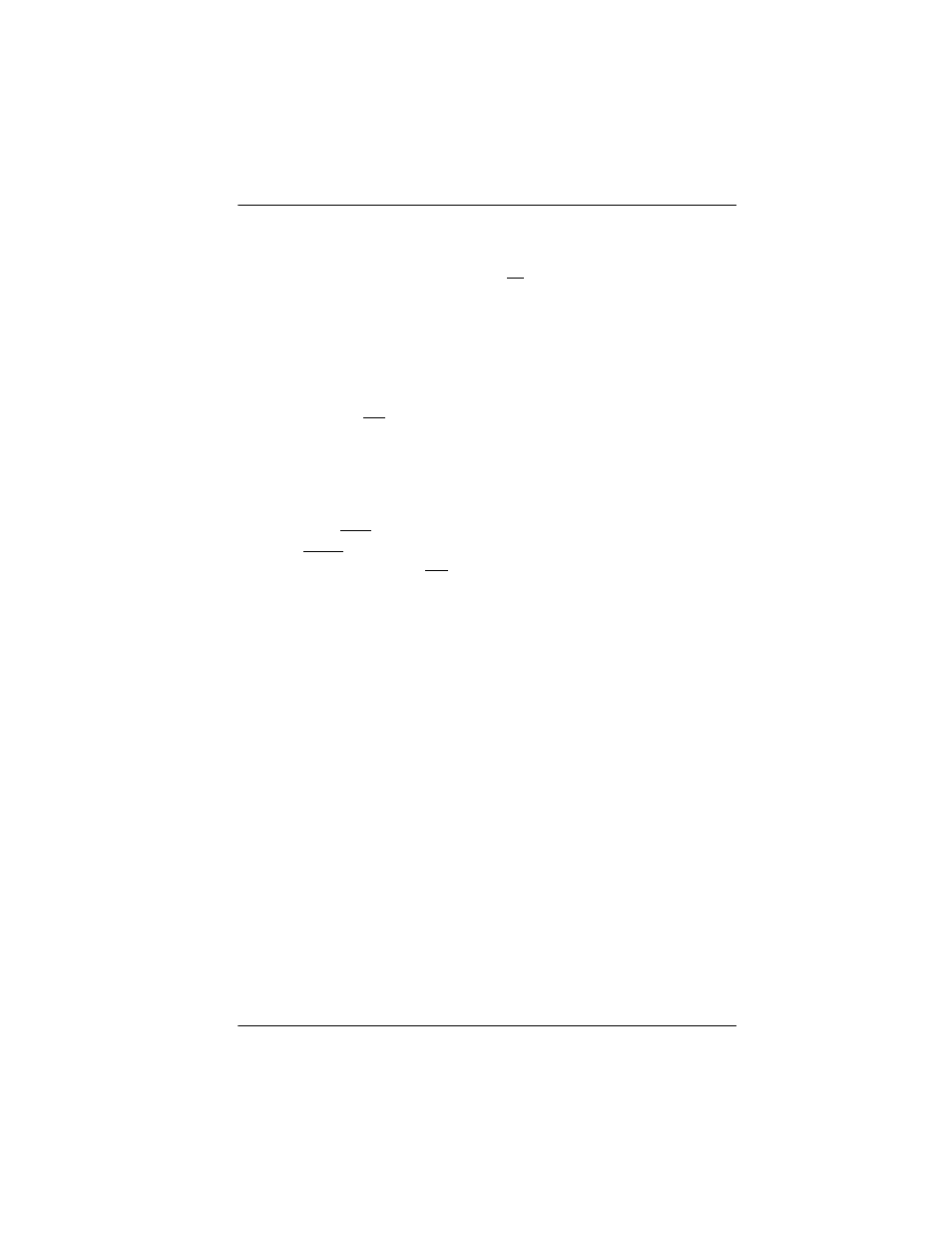
Answering calls / 53
P0603544 02
Compact ICS 6.1 System Coordinator Guide
3.
Press ≠. Show set: displays.
4.
Enter the DN number of the T7316E which is attached to the eKIM
you want to program, then press OK.
5.
Press ≠. Capabilities displays.
6.
Press ‘ two times until User preferences displays.
7.
Press ≠. Model displays (7316E+
8.
Press ‘. Button progrming displays.
9.
Press the KIM softkey for the KIM for which you want to program
buttons.
If no KIM softkeys appear, it means the KIM was not configured as a
CAP in programming.
10. Press ‘ until you find the button you want to program.
11. Press TEL# to enter an autodial number or Hunt group DN or press
FEATR to enter a feature code and feature programming.
To make the
button blank, press CLR.
Monitoring telephones from the CAP
The indicator icons beside the buttons on the CAP show the status of
system telephones or lines that are configured on the CAP. Refer to ‘‘What
line indicators mean’’ on page 44 icons.
Release button
Pressing
¨ ends a call. You do not have to put the handset down. ¨
also ends feature programming.
While you are on a call, do not press
¨ to end a feature you are using. If
you do, you disconnect the call. Use
²
instead.
Hearing aid compatibility
The handsets on all Norstar and BST telephones are compatible with
hearing aids as defined in the FCC rules, Part 68, section 68.316. Not all
hearing aids are optimized for use with a telephone.
