Telephone 222 – Nortel Networks 6.1 User Manual
Page 222
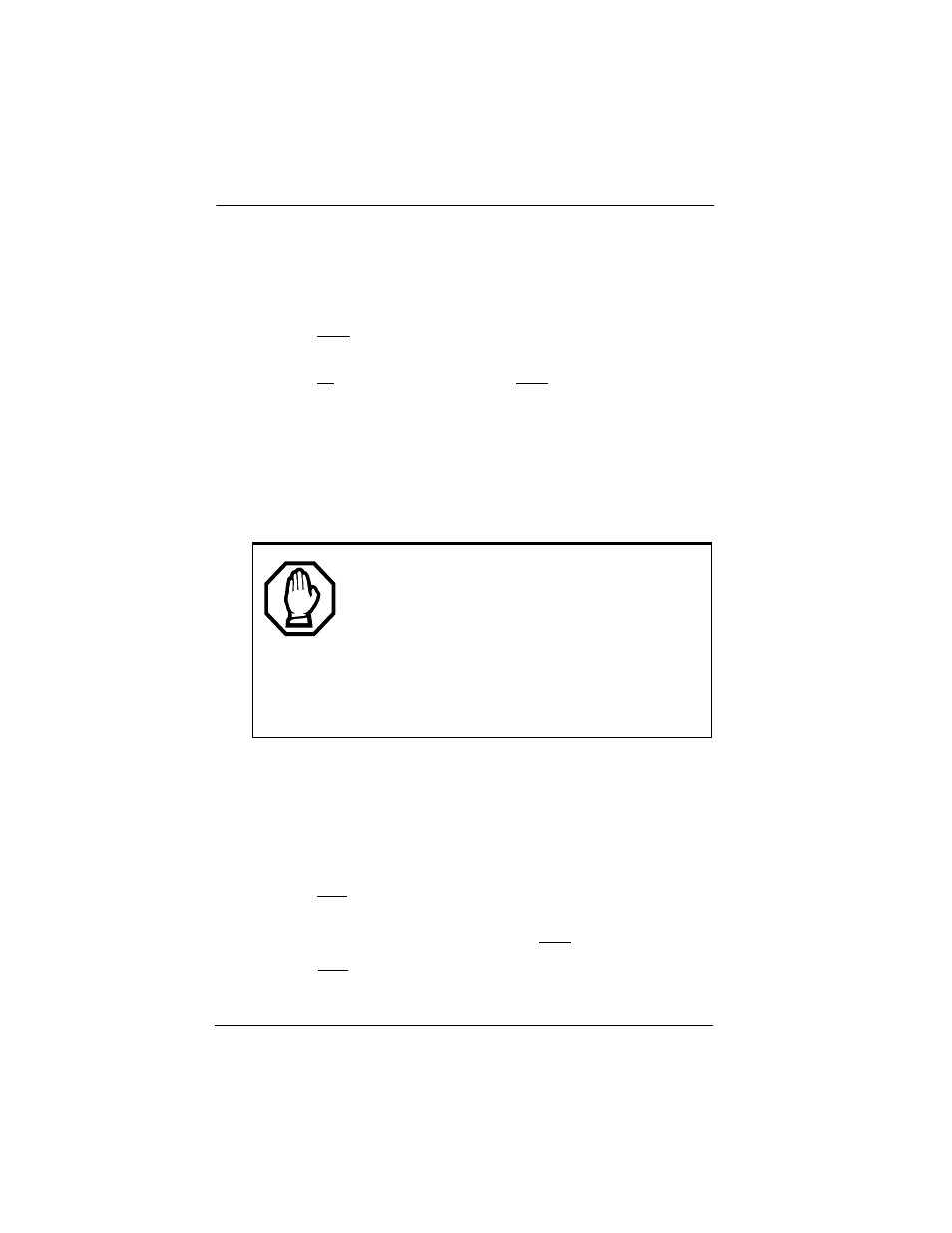
222
/ Using System features
Compact ICS 6.1 System Coordinator Guide
P0603544 02
To turn on a Service
1.
Enter the appropriate feature code from a control telephone.
2.
For Restriction and Routing service you have to enter the System
Coordinator or Basic password.
3.
Press NEXT to move through the schedules until the display shows the
version of the service you want to be turned on.
4.
Press OK to select the setting, or press QUIT to exit the feature without
making any changes.
To turn off a Service
1.
Enter the appropriate feature code from a control telephone.
2.
For Restriction and Routing service you have to enter the System
Coordinator or Basic password.
Viewing the active Services from a two-line
display telephone
When a Service is active, the control telephone display shows
Services ON.
1.
Press LIST. The display shows the first active Service and the schedule
that is in use.
2.
If there are several active Services, press NEXT to see them all.
3.
Press EXIT to exit the feature.
Do not confuse activating Normal service with
canceling a Service.
Setting a Service to Normal is not the same as
canceling a Service using a feature code. If you set
the Service to Normal, the normal version of a
Service overrides any automatic schedule and
remains in effect until you manually cancel it. If you
cancel the Service, you return to the automatic
schedule.
