Program a name for a speed dial, Program a name for a speed dial 33 – Nortel Networks 6.1 User Manual
Page 33
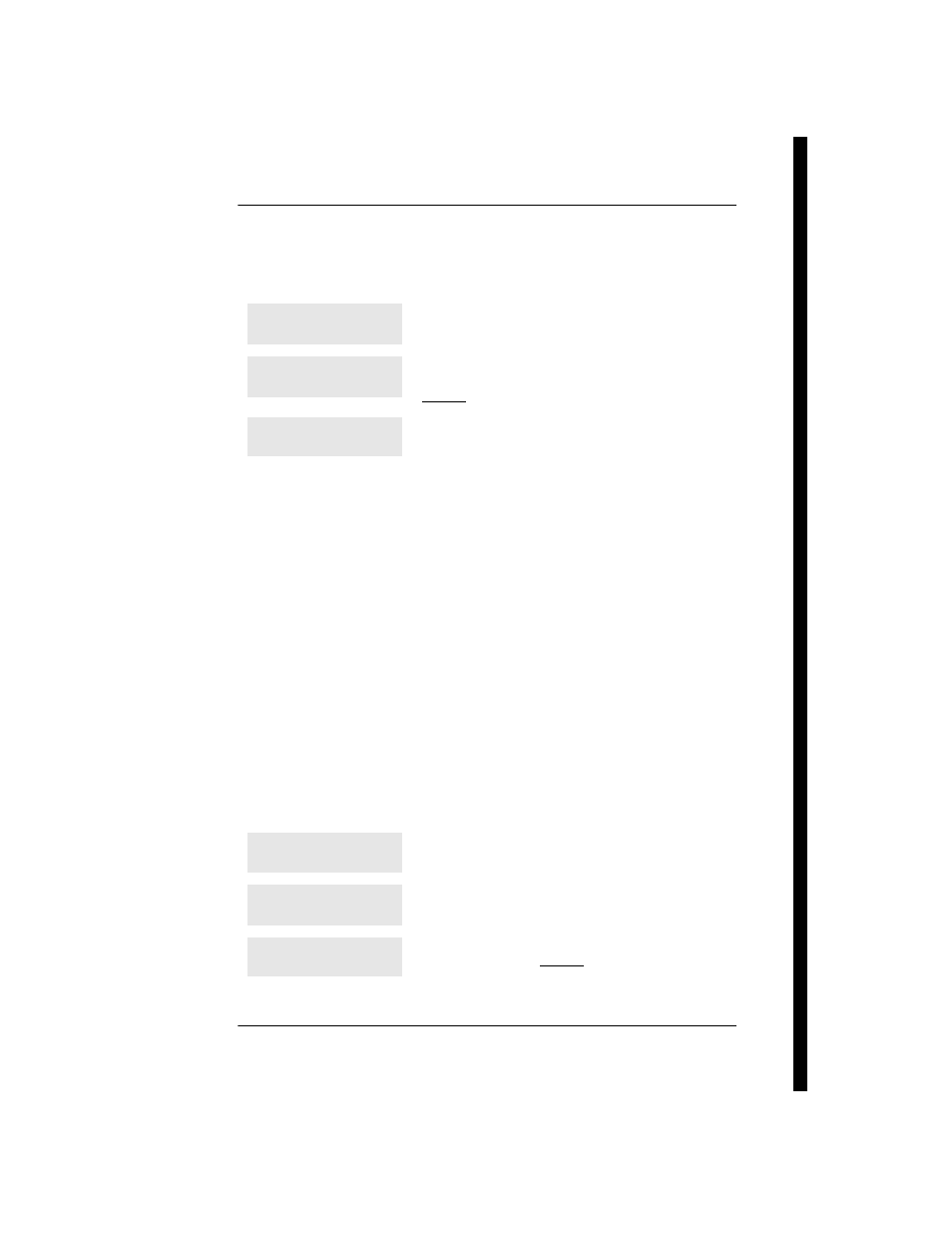
Frequently used programming operations / 33
P0603544 02
Compact ICS 6.1 System Coordinator Guide
If you assign a specific line to a system speed dial number, only telephones with
an appearance of that line can use the speed dial number.
Choose what shows up on the display
Program a name for a speed dial
The system has a standard name to display, so it is not necessary for you to
program one. However, if you have chosen not to display the telephone number,
you may want a specific name.
Alpha tagging feature: This feature offers name display for calls coming in over
lines that offer number-only display services.
If you specify a name for a speed dial, and that person calls in on an external line,
the speed dial name you specify acts as the name display for the call, if the call
number matches the number in the speed dial list (CLID Match). If the telephone
has also been configured to display Caller ID (Caller ID set) and the name of a
caller first (1st display), then the name you program for the speed dial code is the
name that will display.
For example: If you create a speed dial for the courier company you use, and
assign the name Courier with the following process, when that company calls you,
Courier
would appear on the display for the call.
Note: The Alpha tagging feature is only active when the system CLID service
provides number-only display services.
Press
‘
.
Your choices are Yes and No. Yes means the
display shows the telephone number. Press
CHANGE
.
No means the display shows a name for the code.
Press
‘
.
Press
≠
.
This is the name the display shows if you do not
change it. Press
CHANGE
.
Use prime line
CHANGE
Display digits:Y
CHANGE
Display digits:N
CHANGE
Display digits:N
CHANGE
Name:Sys Spd Di...
CHANGE
...al 001 ...
CHANGE
