Checking call length using call duration timer, Disconnecting by accident, Checking call length using call duration timer 71 – Nortel Networks 6.1 User Manual
Page 71: Disconnecting by accident 71
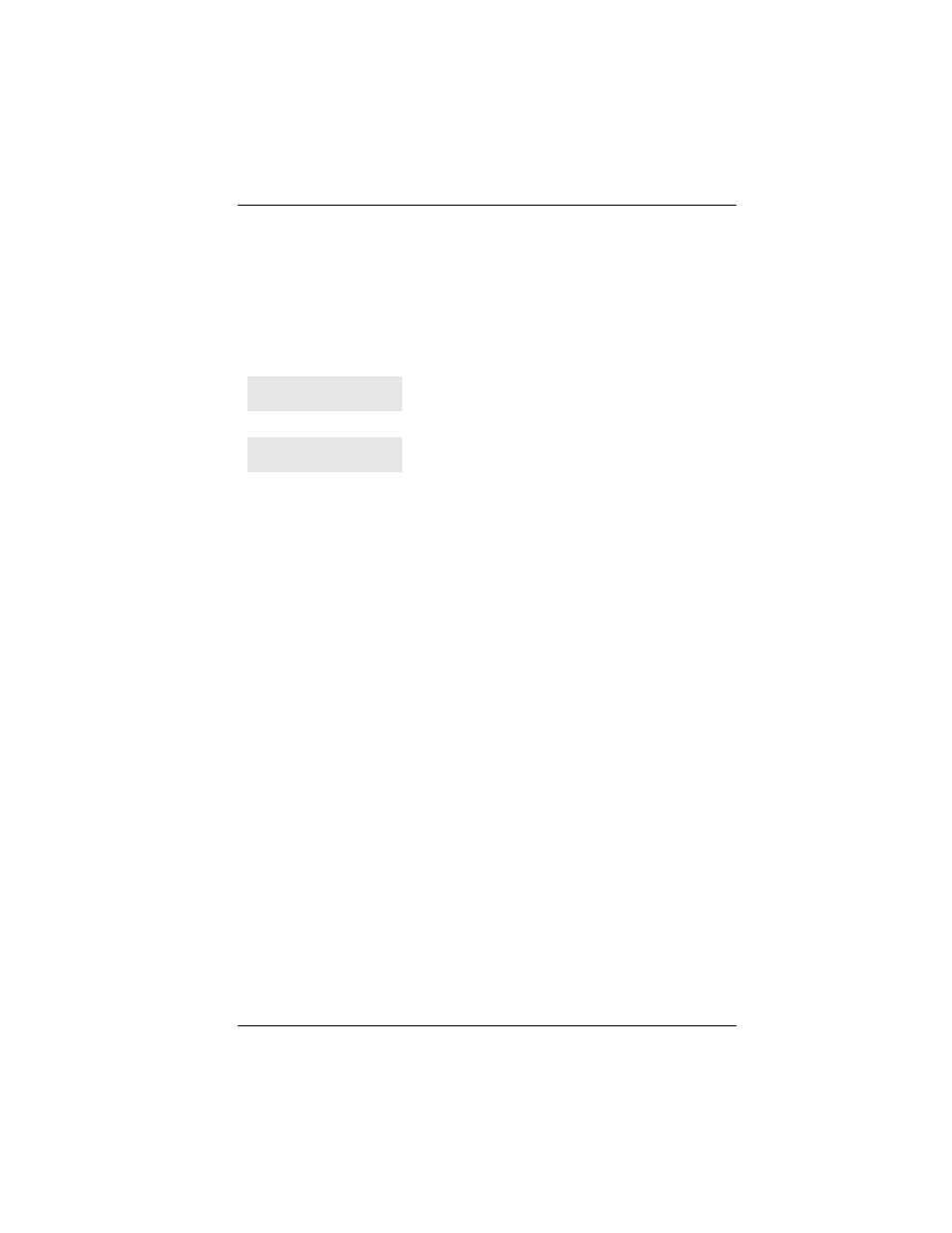
Answering calls / 71
P0603544 02
Compact ICS 6.1 System Coordinator Guide
Checking call length using Call Duration
Timer
By pressing
²àà
, you can see how long you spent on your last call,
or how long you have been on your present call.
Displays
Disconnecting by accident
If you accidentally drop the handset back into the telephone cradle while
answering a call, you can quickly retrieve the call.
Pick up the handset again or press the button labeled handsfree/mute within
one second to be reconnected to your call.
The display shows the last call you made, or the
current call, and the total elapsed time in minutes
and seconds.
You parked your last call. The display shows the
length of time the call was parked. You cannot
see the length of time a call was parked unless
the call is active at your telephone or has just
been released by your telephone.
21 02:47
Line001 01:45
