Turning system answer on or off, Turning system answer on or off 86 – Nortel Networks 6.1 User Manual
Page 86
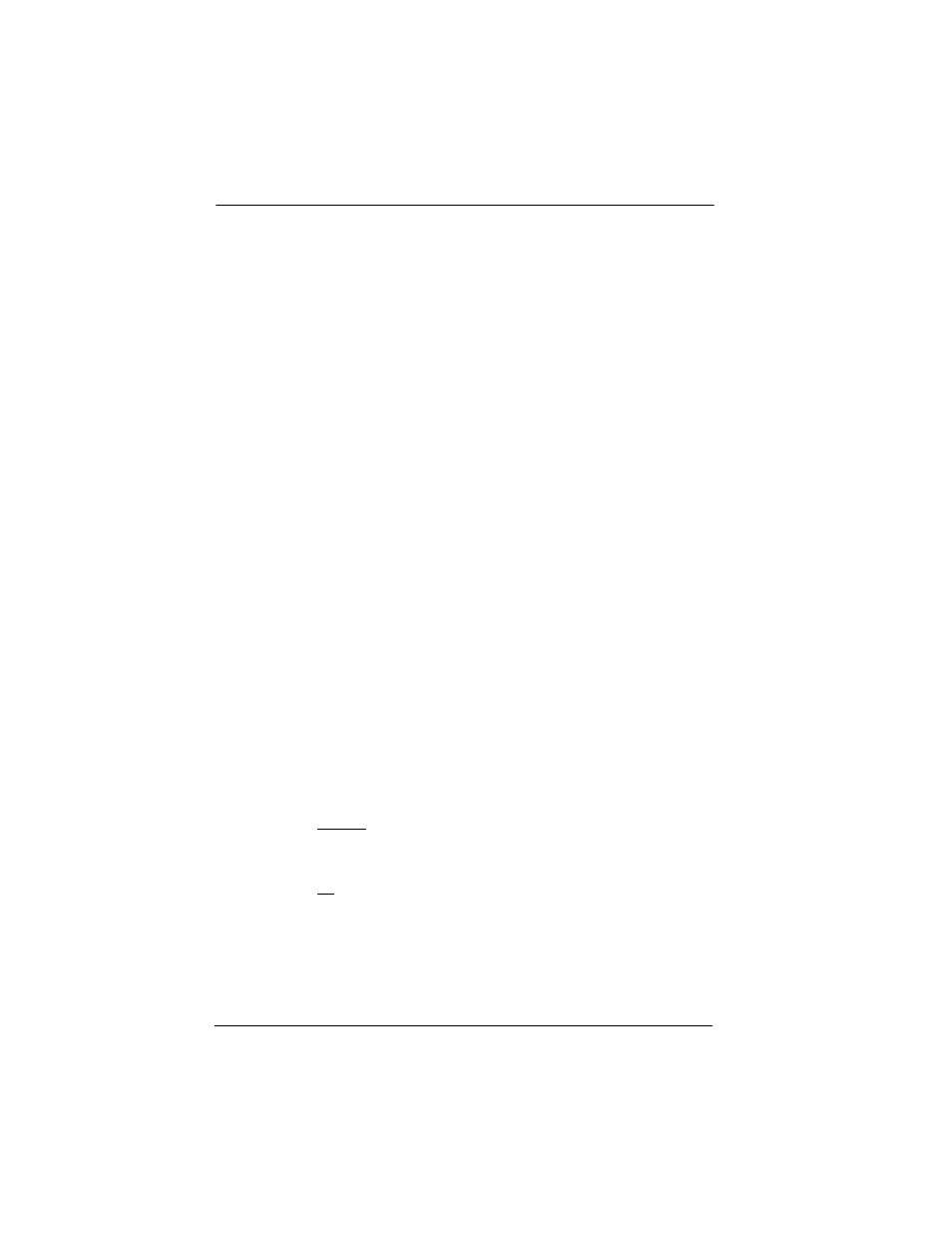
86
/ Auto Attendant
Compact ICS 6.1 System Coordinator Guide
P0603544 02
•
Write down the greetings or scripts that you want to record as the
company greeting and business closed greeting. Refer to examples in
‘‘Recording customized greetings for System Answer and CCR
greetings’’ on page 94.
•
Organize your telephones into groups and decide what number a caller
is to use to reach each group. Using the groups and numbers you have
created, write down the greeting or “script” to be heard as the CCR.
•
Decide how many times a call rings before System Answer and CCR
answer. Be sure it does not conflict with voice mail or other auto
attendant applications you may be using. If CCR lines ring at the
attendant set, CCR and System Answer can conflict.
•
Use a programming session and feature codes to create your custom
System Answer and CCR.
•
Test both System Answer and CCR to make sure they are working
properly.
•
Make sure your installer or customer service advisor has programmed
your system to use the held line reminder tone. This provides another
indication that System Answer has placed a call on hold.
Turning System Answer on or off
²¥¡ÜÚ
System Answer can be turned on and off at any telephone in the system.
System Answer handles only the calls that ring at the attendant telephone
(attendant set).
1.
Press
²¥¡ÜÚ. The display shows the current status of
System Answer.
2.
Press CHANGE or
£ and enter the System Coordinator password or
Basic password (the default passwords are
ЫЬЯЭЯ and
ЫЫаЭЫ) to turn the feature on or off.
3.
Press OK or
¥ to confirm the change.
