Configuration, Chapter 3 – Paradyne 9128-II User Manual
Page 35
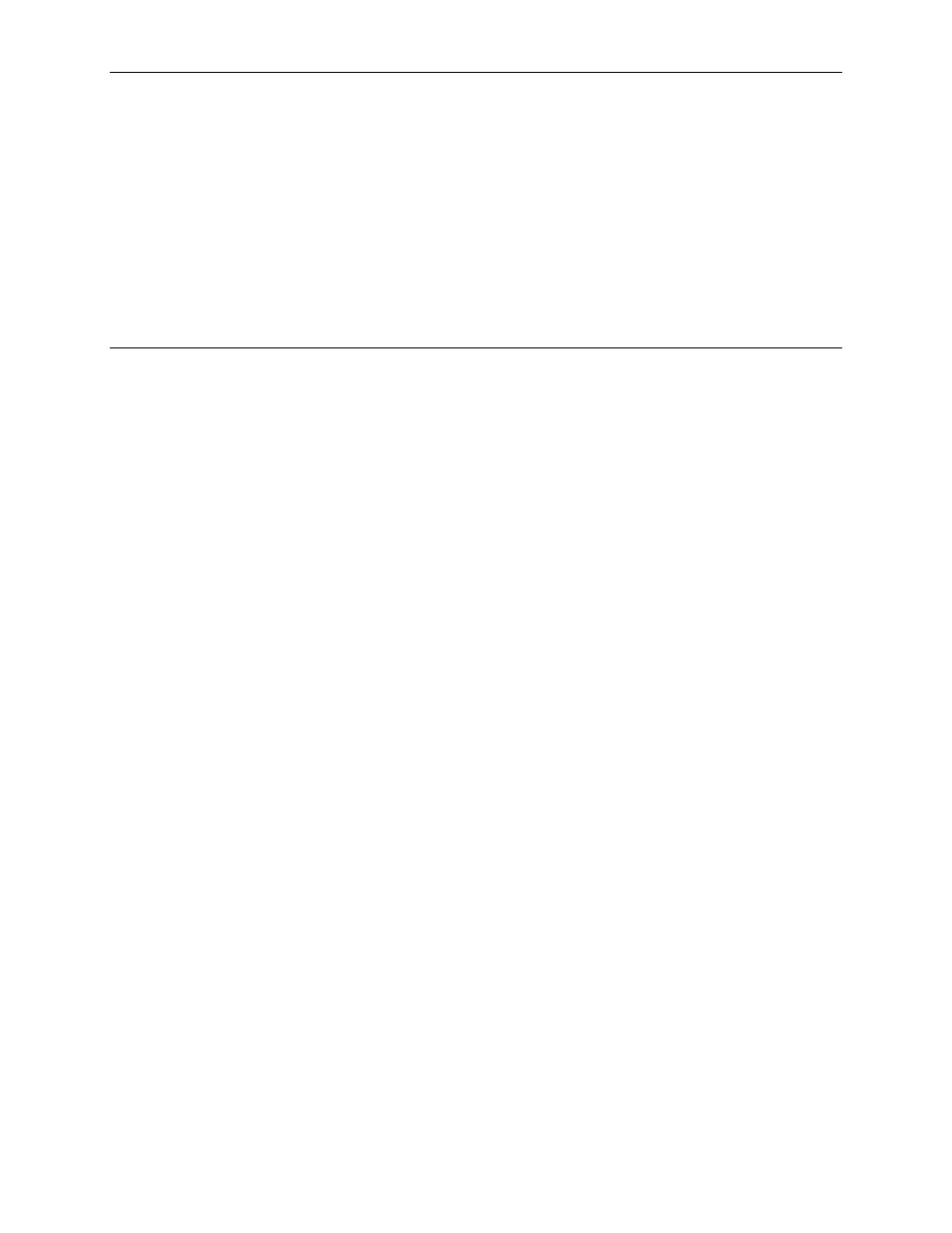
9128-A2-GB20-60
April 2002
3-1
3
Configuration
This chapter includes the following:
T
—
—
Accessing and Displaying Configuration Options
—
Changing Configuration Options
—
T
Using the Easy Install Feature
T
Setting Up So the Router Can Receive RIP
T
Entering System Information and Setting the System Clock
T
—
Setting Up Call Directories for Trap Dial-Out
—
Setting Up to Use the Modem PassThru Feature
T
—
Selecting a Frame Relay Discovery Mode
—
Automatically Removing a Circuit
T
—
Setting Up the DBM Physical Interface
—
Setting Up Automatic Backup Configuration
—
—
Restricting Automatic Backup and Configuring Backup Timers
—
Configuring the DBM Interface to Send SNMP Traps
—
Assigning DLCIs to a Backup Group
T
PVC Backup Over the Network Interface
T
Setting Up Back-to-Back Operation
—
