Paradyne 9128-II User Manual
Page 220
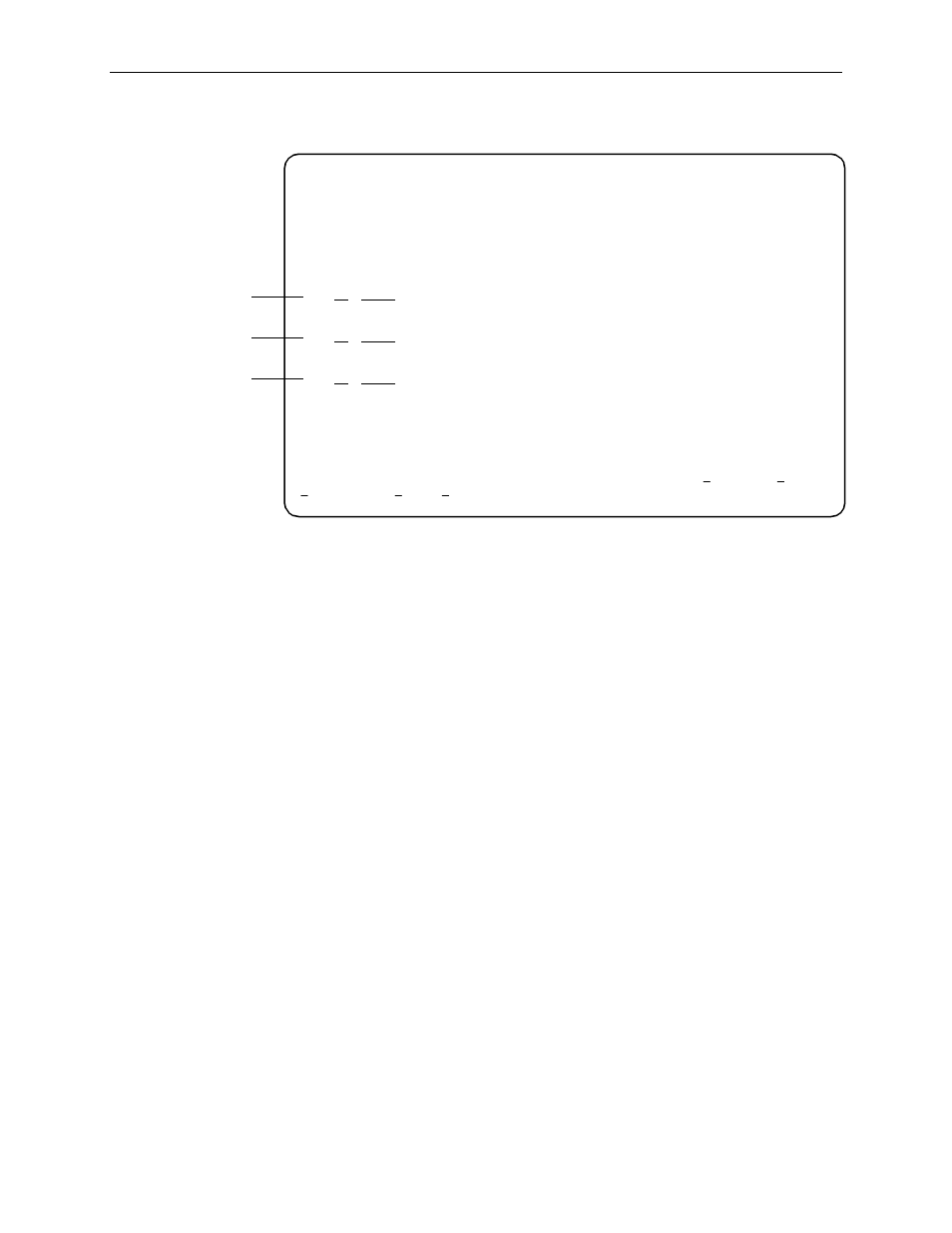
5. Operation and Maintenance
5-64
April
2002
9128-A2-GB20-60
ESF Line Performance Statistics Screen Example
For the ESF line performance statistics, the following performance statistics are
kept for each 15-minute interval over the past 24-hour period. A Near set and a Far
set are kept for each statistic. The Far set is based on information kept by the unit
at the other end of the local loop and is only available when ANSI performance
report messages are enabled in the unit.
Summary information that appears near the top of the screen includes:
T
Near/Far Current Interval Timer – Contains the number of seconds that have
elapsed in the current 15-minute interval for the near or far information, which
can show a value up to 900 seconds.
T
Near/Far ESF Error Events – Maintains a count of ESF error events, as
specified by AT&T TR 54016, which counts CRC and OOF events. A
maximum of 65,535 error events can be counted. Once 65535 is reached, it
stays at that number until the network issues a reset command.
main/status/performance/esf 9128-II
Device Name: Node A 05/26/2000 23:32
Network 1 ESF LINE PERFORMANCE STATISTICS
Current Interval Timer ESF Error Events
Near=123 Far = 124 Near = 15 Far = 12
---ES-- --UAS-- --SES-- --BES-- --CSS-- -LOFC--
Time Near Far Near Far Near Far Near Far Near Far Near Far
Current: 10:37 0 0 0 0 0 0 0 0 0 0 0 0
Int 01: 10:35 0 0 0 0 0 0 0 0 0 0 0 0
Int 02: 10:20 0 0 0 0 0 0 0 0 0 0 0 0
Int 03: 10:05 0 0 0 0 0 0 0 0 0 0 0 0
Int 04: 09:50 0 0 0 0 0 0 0 0 0 0 0 0
Int 05: 09:35 0 0 0 0 0 0 0 0 0 0 0 0
Int 06: 09:20 0 0 0 0 0 0 0 0 0 0 0 0
Int 07: 09:05 0 0 0 0 0 0 0 0 0 0 0 0
Worst Interval: 24 24 14 14 14 14 09 09 18 16 44 44
Near Tot(valid 96): 00010 00000 00000 00000 002 003
Far Tot(valid 96): 00010 00000 00000 00000 002 003
--------------------------------------------------------------------------------
Ctrl-a to access these functions, ESC for previous menu MainMenu Exit
Refresh PgDn PgUp
ClrFarStats ClrNearStats
Select: 01, 02, 03, 04, 05, 06, 07, 08, 09 ...
Line 10
Line 13
Line 16
