Paradyne 9128-II User Manual
Page 117
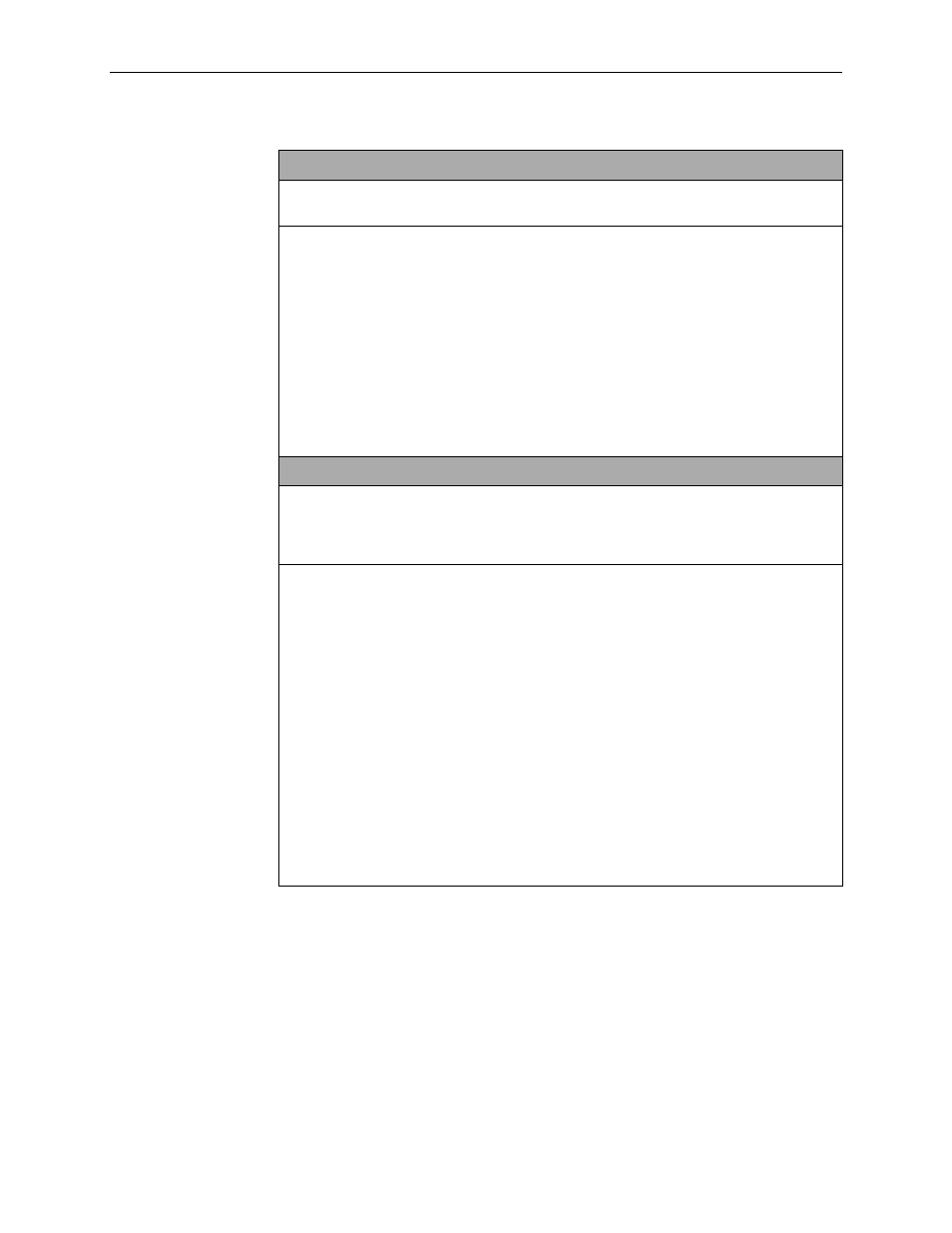
3. Configuration
9128-A2-GB20-60
April 2002
3-83
Primary EDLCI
Possible Settings: 0 – 62
Default Setting: Initially blank; no default.
Specifies the EDLCI number used for a management PVC when a multiplexed DLCI is
selected. EDLCIs identify individual connections within multiplexed DLCIs that are unique
to those DLCIs.
Use a unique EDLCI to identify an individual connection within a multiplexed DLCI. Use 0
to identify the primary EDLCI. Use 1 – 62 to identify secondary EDLCIs. Use the primary
EDLCI for customer data, which has a higher utilization rate than management data, with
slightly less line overhead.
Display Conditions
– This option does not appear if the DLCI field does not reference a
multiplexed DLCI, if the PVC is IP Enabled, or if Payload Managed is enabled.
NOTE: Clearing the DLCI or changing it to a standard DLCI suppresses EDLCI field.
0 – 62 – Specifies the EDLCI number (inclusive).
Primary Link RIP
Possible Settings: None, Proprietary, Standard_out
Default Setting:
For multiplexed DLCIs:
Proprietary
For nonmultiplexed DLCIs:
Standard_out
Specifies which Routing Information Protocol (RIP) is used to enable routing of
management between FrameSaver units and attached equipment.
Display Conditions
– This option does not appear if the PVC is IP Enabled or Payload
Managed is enabled.
None – Does not use a routing protocol.
Proprietary – Uses a proprietary variant of RIP version 1 to communicate routing
information between FrameSaver units. A FrameSaver unit must be on the other end of
the link. This is the factory default for management PVCs configured on multiplexed DLCIs
(see
Table 3-14, DLCI Record Options
).
Standard_out – The device will send standard RIP messages to communicate routing
information only about FrameSaver SLV and FLEX devices in the network. This is the
factory default for management PVCs configured on standard DLCIs.
NOTE: The router must be configured to receive RIP on the port connected to the
FrameSaver unit for the management interface (e.g., Cisco:
config-t, router
RIP, int serial
x
, IP RIP Receive version 1, ctl-z WR
). See
Up So the Router Can Receive RIP
Table 3-18. Management PVC Options (4 of 6)
