Paradyne 9128-II User Manual
Page 195
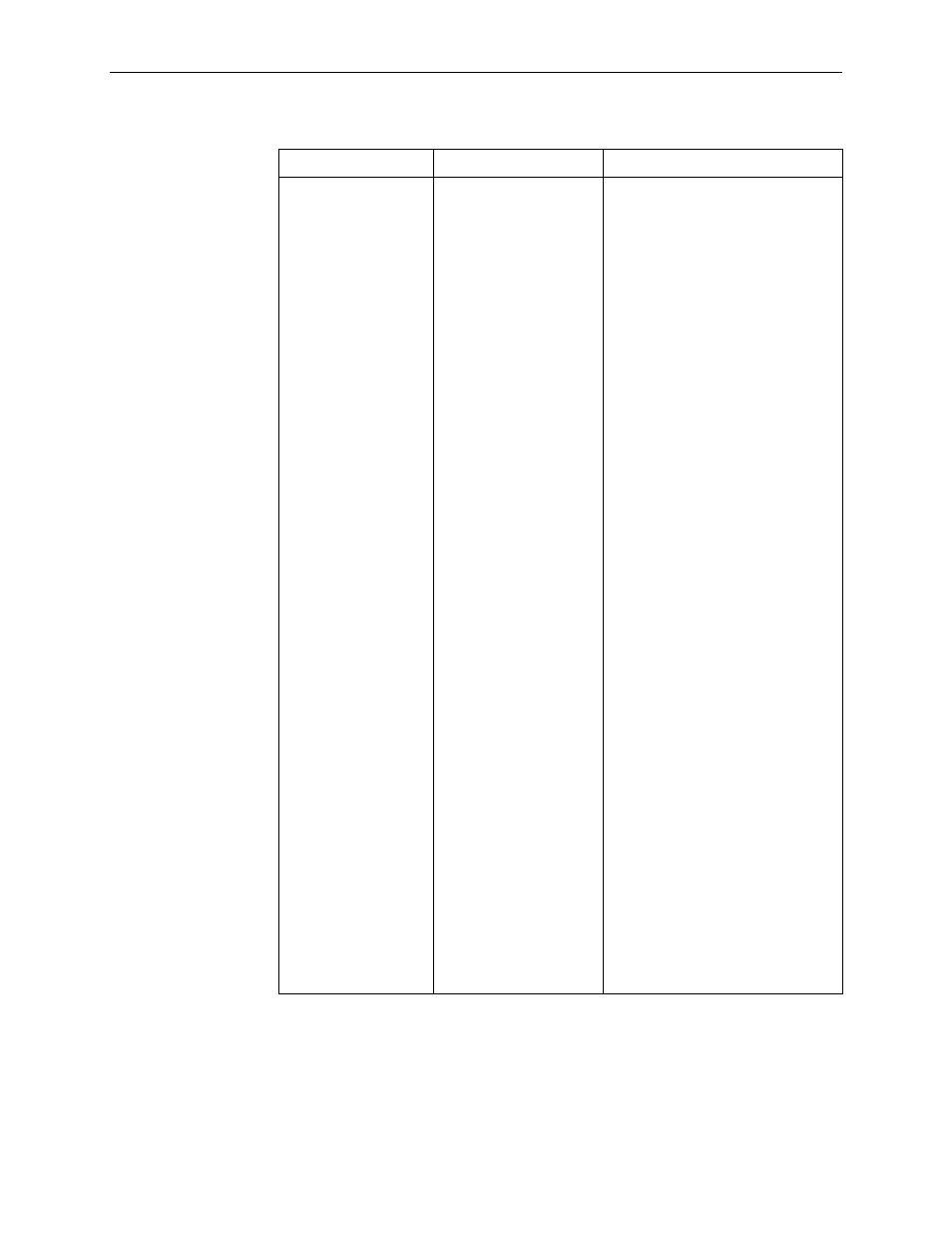
5. Operation and Maintenance
9128-A2-GB20-60
April 2002
5-39
Table 5-12. DBM Interface Status (1 of 3)
Field
Status
What It Indicates
Line Status
The overall status of the ISDN line.
Active
T
The ISDN line is active and no
error conditions exist.
Disabled
T
The ISDN interface has been
disabled.
Main Menu
→
Configuration
→
ISDN
→
Physical
Inactive
T
The ISDN line is disconnected or
an ISDN network alarm condition
exists.
Invalid SPID
T
The switch has rejected one of
the configured SPIDs
(ISDN BRI DBM only)
.
Invalid Local Number
T
The phone number configured for
a B-channel is an invalid local
number.
Call Rejected – Invalid
ID:
Caller ID
T
The incoming call was rejected
because the Caller ID or local
phone number received from the
switch did not match any
configured Link Profiles.
If provided by the switch, the
rejected Caller ID is displayed
after the status. Otherwise,
Invalid Call ID
is displayed.
Call Rejected – No
Far-End ID
T
The incoming call was rejected
because no Caller ID was
received from the switch (COM
port’s Port Use option is set to
Caller ID).
T
No local phone number was
received from the far-end device
during the call validation process
(COM port’s Port Use option is
set to Proprietary).
Call Rejected –
ISDN
Link Name:
Busy
T
The incoming call was rejected
because the enabled ISDN Link
Name associated with the
incoming Caller1 ID or local
phone number was busy.
The ISDN Link Name associated
with the incoming call is
displayed.
1
Only appears for a constituent frame relay link.
2
If Link Operating Mode is Disabled or Idle, the Remote Call ID, ISDN Channel, and
Negotiated Rate fields will not appear.
3
Appears for frame relay links with only one constituent and for all constituent frame
relay links.
