Paradyne 9128-II User Manual
Page 107
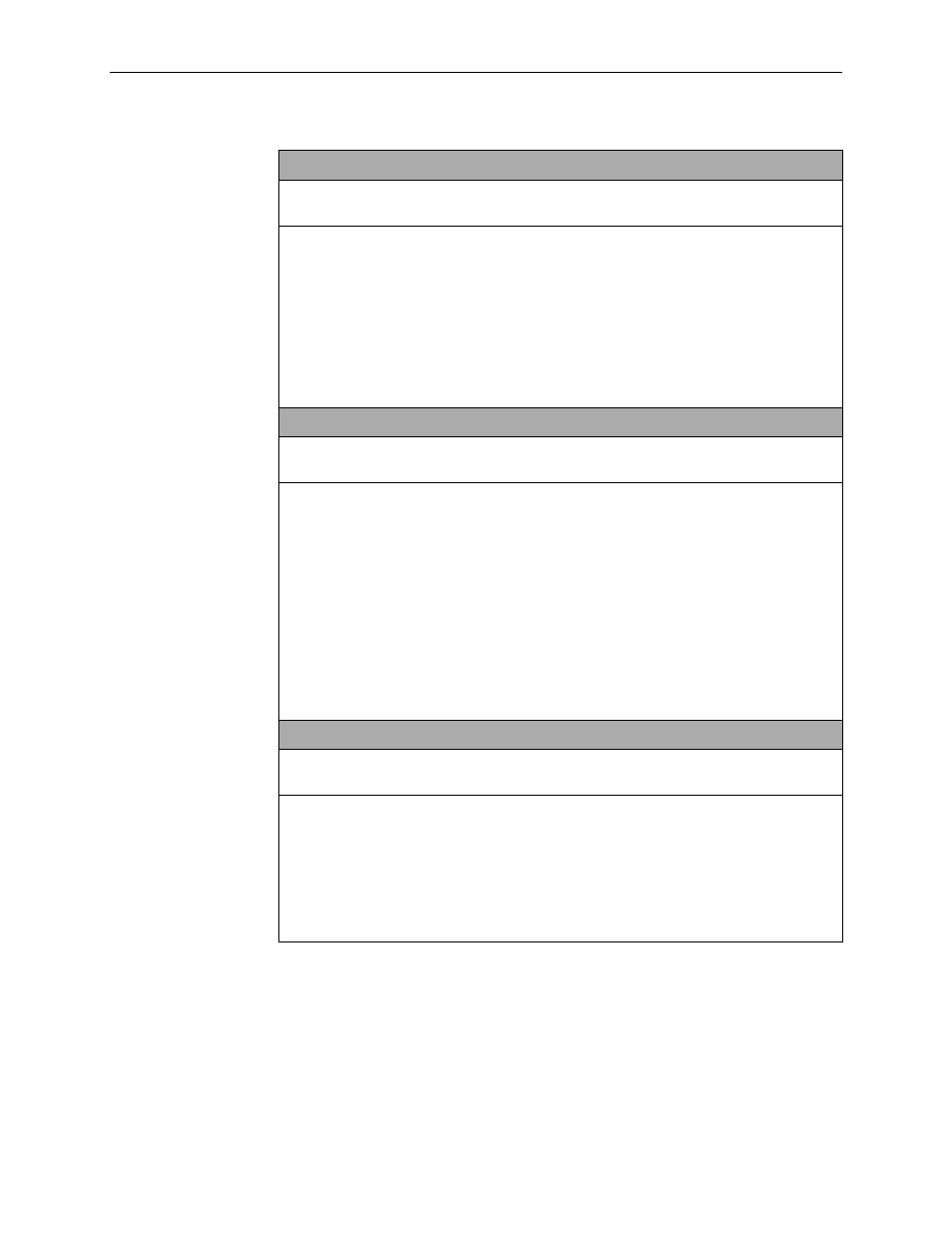
3. Configuration
9128-A2-GB20-60
April 2002
3-73
Primary Destination EDLCI
Possible Settings: 0 – 62
Default Setting: Initially blank; no default.
Specifies the primary destination Embedded Data Link Connection Identifier (EDLCI) for a
frame relay interface when a multiplexed DLCI record is selected as one end of a
connection.
Display Conditions
– This option only appears when the Primary Destination DLCI
contains a multiplexed DLCI record number. For a DLCI that is:
– IP Enabled, IP appears in this field
– Payload Managed (but not IP Enabled), PM appears in this field
0 – 62 – Specifies the EDLCI number.
Alternate Destination Link
Possible Settings: Net1-FR1,
ISDN Link Name
Default Setting: Initially blank; no default.
Specifies the frame relay interface used as the alternate destination link; the
to
end of a
from-to link that is used for backup when the primary destination link or DLCI is out of
service. The only valid settings for this configuration option are frame relay interfaces that
have at least one DLCI or EDLCI defined which are not part of a PVC connection or
management link. For example, if
ISDN Link Name
has no DLCIs defined, the ISDN link
name would not appear as a valid setting.
Net1-FR1 – Specifies the Network interface as the destination link.
ISDN Link Name
– Specifies the ISDN link of the DBM as the destination of the
connection. This can be any non-null link name configured on an ISDN frame relay link on
an installed DBM.
Clear Alternate – Clears the Alternate Destination Link and Alternate Destination DLCI
settings, and suppresses Alternate Destination EDLCI.
Alternate Destination DLCI
Possible Settings: 16 – 1007
Default Setting: Initially blank; no default.
Specifies the alternate destination Data Link Connection Identifier (DLCI) for a frame relay
interface used for backup. The DLCI must be defined and cannot be part of a PVC
connection or management link. For multiplexed DLCIs, at least one EDLCI must be
unconnected for the DLCI to be a valid selection.
Display Conditions
– This option does not appear when the Alternate Destination Link
contains no value.
16 – 1007 – Specifies the DLCI number.
Table 3-15. PVC Connection Options (3 of 4)
