Watchdog timers, Watchdog timer 0, Watchdog timer 1 – Siemens ERTEC200 User Manual
Page 45: Watchdog interrupt, Wdout0_n, Wdout1_n, Address assignment of f-timer registers, F-timer register description, Table 11: overview of f-timer registers, 5 watchdog timers
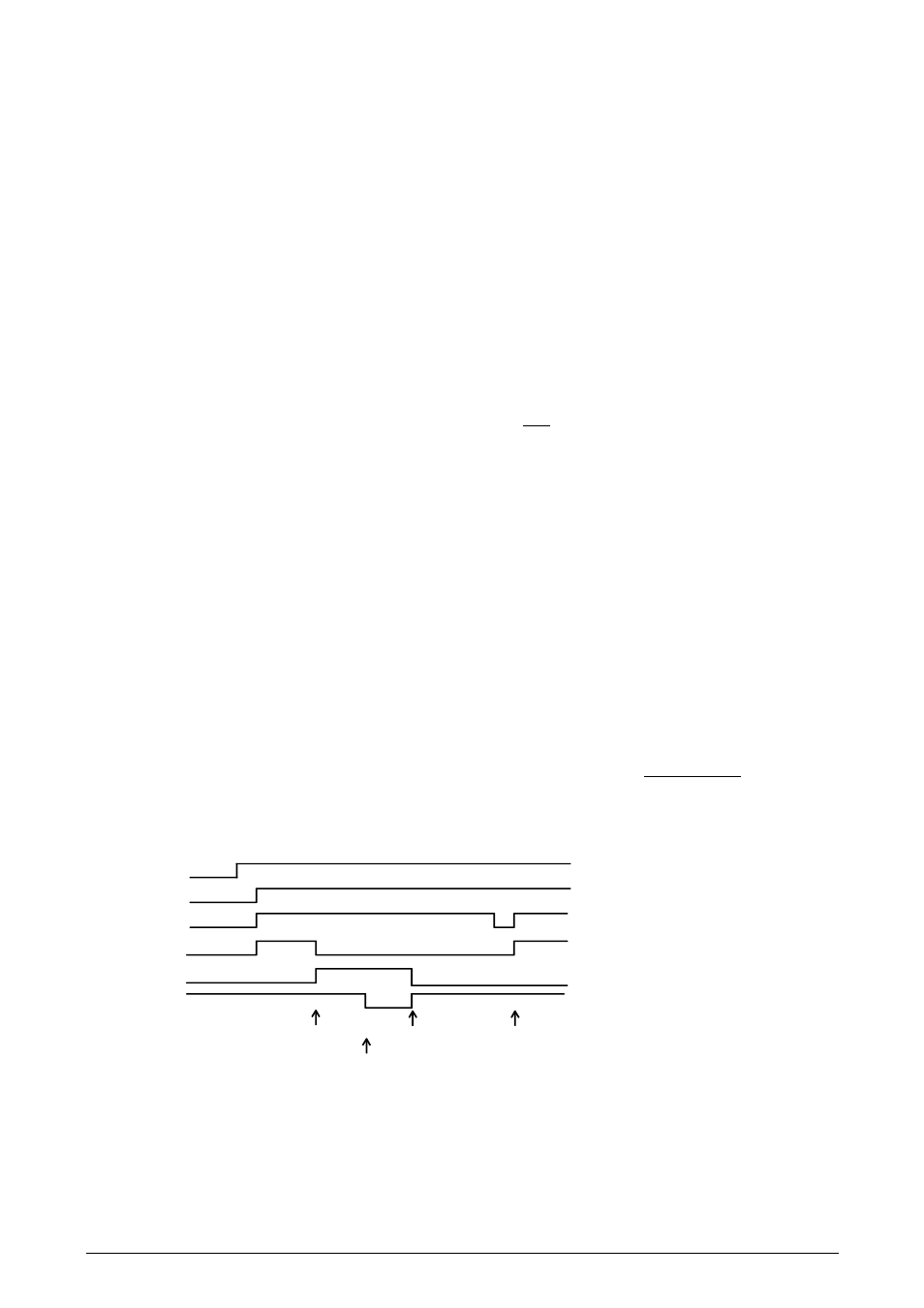
4.5 Watchdog
Timers
Two watchdog timers are integrated in the ERTEC 200. The watchdog timers are intended for stand-alone monitoring of
processes. The working clock of 50 MHz is derived from the PLL the same as the processor clock.
4.5.1
Watchdog Timer 0
Watchdog timer 0 is a 32-bit down-counter to which the WDOUT0_N output is assigned. This output can be used at the
GPIO[15]-pin as an alternative function (see GPIO and signal descriptions). The timer is locked after a reset. It is started
by setting the “Run/XStop_Z0” bit in the “CTRL/STATUS” watchdog register.
A maximum monitoring time of 85.89 s (at a resolution of 20 ns) can be assigned.
4.5.2
Watchdog Timer 1
Watchdog timer 1 is a 36-bit down-counter in which only the upper 32 bits can be programmed. The WDOUT1_N output
is assigned to watchdog timer 1. This output is not routed to the outside. Rather, it triggers a hardware reset internally.
The timer is locked after a reset. It is started by setting the “Run/XStop_Z1” bit in the “CTRL/STATUS” watchdog register.
A maximum monitoring time of 1374.3 s (at a resolution of 320 ns) can be assigned.
When the “LOAD” bit is set in the “CTRL/STATUS” watchdog register, both watchdog timers are reloaded with the
applicable reload values of their reload registers. In the case of watchdog timer 1, bits [35:4] are loaded with the reload
value. Bits 3:0 are set to 0.
The count values of the watchdog timers can also be read. When watchdog timer 1 is read, bits [35:4] are read out. The
status of the two watchdog timers can be read out in the “CTRL/STATUS” register.
4.5.3 Watchdog
Interrupt
The WDINT interrupt of the watchdog is routed to the FIQ interrupt controller. The FIQ0 interrupt is only active (High) if
watchdog timer 0 is in “RUN mode” and watchdog timer 0 has reached zero. The exception to this is a load operation
with reload value = 0.
4.5.4 WDOUT0_N
If the value is not equal to 0, the output changes to High. The output changes to Low again when the count has reached
zero. The output can also be reset by stopping and then restarting watchdog timer 0.
The signal can be used as an external output signal at the GPIO[15] port if the alternative function is assigned for this
pin. The output can thus inform an external host about an imminent watchdog event.
4.5.5 WDOUT1_N
The WDOUT_N signal is at High after a reset of when watchdog timer 1 goes to Stop. If watchdog timer 1 is started,
WDOUT1_N changes to Low when the timer reaches zero. It remains Low until watchdog timer 1 is loaded with the reset
value again by setting the “LOAD” bit. The exception is when reload value = 0 is loaded. A hardware reset is triggered
internally with WDOUT1_N.
The figure below shows the time sequence of the watchdog interrupt and the two watchdog signals:
X R E SE T
R u n /X St op _Z 1
W D I N T
X W D O U T 1
X W D O U T 0
Z aeh l er 0 = 0
L oesch en v on X W D O U T 0
d u r ch R u n /X St op _Z 0 -> 0-> 1
Z aeh l er 1= 0
T r i gger n
(in tern )
(in tern )
R u n /X St op _Z 0
(in tern )
//
//
//
//
//
//
//
//
//
//
//
//
Figure 6: Watchdog Timing
Copyright © Siemens AG 2007. All rights reserved.
45
ERTEC 200 Manual
Technical data subject to change Version 1.1.0
