Honeywell DCP552 Mark II User Manual
Page 119
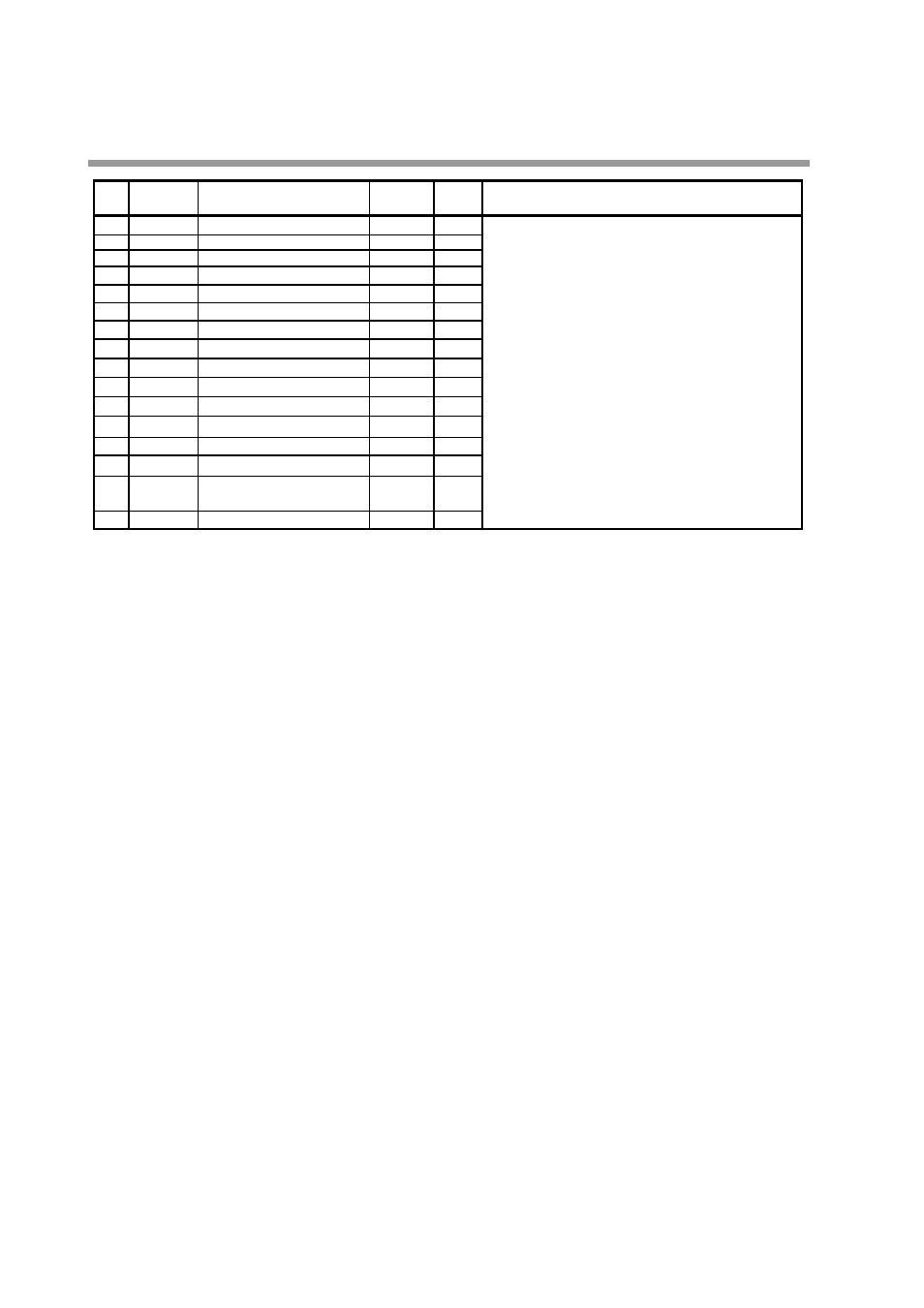
7-20
[Note:]
CH1 PID parameter settings are described on this page. CH1
PID parameters are set when the PID key is pressed when
CH1 is selected (when the EG1 LED is on) during program
operation in the normal display mode.
0
d-A5
81
Derivative time (PID group A5)
4500 SPU
tP-A5
84
Tuning point (PID group A5)
5000 SPU
CP-A5
83
Changeover point (PID group A5)
50.0
rE-A5
82
Manual reset (PID group A5)
100.0
P-A6
85
Proportional band (PID group A6)
0
I-A6
86
Integral time (PID group A6)
0
d-A6
87
Derivative time (PID group A6)
50.0
rE-A6
88
Manual reset (PID group A6)
6000 SPU
CP-A6
89
Changeover point (PID group A6)
5500 SPU
tP-A6
90
Tuning point (PID group A6)
100.0
P-A7
91
Proportional band (PID group A7)
0
I-A7
92
Integral time (PID group A7)
0
d-A7
93
Derivative time (PID group A7)
50.0
rE-A7
94
Manual reset (PID group A7)
20000 SPU
(fixed)
CP-A7
95
Changeover point (PID group A7)
6500 SPU
tP-A7
96
Tuning point (PID group A7)
Item code
Item
No.
User
settings
Settings and descriptions
Factory default
settings
Chapter 7. PARAMETER SETUP
