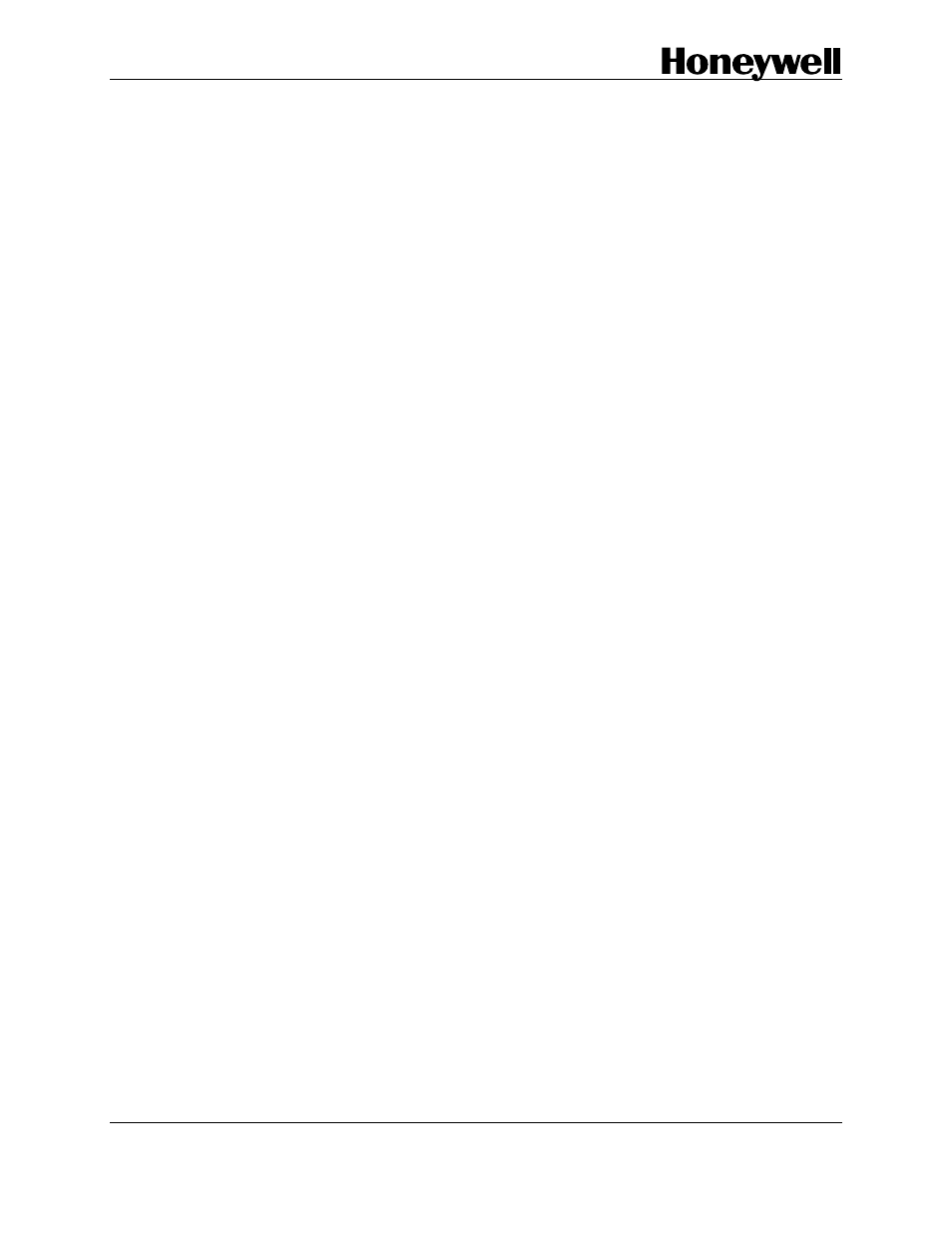Honeywell UDC2500 User Manual
Honeywell Hardware
Table of contents
Document Outline
- About This Document
- Abstract
- Contacts
- Symbol Definitions
- Contents
- Tables
- Figures
- 1 Introduction
- 1.1 Overview
- 1.2 Function of Displays and Keys
- 1.3 Process Instrument Explorer Software
- 1.4 CE Conformity (Europe)
- 2 Installation
- 3 Configuration
- 3.1 Overview
- 3.2 Configuration Prompt Hierarchy
- 3.3 Configuration Procedure
- 3.4 Tuning Set Up Group
- 3.5 SP Ramp Set Up Group
- 3.6 Accutune Set Up Group
- 3.7 Algorithm Set Up Group
- 3.8 Output Set Up Group
- 3.9 Input 1 Set Up Group
- 3.10 Input 2 Set Up Group
- 3.11 Control Set Up Group
- 3.12 Options Group
- 3.13 Communications Group
- 3.14 Alarms Set Up Group
- 3.15 Display Set Up Group
- 3.16 P.I.E. Tool Ethernet and Email Configuration Screens
- 3.17 Configuration Record Sheet
- 4 Monitoring and Operating the Controller
- 4.1 Overview
- 4.2 Operator Interface
- 4.3 Entering a Security Code
- 4.4 Lockout Feature
- 4.5 Monitoring Your Controller
- 4.6 Single Display Functionality
- 4.7 Start Up Procedure for Operation
- 4.8 Control Modes
- 4.9 Setpoints
- 4.10 Timer
- 4.11 Accutune III
- 4.12 Fuzzy Overshoot Suppression
- 4.13 Using Two Sets of Tuning Constants
- 4.14 Alarm Setpoints
- 4.15 Three Position Step Control Algorithm
- 4.16 Setting a Failsafe Output Value for Restart After a Power Loss
- 4.17 Setting Failsafe Mode
- 4.18 Setpoint Rate/Ramp/Program Overview
- 4.19 Setpoint Ramp
- 4.20 Setpoint Rate
- 4.21 Setpoint Ramp/Soak Programming
- 4.22 P.I.E. Tool Maintenance Screens
- 4.23 Configuring your Ethernet Connection
- 5 Input Calibration
- 6 Output Calibration
- 7 Troubleshooting/Service
- 8 Parts List
- 9 Modbus RTU Function Codes
- 10 Modbus Read, Write and Override Parameters plus Exception Codes
- 11 Ethernet TCP/IP
- 12 Further information
- 13 Index