2 pptp server – PLANET CS-1000 User Manual
Page 98
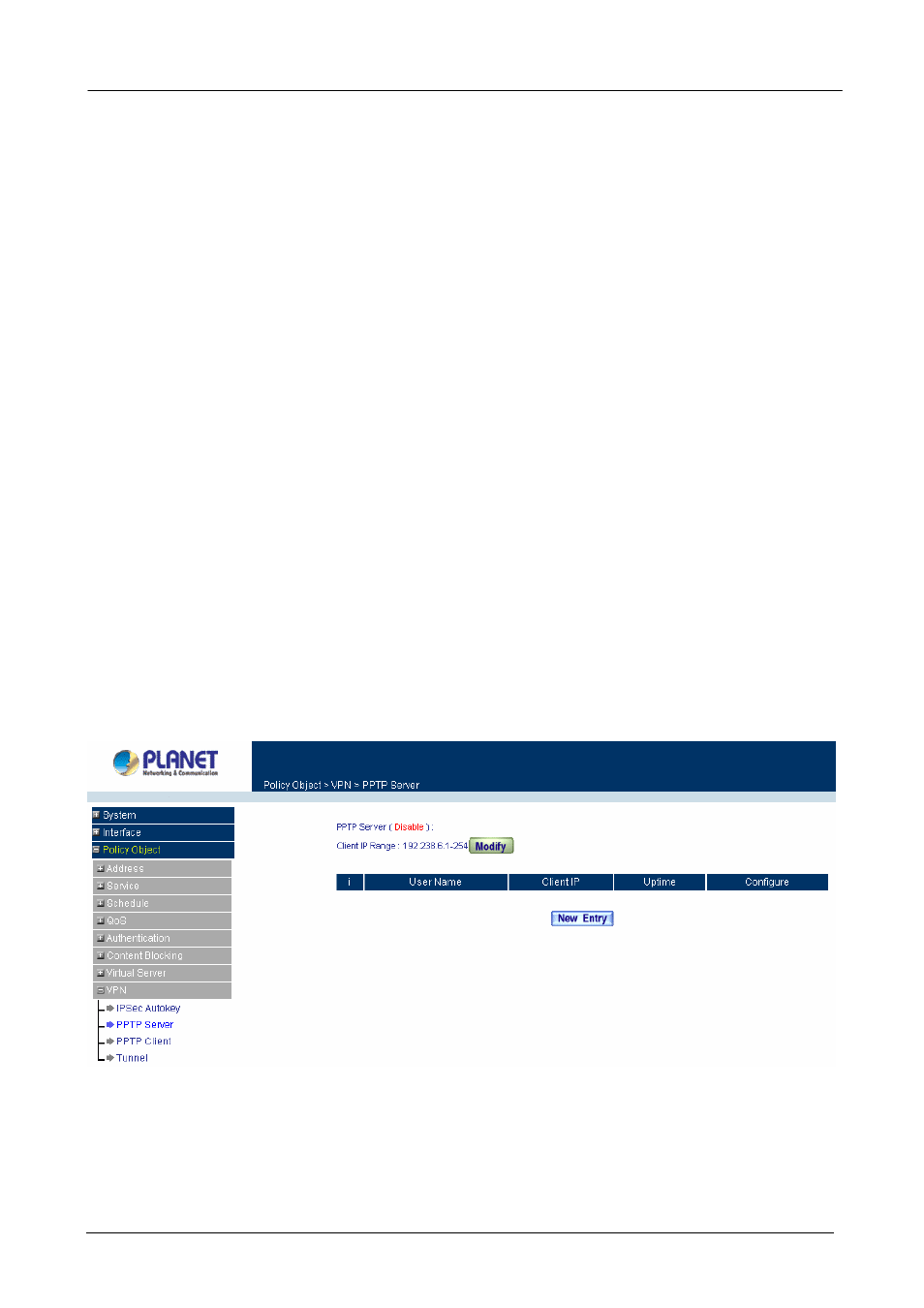
Multi-Homing Security Gateway User’s Manual
IPSec Lifetime: New keys will be generated whenever the lifetime of the old keys is exceeded. The
Administrator may enable this feature if needed and enter the lifetime in seconds to re-key. The default is
28800 seconds (eight hours). Selection of small values could lead to frequent re-keying, which could affect
performance.
Mode: Select Main mode or Aggressive mode algorithm.
My ID/Peer ID: My ID and Peer ID are optional parameters. If we choose to enter My ID/ Peer ID, they
couldn’t be the same. For instance, My ID is 11.11.11.11 and Peer ID is 22.22.22.22. If you want to use
number or text, add @ in the front, for instance, @123A and @abcd123.
GRE/IPSec: Select GRE/IPSec (
Generic Routing Encapsulation)
packet seal technology. You may enter
IP to be identified for both VPN gateways. The GRE/IPsec IP address can not set as the same as
CS-1000’s WAN or LAN IP subnet.
Dead Peer Detection Retry times Timeout Second: CS-1000 will check the VPN tunnel status
according to this configuration, when CS-1000 does not receive the response, it will stops the VPN
connection and keep detecting the VPN status in order to revive the VPN connection. Retry 0 times means
to disable the function.
For the complete VPN setting, you can refer to the example for more detail information.
3.3.8.2 PPTP Server
This function allows the remote client dialup to your local network and access local resources by PPTP (Point
to Point Tunnel Protocol) client software.
Entering the PPTP Server window:
Select VPN
→PPTP Server.
ÍÍ
PPTP Server Click Modify to select Enable or Disable.
Client IP Range: Display the IP addresses range for PPTP Client connection.
User Name Displays the PPTP Client user’s name for authentication.
Client IP Displays the PPTP Client’s IP address for authentication.
- 92 -
