PLANET CS-1000 User Manual
Page 210
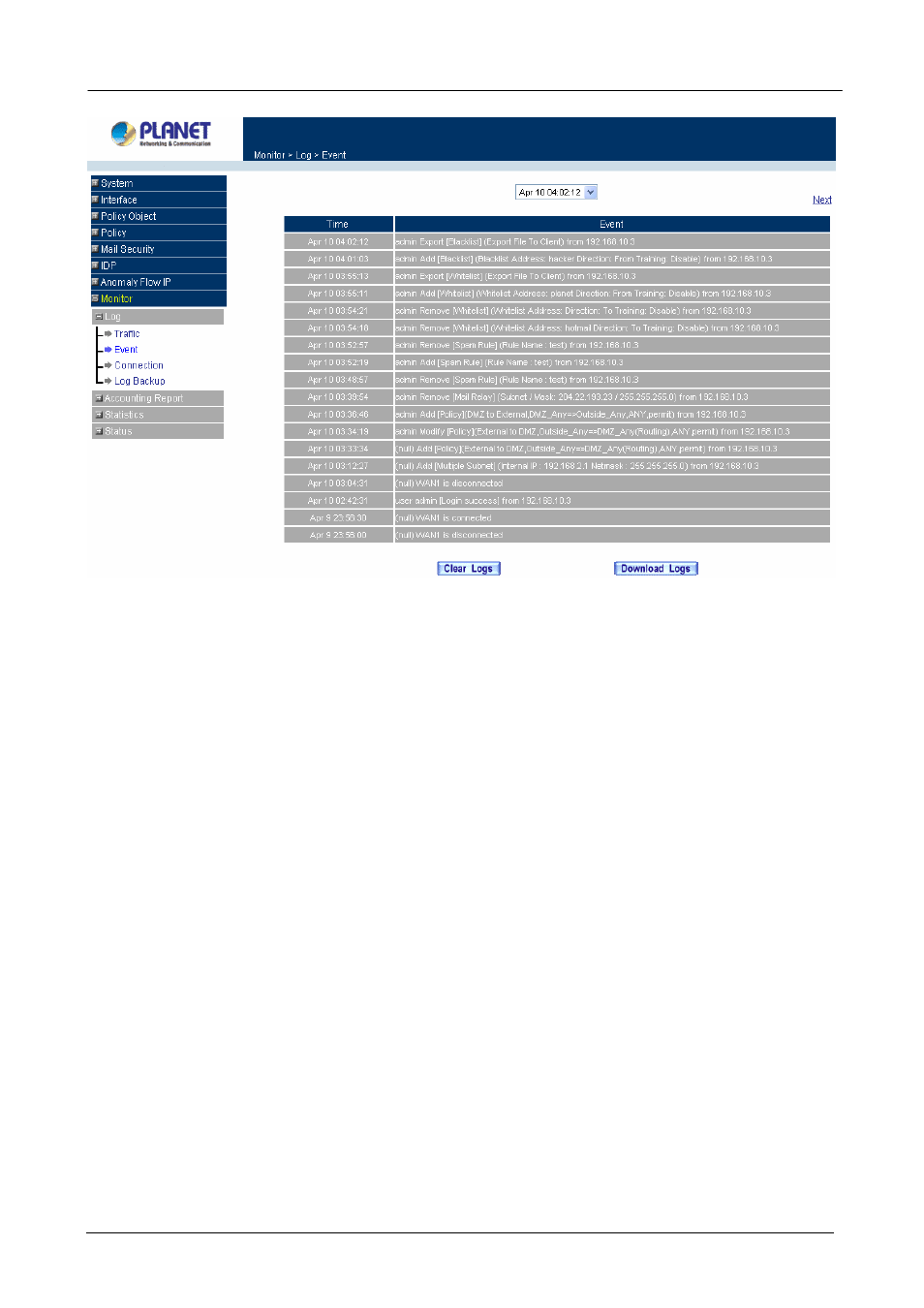
Multi-Homing Security Gateway User’s Manual
ÍÍ
Step 2. The table in the Event Log window displays the time and description of the events.
Time:
time when the event occurred.
Event:
description of the event.
Downloading the Event Logs
Step 1. In the Event Log window, click the Download Logs button at the bottom of the screen.
Step 2. Follow the File Download pop-up window to save the event logs into a specific directory on the
hard drive.
Clearing the Event Logs
The Administrator may clear on-line event logs to keep just the most updated logs on the screen.
Step 1. In the Event Log window, click the Clear Logs button at the bottom of the screen.
Step 2. In the Clear Logs pop-up box, click OK to clear the logs or click Cancel to cancel it.
- 204 -
- ISW-1022M (167 pages)
- ADE-2400A (8 pages)
- ADE-3400 (73 pages)
- ADW-4401 (84 pages)
- ADE-4400 (2 pages)
- ADE-3400 (2 pages)
- ADE-3400 (61 pages)
- ADE-4400 (2 pages)
- ADE-3100 (51 pages)
- ADE-3410 (2 pages)
- ADW-4401 (2 pages)
- ADW-4401 (2 pages)
- ADN-4000 (2 pages)
- ADN-4000 (118 pages)
- ADN-4000 (91 pages)
- ADN-4100 (2 pages)
- ADN-4100 (2 pages)
- ADN-4100 (104 pages)
- ADN-4100 (115 pages)
- ADN-4100 (2 pages)
- ADN-4102 (2 pages)
- ADU-2110A (2 pages)
- ADU-2110A (37 pages)
- ADW-4302 (8 pages)
- ADW-4302 (6 pages)
- ADW-4100 (57 pages)
- GRT-501 (52 pages)
- GRT-501 (51 pages)
- PRT-301W (32 pages)
- VC-100M (26 pages)
- CS-2000 (16 pages)
- CS-2000 (13 pages)
- CS-2000 (573 pages)
- BM-525 (205 pages)
- BM-2101 (278 pages)
- CS-2001 (16 pages)
- CS-2001 (848 pages)
- CS-500 (12 pages)
- CS-5800 (12 pages)
- SG-4800 (182 pages)
- FRT-401NS15 (76 pages)
- FRT-401NS15 (12 pages)
- FRT-405N (2 pages)
- FRT-405N (108 pages)
