PLANET CS-1000 User Manual
Page 106
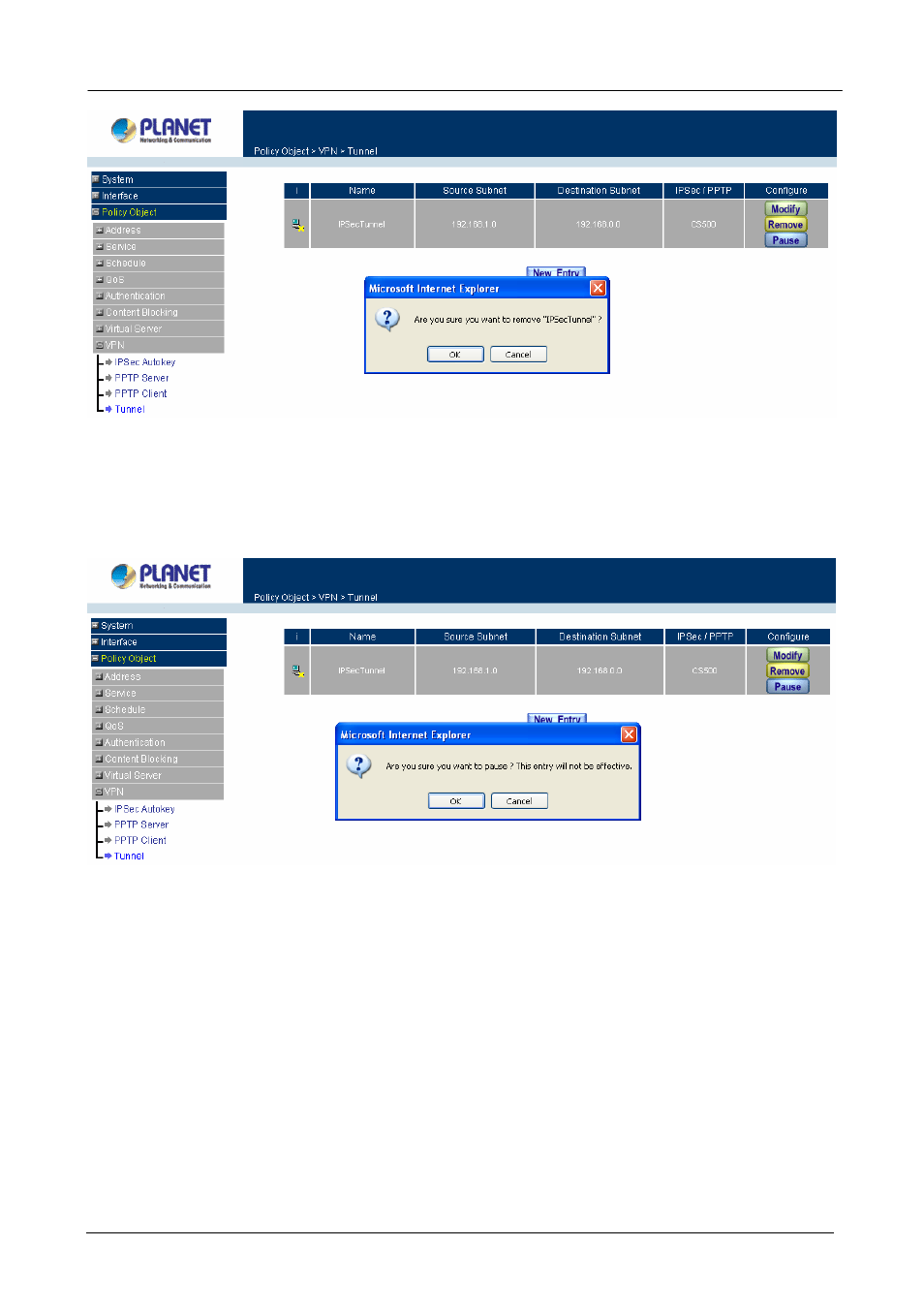
Multi-Homing Security Gateway User’s Manual
Click OK to remove the Trunk or click Cancel to exit without removal.
Pausing a Trunk
Step 1. Select
VPN
→Trunk.
Step 2. In
the
Trunk
window, find the Trunk that you want to modify and click Pause.
Step 3. When Trunk setting is paused, you will be able to change the VPN setting without to remove the
Trunk setting first.
There are 5 examples of VPN setting.
Example 1.
Create a VPN connection between two Multi-Homing Security Gateways.
Example 2.
Create a VPN connection between the Multi-Homing Security Gateway and Windows XP
Professional VPN Client.
Example 3.
Create a VPN connection between two Multi-Homing Security Gateways using Aggressive mode
Algorithm (3DES and MD5), and data encryption for IPSec Algorithm (3DES and MD5)
Example 4.
Create a VPN trunk connection between CS-1000 (Company A) and CS-1000 (Company B),
using ISAKMP Algorithm (3DES and MD5), data encryption for IPSec Algorithm (3DES and MD5)
and GRE.
- 100 -
