PLANET CS-1000 User Manual
Page 157
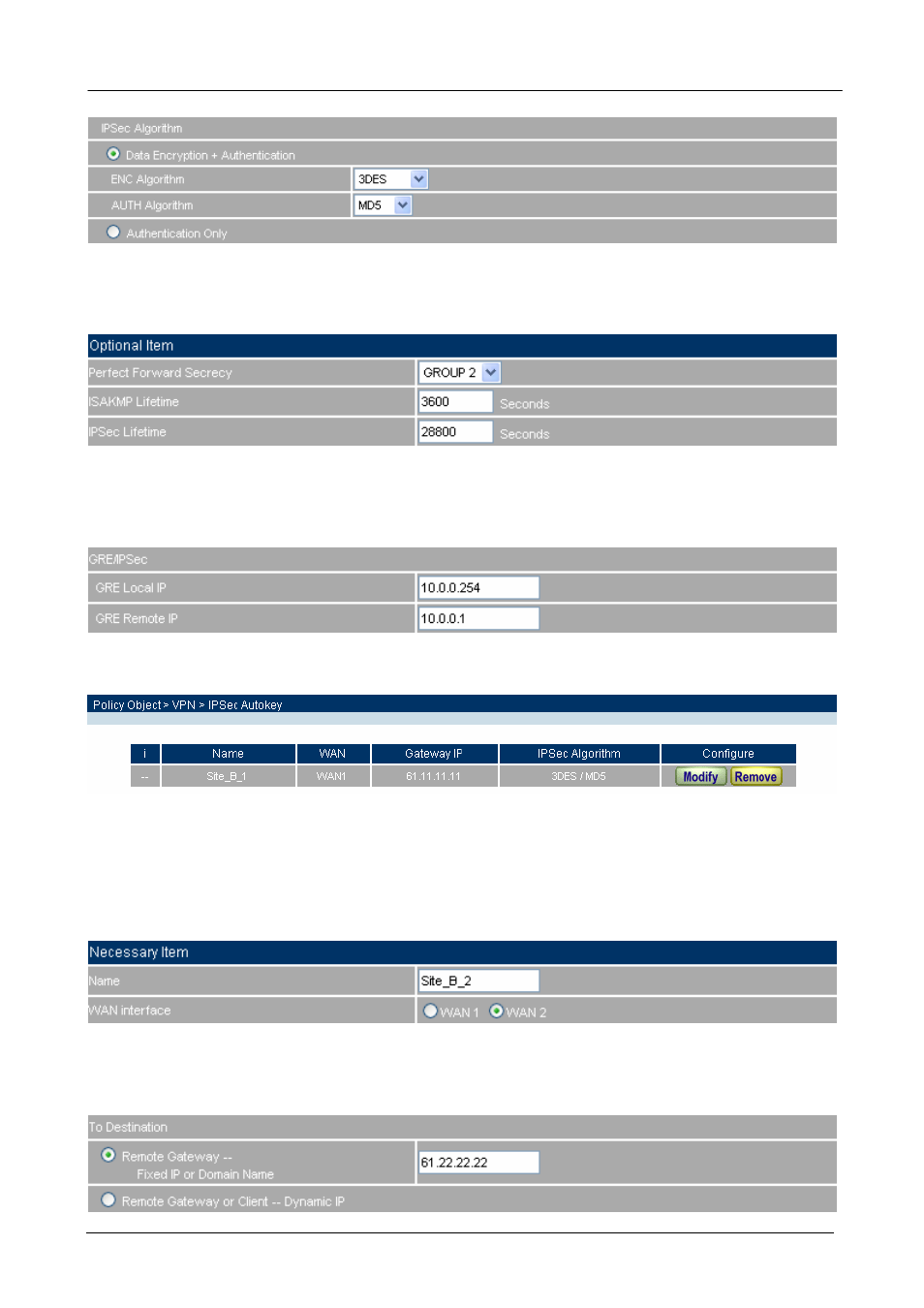
Multi-Homing Security Gateway User’s Manual
Step 7.
Choose Perfect Forward Secrecy as GROUP 2, and enter 3600 seconds in ISAKMP Lifetime, 28800
seconds in IPSec Lifetime.
Step 8.
Choose GRE/ IPSec and enter GRE Local IP, 10.0.0.254 and GRE Remote IP, 10.0.0.1.
NOTE:
The Local IP and Remote IP should be in the same IP subnet, and they also can not be the same IP
subnet with both devices’ WAN or LAN IP subnet
Step 10.
Click OK to finish the WAN 1 VPN setting of Company B.
Step 11.
Follow the previous steps to create WAN 2 VPN rule.
Step 12.
Enter the VPN name, Site_B_2 in IPSec Autokey window, select WAN 2 as the interface to create
the first VPN connection.
Step 13.
In To Destination table, choose Remote Gateway-Fixed IP or Domain name, enter the Company A’s
WAN 2 IP address.
- 151 -
- ISW-1022M (167 pages)
- ADE-2400A (8 pages)
- ADE-3400 (73 pages)
- ADW-4401 (84 pages)
- ADE-4400 (2 pages)
- ADE-3400 (2 pages)
- ADE-3400 (61 pages)
- ADE-4400 (2 pages)
- ADE-3100 (51 pages)
- ADE-3410 (2 pages)
- ADW-4401 (2 pages)
- ADW-4401 (2 pages)
- ADN-4000 (2 pages)
- ADN-4000 (118 pages)
- ADN-4000 (91 pages)
- ADN-4100 (2 pages)
- ADN-4100 (2 pages)
- ADN-4100 (104 pages)
- ADN-4100 (115 pages)
- ADN-4100 (2 pages)
- ADN-4102 (2 pages)
- ADU-2110A (2 pages)
- ADU-2110A (37 pages)
- ADW-4302 (8 pages)
- ADW-4302 (6 pages)
- ADW-4100 (57 pages)
- GRT-501 (52 pages)
- GRT-501 (51 pages)
- PRT-301W (32 pages)
- VC-100M (26 pages)
- CS-2000 (16 pages)
- CS-2000 (13 pages)
- CS-2000 (573 pages)
- BM-525 (205 pages)
- BM-2101 (278 pages)
- CS-2001 (16 pages)
- CS-2001 (848 pages)
- CS-500 (12 pages)
- CS-5800 (12 pages)
- SG-4800 (182 pages)
- FRT-401NS15 (76 pages)
- FRT-401NS15 (12 pages)
- FRT-405N (2 pages)
- FRT-405N (108 pages)
