PLANET CS-1000 User Manual
Page 89
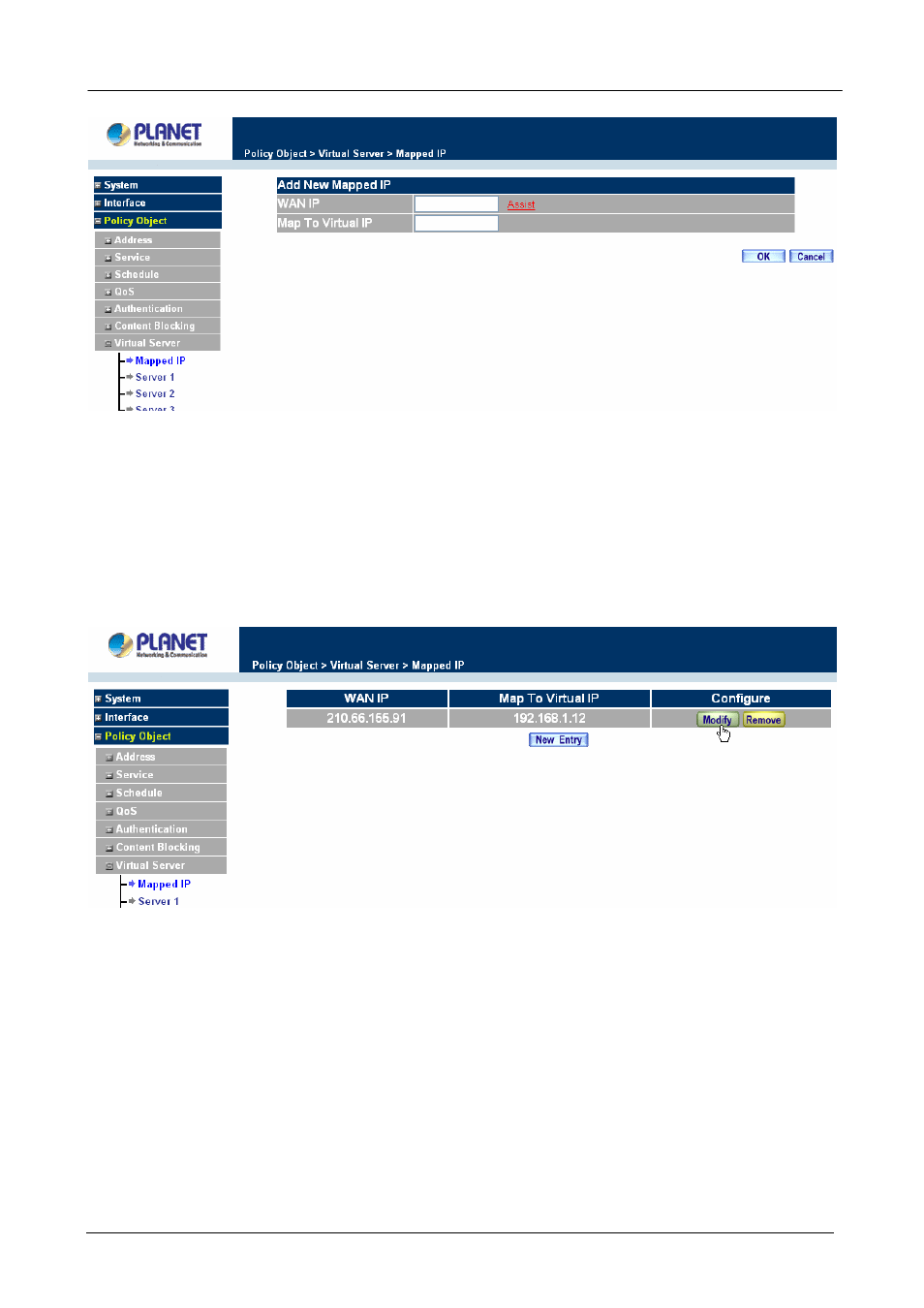
Multi-Homing Security Gateway User’s Manual
Modifying a Mapped IP
Step 1. In the Mapped IP table, locate the Mapped IP you want to be modified and click its
corresponding Modify option in the Configure field.
Step 2. Enter settings in the Modify Mapped IP window.
Step 3. Click
OK
to save change or click Cancel to cancel.
NOTE:
A Mapped IP cannot be modified if it has been assigned/used as a destination address of any
Incoming policies.
Removing a Mapped IP
Step 1. In the Mapped IP table, locate the Mapped IP desired to be removed and click its corresponding
Remove option in the Configure field.
Step 2. In the Remove confirmation pop-up window, click OK to remove the Mapped IP or click Cancel
to cancel.
- 83 -
See also other documents in the category PLANET Communication:
- ISW-1022M (167 pages)
- ADE-2400A (8 pages)
- ADE-3400 (73 pages)
- ADW-4401 (84 pages)
- ADE-4400 (2 pages)
- ADE-3400 (2 pages)
- ADE-3400 (61 pages)
- ADE-4400 (2 pages)
- ADE-3100 (51 pages)
- ADE-3410 (2 pages)
- ADW-4401 (2 pages)
- ADW-4401 (2 pages)
- ADN-4000 (2 pages)
- ADN-4000 (118 pages)
- ADN-4000 (91 pages)
- ADN-4100 (2 pages)
- ADN-4100 (2 pages)
- ADN-4100 (2 pages)
- ADN-4100 (104 pages)
- ADN-4100 (115 pages)
- ADN-4102 (2 pages)
- ADU-2110A (37 pages)
- ADU-2110A (2 pages)
- ADW-4302 (8 pages)
- ADW-4302 (6 pages)
- ADW-4100 (57 pages)
- GRT-501 (52 pages)
- GRT-501 (51 pages)
- PRT-301W (32 pages)
- VC-100M (26 pages)
- CS-2000 (16 pages)
- CS-2000 (13 pages)
- CS-2000 (573 pages)
- BM-525 (205 pages)
- BM-2101 (278 pages)
- CS-2001 (16 pages)
- CS-2001 (848 pages)
- CS-500 (12 pages)
- CS-5800 (12 pages)
- SG-4800 (182 pages)
- FRT-401NS15 (12 pages)
- FRT-401NS15 (76 pages)
- FRT-405N (2 pages)
- FRT-405N (108 pages)
