3 multi-homing security gateway front view, 4 multi-homing security gateway rear panel, 5 specification – PLANET CS-1000 User Manual
Page 9: Ulti, Oming, Ecurity, Ateway, Ront, Anel, Pecification
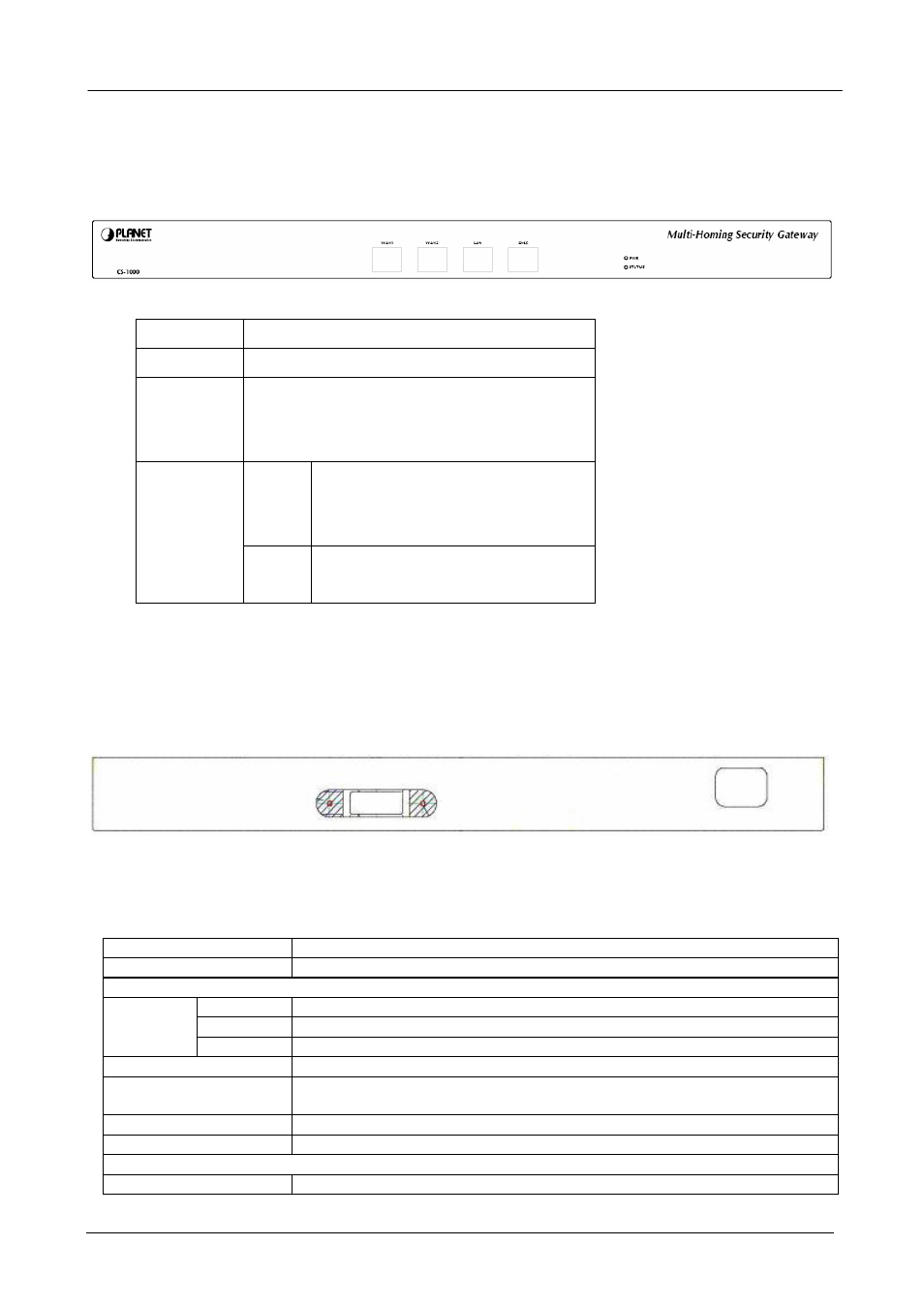
Multi-Homing Security Gateway User’s Manual
1.3 Multi-Homing Security Gateway Front View
CS-1000 Front Panel
LED Description
PWR
Power is supplied to this device.
STATUS
Blinks to indicate this devise is being turned on and
booting. After one minute, this LED indicator will stop
blinking, it means this device is now ready to use.
Green
Steady on indicates the port is connected
to other network device.
Blink to indicates there is traffic on the port
WAN1,
WAN2, LAN,
DMZ
Orange
Steady on indicates the port is connected
at 100Mbps speed
1.4 Multi-Homing Security Gateway Rear Panel
CS-1000 Rear Panel
1.5 Specification
Product
Multi-Homing Security Gateway
Model
CS-1000
Hardware
LAN
1 x 10/100 Based-TX RJ-45
WAN
2 x 10/100 Based-TX RJ-45
Ethernet
DMZ
1 x 10/100 Based-TX RJ-45
Power
100~250 VAC, 50~60 Hz, 0.6A
Operating Environment
Temperature: 0~60°C
Relative Humidity: 5%~95%
Dimension W x D x H, mm 237 x 440 x 43
Regulatory FCC,
CE
Mark
Software
Management Web
- 3 -
