PLANET CS-1000 User Manual
Page 112
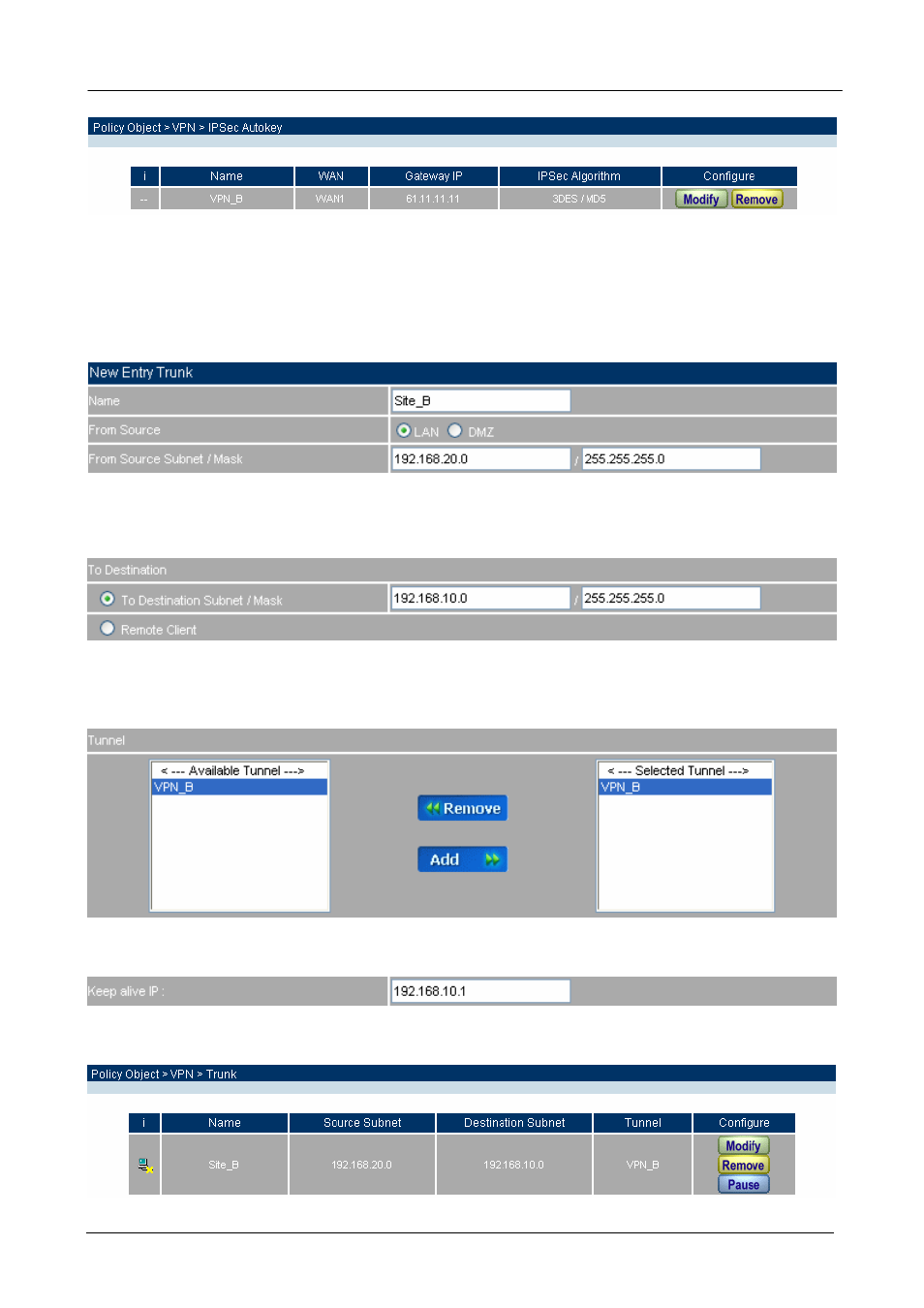
Multi-Homing Security Gateway User’s Manual
Step 10.
Click Trunk and press New Entry to configure the further setting.
Step 11.
Enter Site_B as the new trunk name, and select LAN interface as the VPN source. Fill LAN IP subnet
192.168.20.0 with subnet mask IP 255.255.255.0.
Step 12.
In To Destination table, fill company B’s subnet IP and mask, 192.168.10.0 and 255.255.255.0
respectively.
Step 13.
In Tunnel, select VPN_B tunnel Available Tunnel, and click the Add>> button to add it to the Select
Tunnel
.
Step 14.
Fill company A’s gateway IP 192.168.10.1 in Keep alive IP to keep VPN tunnel connecting.
Step 15.
Click OK to finish the Trunk setting of Company B.
- 106 -
See also other documents in the category PLANET Communication:
- ISW-1022M (167 pages)
- ADE-2400A (8 pages)
- ADE-3400 (2 pages)
- ADE-3400 (61 pages)
- ADE-3400 (73 pages)
- ADW-4401 (84 pages)
- ADE-4400 (2 pages)
- ADE-4400 (2 pages)
- ADE-3100 (51 pages)
- ADE-3410 (2 pages)
- ADW-4401 (2 pages)
- ADW-4401 (2 pages)
- ADN-4000 (91 pages)
- ADN-4000 (2 pages)
- ADN-4000 (118 pages)
- ADN-4100 (2 pages)
- ADN-4100 (2 pages)
- ADN-4100 (2 pages)
- ADN-4100 (104 pages)
- ADN-4100 (115 pages)
- ADN-4102 (2 pages)
- ADU-2110A (2 pages)
- ADU-2110A (37 pages)
- ADW-4302 (8 pages)
- ADW-4302 (6 pages)
- ADW-4100 (57 pages)
- GRT-501 (51 pages)
- GRT-501 (52 pages)
- PRT-301W (32 pages)
- VC-100M (26 pages)
- CS-2000 (16 pages)
- CS-2000 (13 pages)
- CS-2000 (573 pages)
- BM-525 (205 pages)
- BM-2101 (278 pages)
- CS-2001 (16 pages)
- CS-2001 (848 pages)
- CS-500 (12 pages)
- CS-5800 (12 pages)
- SG-4800 (182 pages)
- FRT-401NS15 (12 pages)
- FRT-401NS15 (76 pages)
- FRT-405N (108 pages)
- FRT-405N (2 pages)
