PLANET CS-1000 User Manual
Page 92
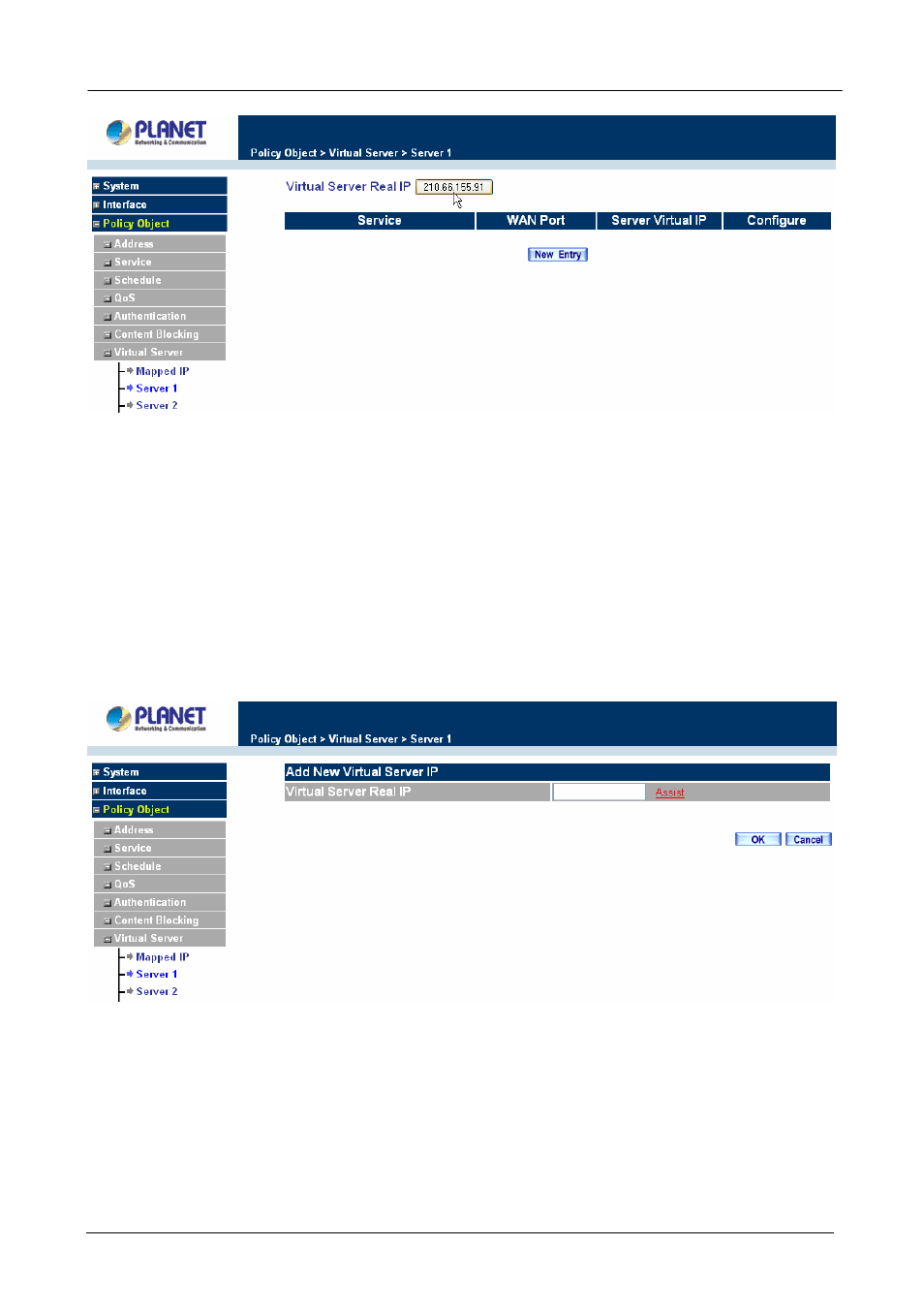
Multi-Homing Security Gateway User’s Manual
Removing a Virtual Server
Step 1. Click the virtual server to be removed in the corresponding Virtual Server option under the
Virtual Server
menu bar. A new window displaying the virtual server’s IP address and service
appears on the screen.
Step 2. Click the Virtual Server’s IP Address button at the top of the screen.
Step 3. Delete the IP address.
Step 4. Click
OK
to remove the virtual server.
Adding New Virtual Server Service Configuration
Step 1. Select Virtual Server in the menu bar on the left hand side, and then select Server 1/2/3/4
sub-selections.
Step 2. In Server 1/2/3/4 Window, click “New Entry” button.
Step 3. Enter the parameters in the Virtual Server Configuration column.
- 86 -
- ISW-1022M (167 pages)
- ADE-2400A (8 pages)
- ADE-4400 (2 pages)
- ADE-3400 (2 pages)
- ADE-3400 (61 pages)
- ADE-3400 (73 pages)
- ADW-4401 (84 pages)
- ADE-4400 (2 pages)
- ADE-3100 (51 pages)
- ADE-3410 (2 pages)
- ADW-4401 (2 pages)
- ADW-4401 (2 pages)
- ADN-4000 (2 pages)
- ADN-4000 (118 pages)
- ADN-4000 (91 pages)
- ADN-4100 (104 pages)
- ADN-4100 (115 pages)
- ADN-4100 (2 pages)
- ADN-4100 (2 pages)
- ADN-4100 (2 pages)
- ADN-4102 (2 pages)
- ADU-2110A (2 pages)
- ADU-2110A (37 pages)
- ADW-4302 (8 pages)
- ADW-4302 (6 pages)
- ADW-4100 (57 pages)
- GRT-501 (52 pages)
- GRT-501 (51 pages)
- PRT-301W (32 pages)
- VC-100M (26 pages)
- CS-2000 (13 pages)
- CS-2000 (573 pages)
- CS-2000 (16 pages)
- BM-525 (205 pages)
- BM-2101 (278 pages)
- CS-2001 (848 pages)
- CS-2001 (16 pages)
- CS-500 (12 pages)
- CS-5800 (12 pages)
- SG-4800 (182 pages)
- FRT-401NS15 (12 pages)
- FRT-401NS15 (76 pages)
- FRT-405N (2 pages)
- FRT-405N (108 pages)
