PLANET CS-1000 User Manual
Page 69
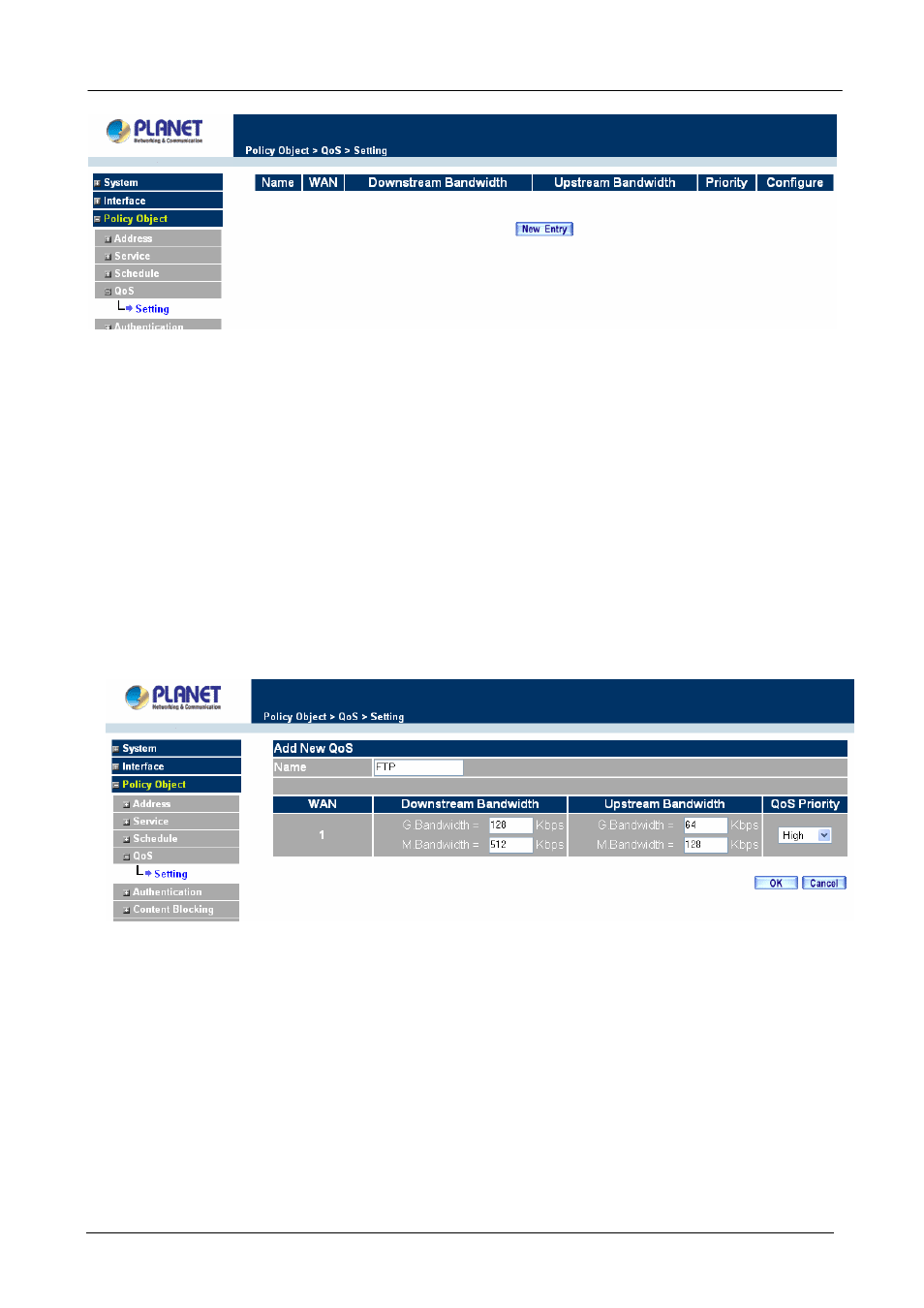
Multi-Homing Security Gateway User’s Manual
ÍÍ
Definitions
:
Name
: The name of the QoS you want to configure.
WAN
: Display WAN interface.
Downstream Bandwidth
: To configure the Guaranteed Bandwidth and Maximum Bandwidth.
Upstream Bandwidth
: To configure the Guaranteed Bandwidth and Maximum Bandwidth.
Priority
: To configure the priority of distributing Upstream/Downstream and unused bandwidth.
Add New QoS
Step 1. Click QoS in the menu bar on the left hand side.
Step 2. Click
the
New Entry
button to add new QoS.
Definition
Name
: The name of the QoS you want to configure.
Downstream Bandwidth:
To configure the Guarateed Bandwidth and Maximum Bandwidth.
Upstream Bandwidth:
To configure the Guarateed Bandwidth and Maximum Bandwidth.
QoS Priority:
To configure the priority of distrubuting Upstream/Downstream and unused bandwidth.
Click the OK button to add new QoS.
Modify QoS
Step 1. In the QoS window, find the QoS you want to modify, and click Modify in the Configure column.
- 63 -
