6 idp, 1 setting – PLANET CS-1000 User Manual
Page 201
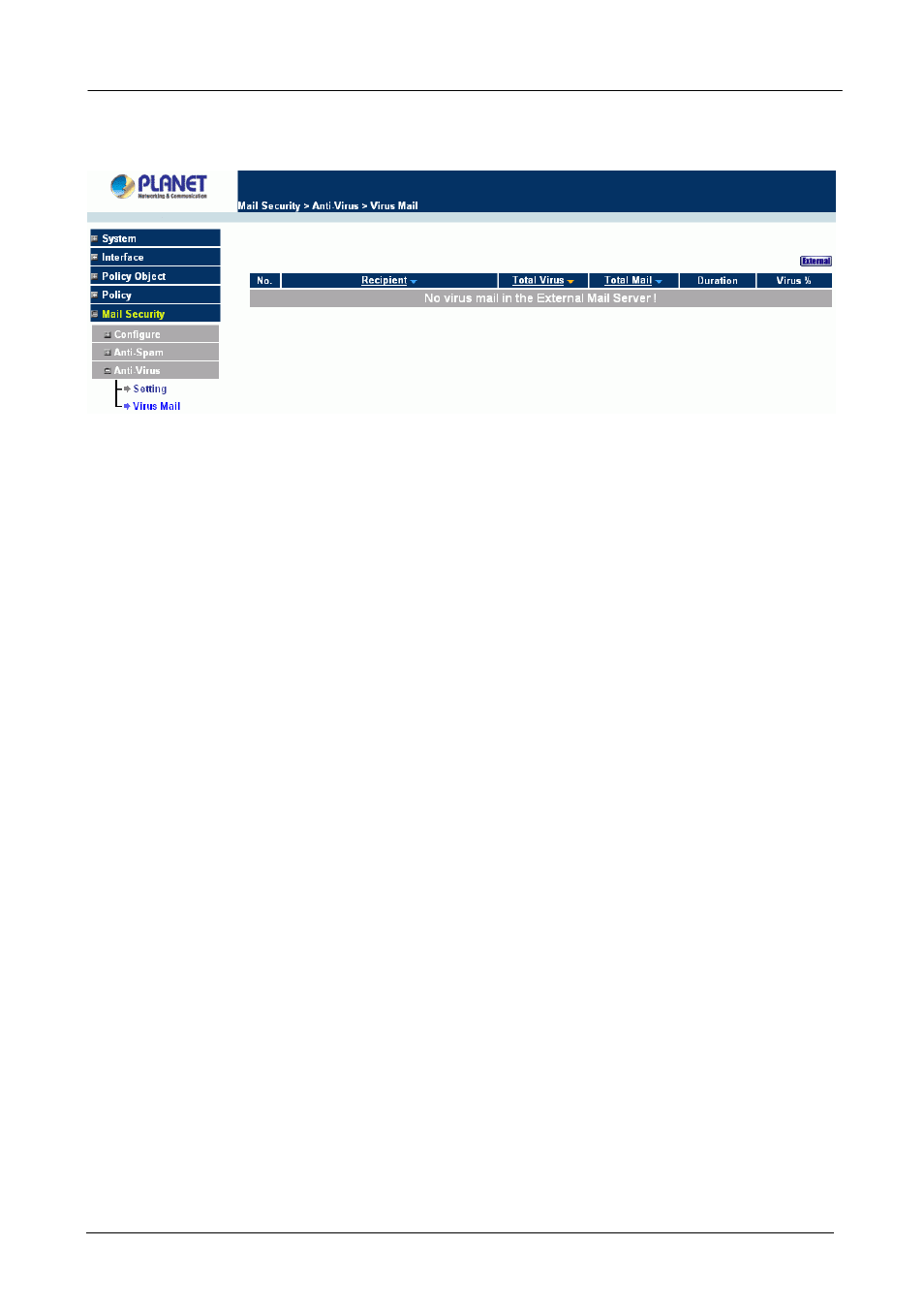
Multi-Homing Security Gateway User’s Manual
External Mail Server
. It also can sort the mail according to Recipient, Total Virus and Total Mail.
3.6 IDP
CS-1000 can aim at abnormal traffic and packets content to inspect, alert, and handle by the obstructive,
separateness, interference, or alarm to administrator, to prevent suspicious program invades the host. So
when CS-1000 detects the attack behavior come from internal or external, it can provide the protection to
network and obstruct to the attack behavior, let the network can still work normally and increase the
information transmission security.
3.6.1 Setting
It can update signature definitions for every 120 minutes. Or update signature definitions immediately. It
will show the update time and version at the same time.
It can detect virus to the file which have no encryption and compression.
Note:
User can test if CS-1000 can connect to IDP server to update the signature definitions on internet by
Test
function.
Set default action of all signatures
:
According to attack behavior’s threat to divide: High Risk, Medium Risk, and Low Risk. The different
risk attack behavior can be handled by the pass, drop, and log action.
Add the following settings in this function:
1. Select
Enable Anti-Virus
(Disable Anti-virus function will abate the IDP function in virus
protection).
2. Click
OK
.
3. High Risk: Select drop and log function.
4. Medium Risk: Select drop and log function.
5. Low Risk: Select pass and log function.
- 195 -
