3 arp table, 4 dhcp clients – PLANET CS-1000 User Manual
Page 225
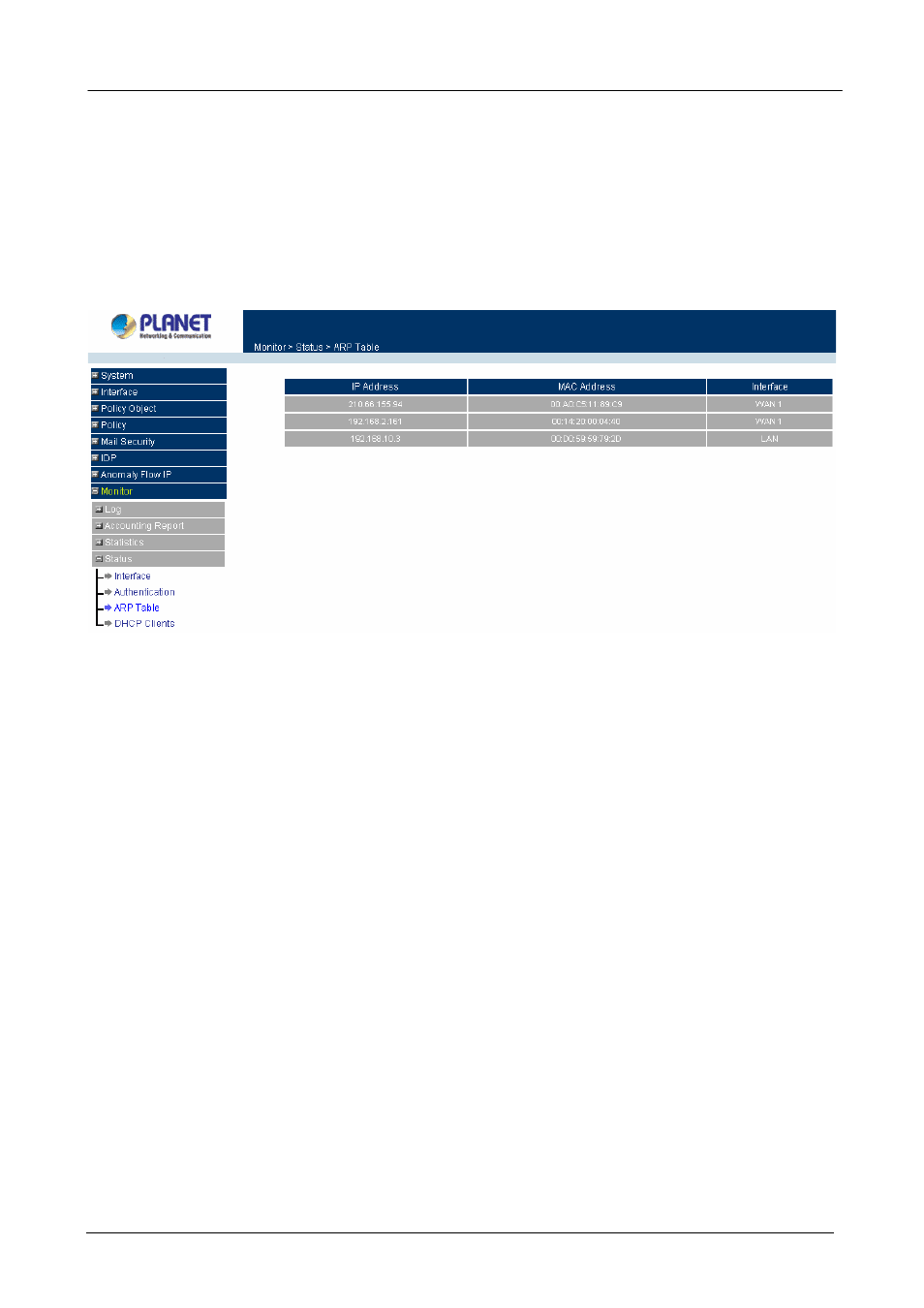
Multi-Homing Security Gateway User’s Manual
3.8.4.3 ARP Table
Entering the ARP Table window
Click on Status in the menu bar, then click ARP Table below it. A window will appear displaying a table with
IP addresses and their corresponding MAC addresses. For each computer on the LAN, WAN, and DMZ
network that replies to an ARP packet, the device will list them in this ARP table.
IP Address:
The IP address of the host computer
MAC Address:
The MAC address of that host computer
Interface:
The port that the host computer is connected to (LAN, WAN 1/2, DMZ)
3.8.4.4 DHCP Clients
Entering the DHCP Clients window
Click on Status in the menu bar, then to click on DHCP Clients below it. A window will appear displaying the
table of DHCP clients that are connected to the device. The table will list host computers on the LAN network
that obtain its IP address from the Multi-Homing Security Gateway’s DHCP server function.
- 219 -
