2 virus mail – PLANET CS-1000 User Manual
Page 200
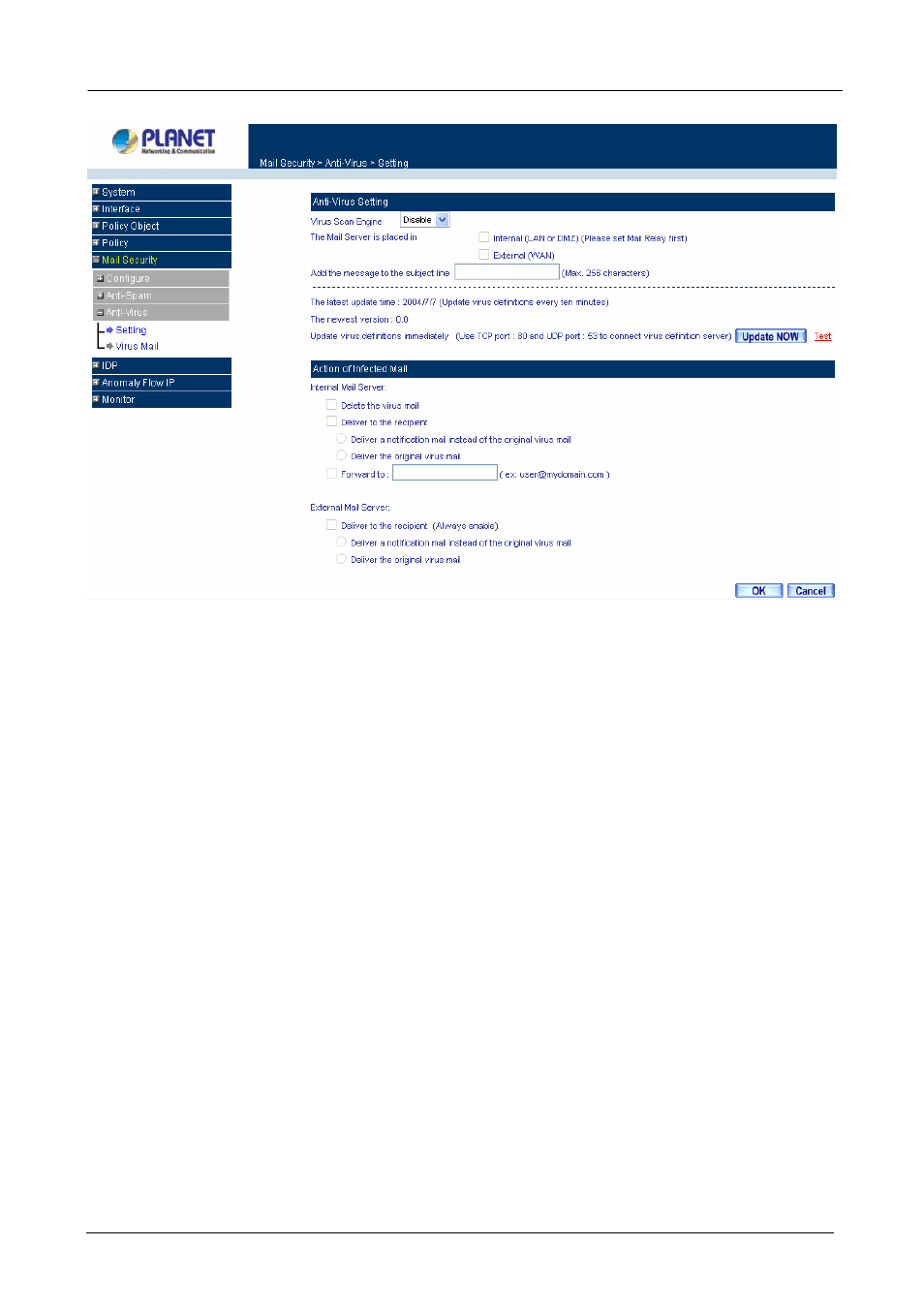
Multi-Homing Security Gateway User’s Manual
Definition:
Virus Scan Engine
: Select Clam to enable Anti-virus function or Select Disable to disable it.
The Mail Server is placed in Internal (LAN or DMZ) or External (WAN)
: Select to choose the location of the
mail server.
Add the message to the subject line
: If the mail has been filtered as virus mail, CS-1000 will add a message
in the mail’s subject.
Update virus definitions immediately
: Press Update NOW to update CS-1000 virus database.
Action of Infected Mail
: When CS-1000 filters the infected mail, there are three kinds of actions for Internal
Mail Server and one action for External Mail server to arrange the infected mail:
Delete the virus mail: If select this option, the virus mail will be deleted without any notification.
Deliver to the recipient: This action is available for Internal Mail Server and External Mail Server setting.
Deliver a notification mail instead of the original virus mail: Recipient will only receive a
notification, and virus mail will be deleted.
Deliver the original virus mail
: Recipient will receive the original virus mail, the virus will not be
arranged, but CS-1000 will add a “VIRUS” message at the subject.
Forward to: You can configure CS-1000 to forward virus mail to a specific mail account; it will be easily to
manage the infected mail.
3.5.3.2 Virus Mail
This item will show the top chart that represents the received and sent virus mail from recipient. In Top Total
Virus
report, you can choose to display the scanned mails that sent to Internal Mail Server or received from
- 194 -
