PLANET CS-1000 User Manual
Page 204
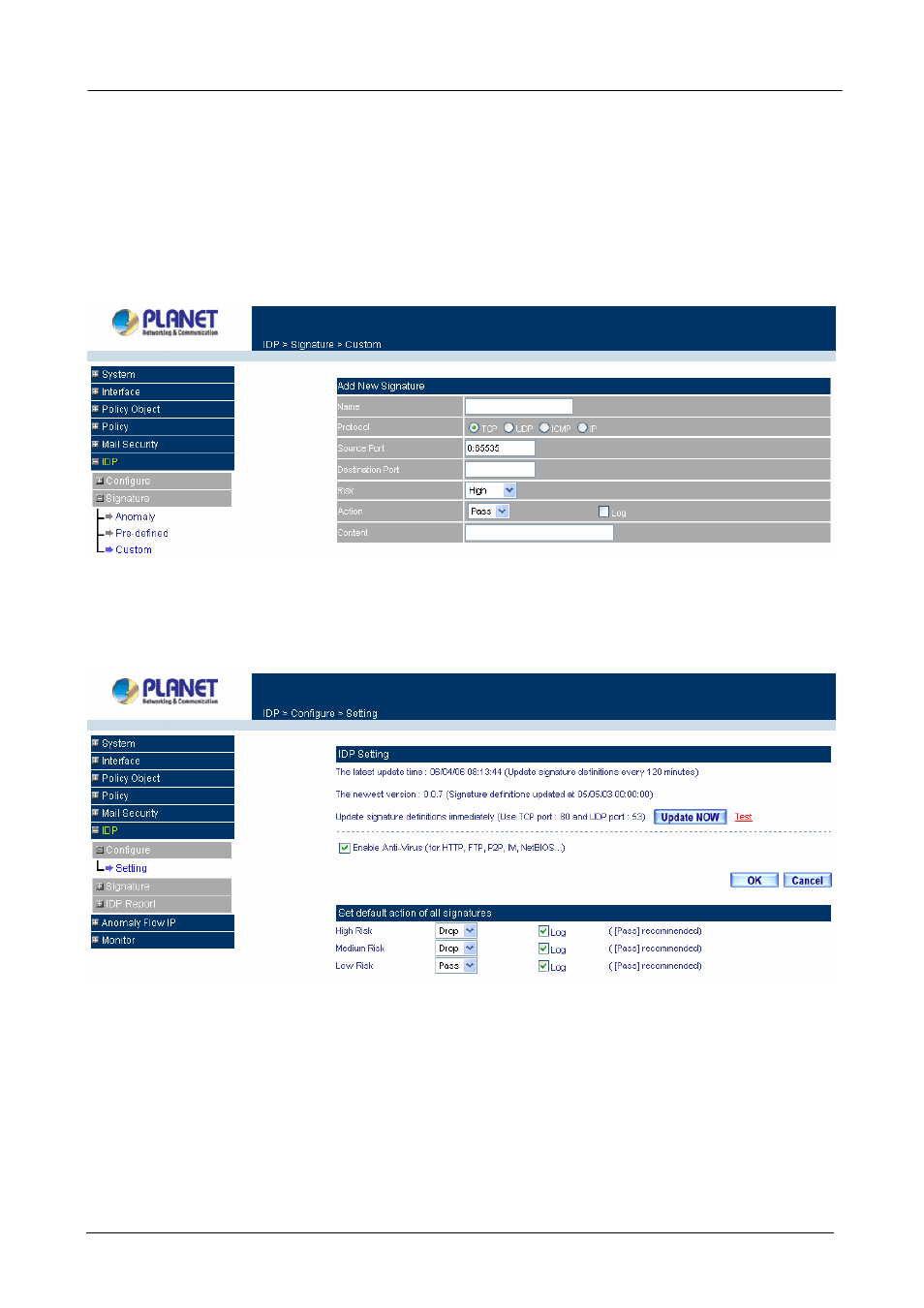
Multi-Homing Security Gateway User’s Manual
Source Port:
Configure the port number that is used to attack the PC. (The range can be from 0 to 65535).
Destination Port:
Configure the port number that the client PC is used to be attacked.
Risk:
Define the threat about attack packets.
Action:
Select Pass to pass the packets, or select Drop to discard the packets.
Log:
Check Log function to record the log in IDP Report.
Content:
Define the attack packets content.
EX. Use Pre-defined and Custom signature settings to detect and prevent attack behaviors
STEP 1.
Enter the following setting in Setting of Configure function.
STEP 2.
Enter the following setting in Custom of Signature function:
Click
New Entry
.
Name
: Enter Software_Crack_Website.
Protocol
: Select TCP.
Source Port
: Enter 0:65535.
Destination Port
: Enter 80:80.
Risk
: Select High.
Action
: Select Drop and enable Log function.
- 198 -
- ISW-1022M (167 pages)
- ADE-2400A (8 pages)
- ADE-4400 (2 pages)
- ADE-3400 (2 pages)
- ADE-3400 (61 pages)
- ADE-3400 (73 pages)
- ADW-4401 (84 pages)
- ADE-4400 (2 pages)
- ADE-3100 (51 pages)
- ADE-3410 (2 pages)
- ADW-4401 (2 pages)
- ADW-4401 (2 pages)
- ADN-4000 (118 pages)
- ADN-4000 (91 pages)
- ADN-4000 (2 pages)
- ADN-4100 (115 pages)
- ADN-4100 (2 pages)
- ADN-4100 (2 pages)
- ADN-4100 (2 pages)
- ADN-4100 (104 pages)
- ADN-4102 (2 pages)
- ADU-2110A (2 pages)
- ADU-2110A (37 pages)
- ADW-4302 (8 pages)
- ADW-4302 (6 pages)
- ADW-4100 (57 pages)
- GRT-501 (52 pages)
- GRT-501 (51 pages)
- PRT-301W (32 pages)
- VC-100M (26 pages)
- CS-2000 (573 pages)
- CS-2000 (16 pages)
- CS-2000 (13 pages)
- BM-525 (205 pages)
- BM-2101 (278 pages)
- CS-2001 (16 pages)
- CS-2001 (848 pages)
- CS-500 (12 pages)
- CS-5800 (12 pages)
- SG-4800 (182 pages)
- FRT-401NS15 (12 pages)
- FRT-401NS15 (76 pages)
- FRT-405N (2 pages)
- FRT-405N (108 pages)
