1 admin – PLANET CS-1000 User Manual
Page 17
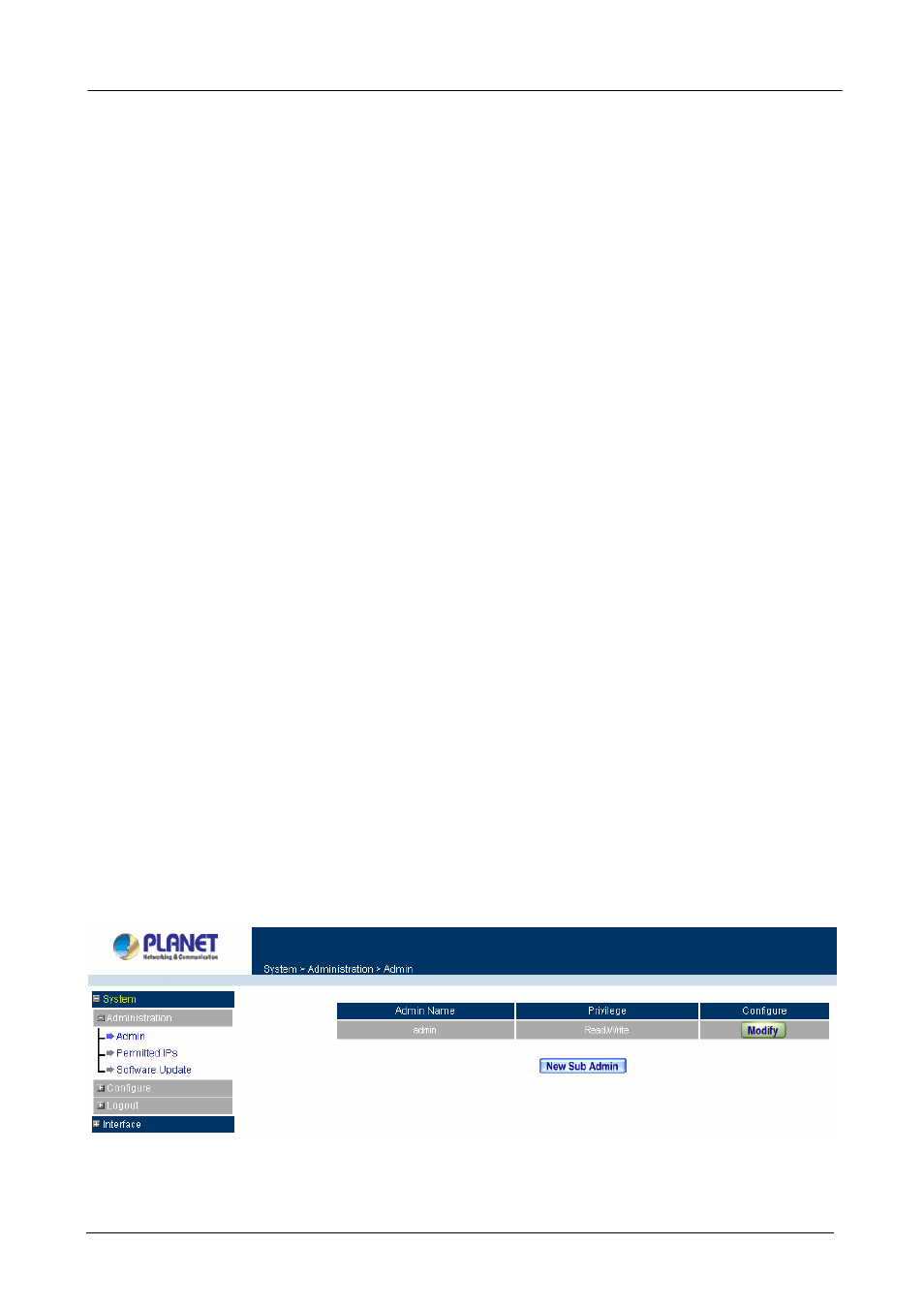
Multi-Homing Security Gateway User’s Manual
DHCP:
Administrator can configure DHCP (Dynamic Host Configuration Protocol) settings for the LAN (LAN)
network.
Dynamic DNS:
The Dynamic DNS (require Dynamic DNS Service) allows you to alias a dynamic IP address
to a static hostname, allowing your device to be more easily accessed by specific name. When this function is
enabled, the IP address in Dynamic DNS Server will be automatically updated with the new IP address
provided by ISP.
Host Table:
The Multi-Homing Security Gateway Administrator may use the Host Table function to make the
Multi-Homing Security Gateway act as a DNS Server for the LAN and DMZ network. All DNS requests to a
specific Domain Name will be routed to the Multi-Homing Security Gateway’s IP address. For example, let’s
say an organization has their mail server (i.e., mail.planet.com.tw) in the DMZ network (i.e. 192.168.10.10).
The outside Internet world may access the mail server of the organization easily by its domain name,
providing that the Administrator has set up Virtual Server or Mapped IP settings correctly. However, for the
users in the LAN network, their WAN DNS server will assign them a public IP address for the mail server. So
for the LAN network to access the mail server (mail.planet.com.tw), they would have to go out to the Internet,
then to come back through the Multi-Homing Security Gateway to access the mail server. Essentially, the LAN
network is accessing the mail server by a real public IP address, while the mail server serves their request by
a NAT address and not a real one. This odd situation occurs when there are servers in the DMZ network and
they are bound to real IP addresses. To avoid this, set up Host Table so all the LAN network computers will
use the Multi-Homing Security Gateway as a DNS server, which acts as the DNS Proxy.
Language:
Both Chinese and English are supported in the Multi-Homing Security Gateway.
Logout:
Logout:
Administrator logs out the Multi-Homing Security Gateway. This function protects your system while
you are away.
3.1.1 Admin
On the left hand menu, click on Administration, and then select Admin below it. The current list of
Administrator(s) shows up.
НН
- 11 -
