PLANET CS-1000 User Manual
Page 24
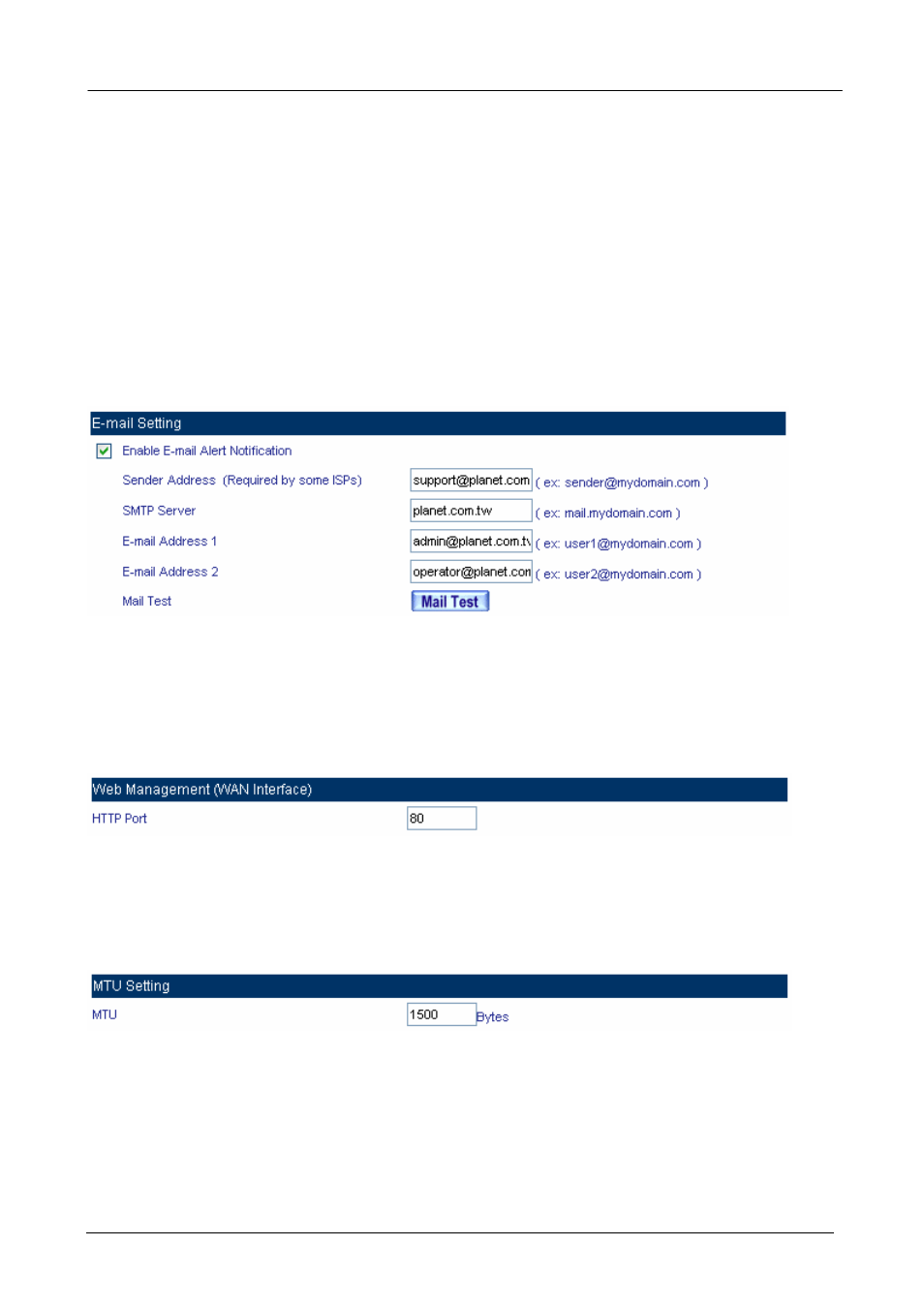
Multi-Homing Security Gateway User’s Manual
Email Setting
Step 1. Select Enable E-mail Alert Notification under E-Mail Setting. This function will enable the
Multi-Homing Security Gateway to send e-mail alerts to the System Administrator when the
network is being attacked by hackers or when emergency conditions occur.
Step 2. SMTP Server IP: Enter SMTP server’s IP address.
Step 3. E-Mail Address 1: Enter the first e-mail address to receive the alarm notification.
Step 4. E-Mail Address 2: Enter the second e-mail address to receive the alarm notification. (Optional)
Click OK on the bottom-right of the screen to enable E-mail alert notification.
Web Management (WAN Interface)
The administrator can change the port number used by HTTP port anytime. (Remote UI Management)
Step 1. Set Web Management (WAN Interface). The administrator can change the port number used
by HTTP port anytime.
MTU (set networking packet length)
The administrator can modify the networking packet length.
Step 1. MTU Setting. Modify the networking packet length.
Link Speed / Duplex Mode Setting
This function allows administrator to set the transmission speed and mode of WAN Port.
- 18 -
