PLANET CS-1000 User Manual
Page 43
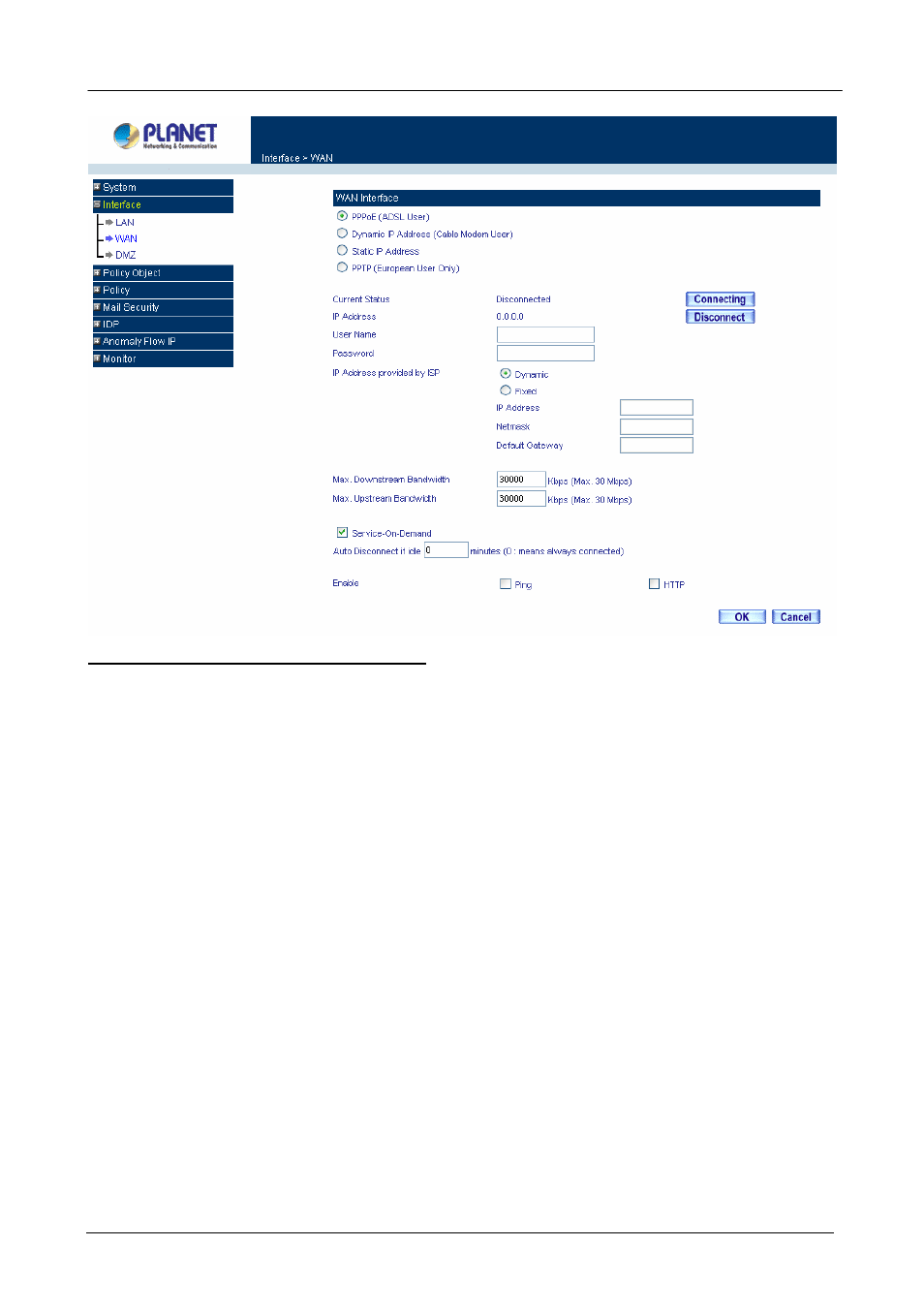
Multi-Homing Security Gateway User’s Manual
For Dynamic IP Address (Cable Modem User):
This option is for users who are automatically assigned an
IP address by their ISP, such as cable modem users. The following fields apply:
IP Address:
The dynamic IP address obtained by CS-1000 from the ISP will be displayed here. This is
the IP address of the WAN 1 (WAN 2) port of the device.
MAC Address:
This is the MAC Address of the device. Some ISPs require specified MAC address. If the
required MAC address is your PC’s, click Clone MAC Address.
Hostname:
This will be the name assign to the device. Some cable modem ISP assign a specific
hostname in order to connect to their network. Please enter the hostname here. If not required by your
ISP, you do not have to enter a hostname.
Domain Name:
You can specify your own domain name or leave it blank.
User Name:
The user name is provided by ISP.
Password:
The password is provided by ISP.
Max. Upstream/Downstream Bandwidth:
The bandwidth provided by ISP.
Ping:
Select this to allow the WAN 1 network to ping the IP Address of the Multi-Homing Security
Gateway. This will allow people from the Internet to be able to ping the Multi-Homing Security Gateway. If
it sets to enable, the device will respond to echo request packets from the WAN 1/2 network.
HTTP:
Select this to allow the device WEBUI to be accessed from the WAN 1 network. This will allow
WebUI to be configured from a user on the Internet. Keep in mind that the device always requires a
username and password to enter the WebUI.
- 37 -
