5 mail security, Ecurity – PLANET CS-1000 User Manual
Page 179
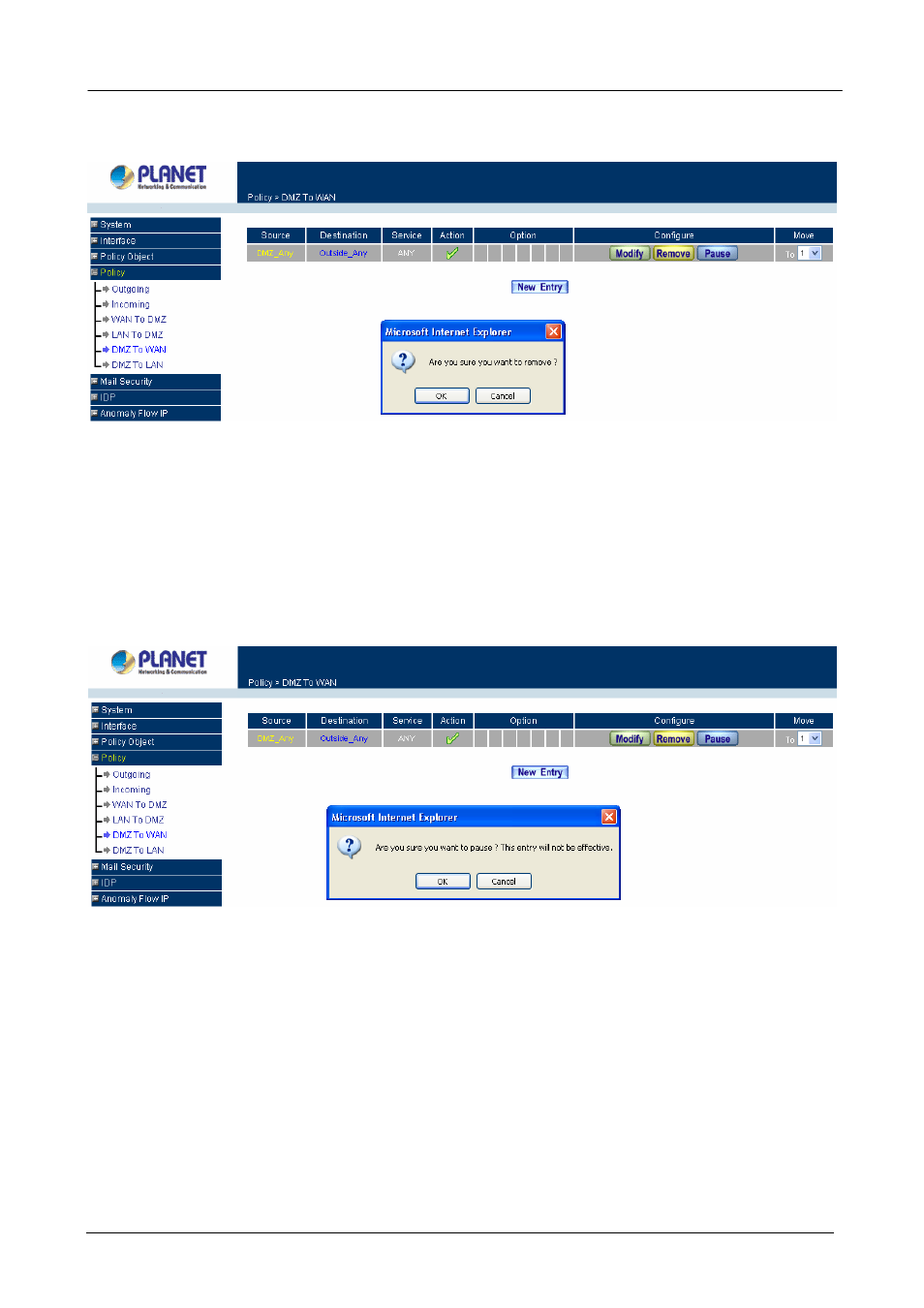
Multi-Homing Security Gateway User’s Manual
Step 2.
In
the
Remove confirmation
dialogue box, click OK.
Pausing the DMZ to WAN
or DMZ to LAN Policy
Step 1.
In the DMZ to WAN or DMZ to LAN policy section, locate the name of the policy desired to be
paused and click its corresponding Pause option in the Configure field.
Step 2.
In
the
Pause
confirmation dialogue box, click OK to pause the policy or click Cancel to cancel
pausing.
Step 3.
When Policy is paused, administrator can modify the Policy Object without removing the Policy.
3.5 Mail Security
This section provides the Administrator to configure Mail Security rule for protecting client PC from virus and
spam mail attacking. Meanwhile, CS-1000 provides the ability to update virus pattern by schedule or manually,
and it also provides auto-learning system to raise the rate of spam mail judging. For more detail information
please check the related chapter.
- 173 -
