2 accounting report, 1 setting – PLANET CS-1000 User Manual
Page 214
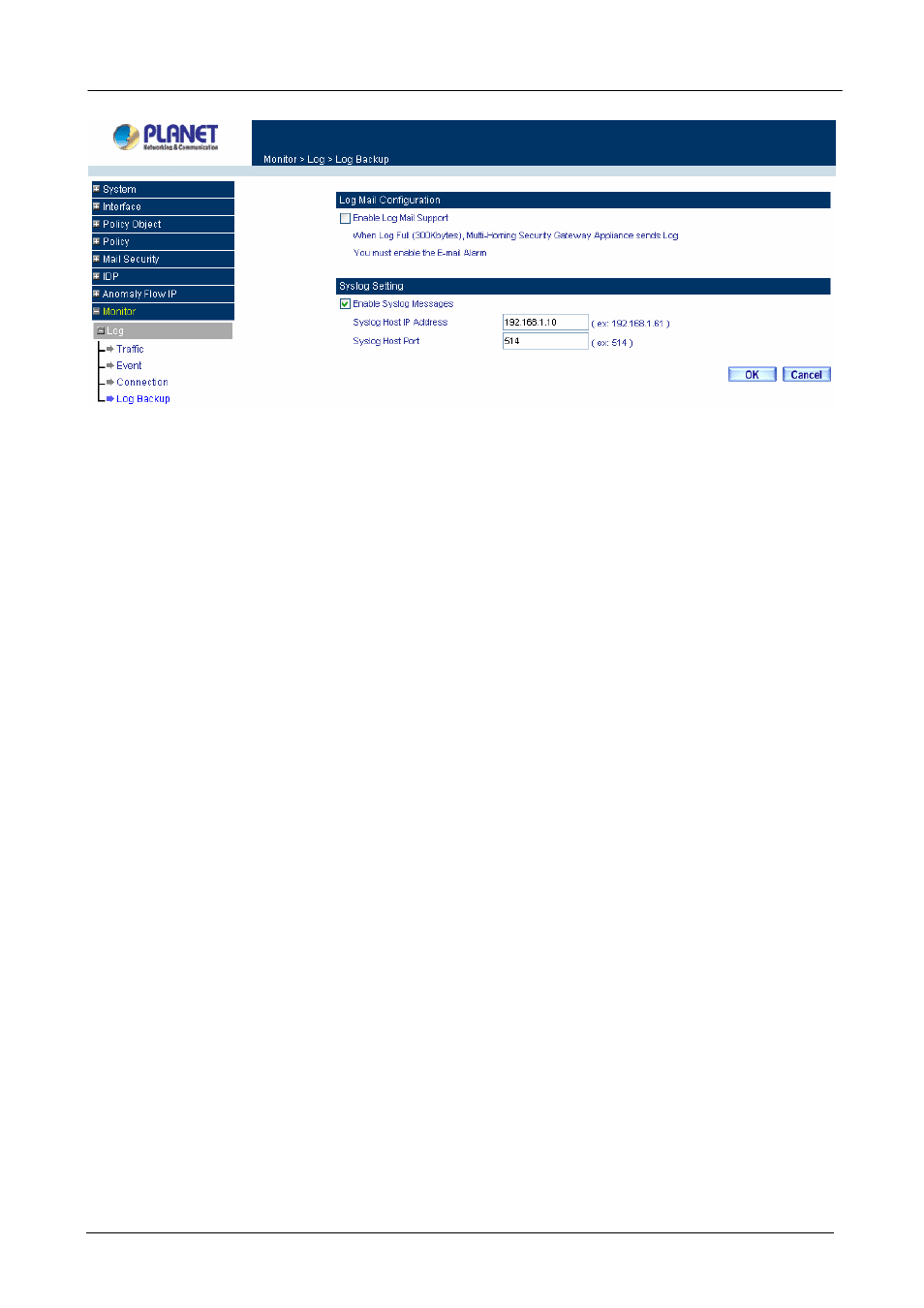
Multi-Homing Security Gateway User’s Manual
Disable Log Mail Support & Syslog Message
Step 1. Go
to
LOG
ÆLog Backup. Uncheck to disable Log Mail Support. Click OK.
Step 2. Go
to
LOG
ÆLog Backup. Uncheck to disable Settings Message. Click OK.
3.8.2 Accounting Report
Accounting Report can be divided into three parts, Setting, Outbound and Inbound.
3.8.2.1 Setting
Select Setting to configure what type of Accounting Report will be logged at CS-1000. There are three types
of report can be select: Source IP, Destination IP and Service.
Outbound Accounting Report
: the statistics of the downstream and upstream for the LAN, WAN and all
kinds of communication services.
Source IP:
Select to record the statistic based on Source IP address.
Destination IP:
Select to record the statistic based on Destination IP address.
Service:
Select to record the statistic based on Service.
Inbound Accounting Report
: the statistics of downstream and upstream for all kinds of communication
services; the Inbound Accounting report will be shown when WAN host connects to LAN host via CS-1000.
Source IP:
Select to record the statistic based on Source IP address.
Destination IP:
Select to record the statistic based on Destination IP address.
Service:
Select to record the statistic based on Service.
Administrator can use this Accounting Report to inquire the LAN IP users and WAN IP users, and to gather
the statistics of Downstream/Upstream, First packet/Last packet/Duration and the service for all the user’s IP
that passes through CS-1000.
- 208 -
