Connecting to a network, Network cable connection, E.2 connecting to a network – Yaskawa Z1000U HVAC Matrix Bypass User Manual
Page 417
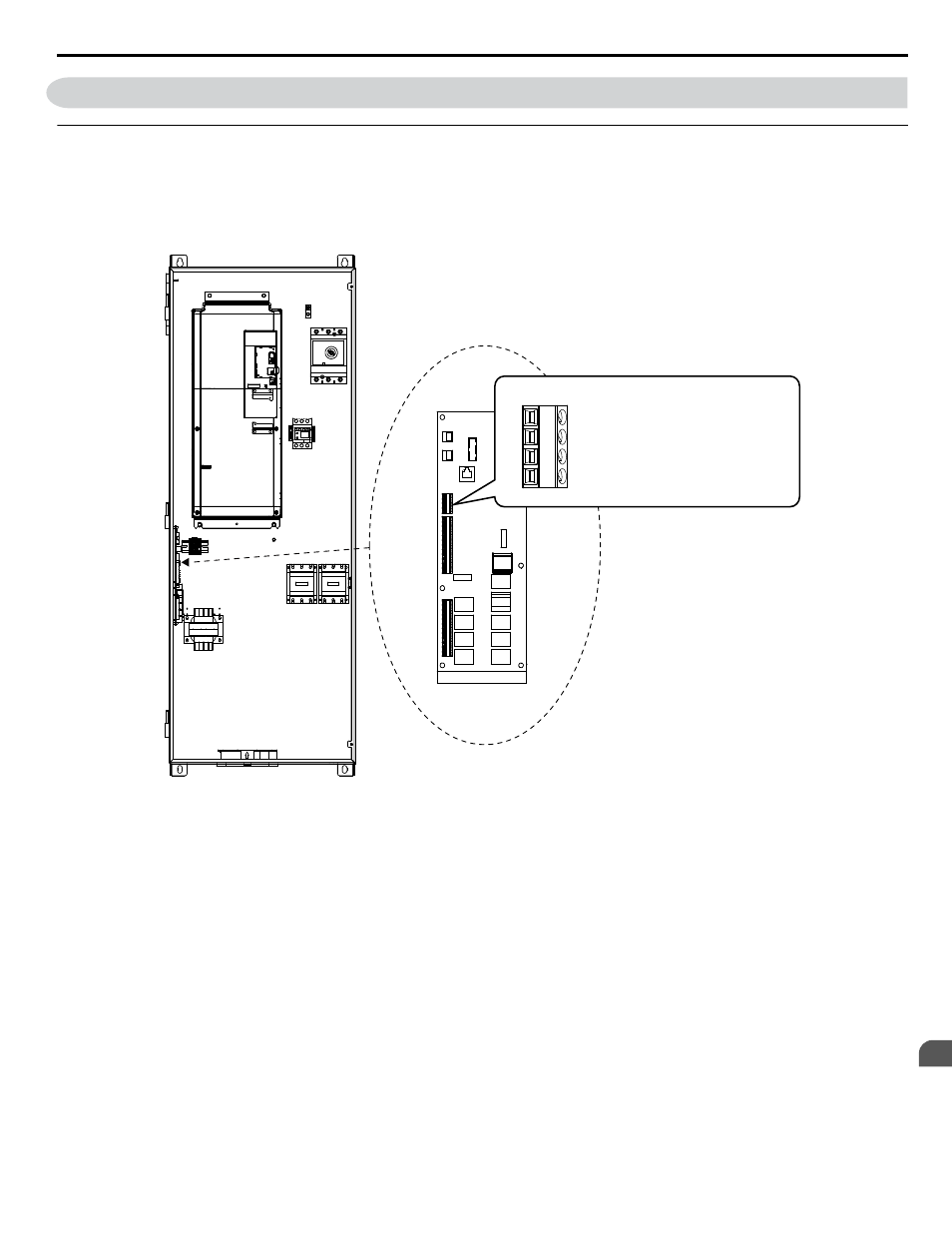
E.2 Connecting to a Network
u
Network Cable Connection
Follow the instructions below to connect the bypass to a MEMOBUS/Modbus network.
Note:
Separate the communication cables from the main circuit cables and other wiring and power cables. Use shielded cables for the
communication cables and properly shielded clamps to prevent problems from electrical interference.
• With the power shut off, connect the communications cable to the bypass controller and the master. Use the terminal TB3
for MEMOBUS/Modbus.
TB3
4
3
2
1
SHLD
TXRX-
TXRX+
IG5
Shield
Transmit/Receive (-)
Transmit/Receive (+)
Isolated Ground Reference
Figure E.1 Serial Communications Cable Connection Terminal (TB3)
• Check or set the termination resistor selection at all slaves.
Refer to Network Termination on page 365
for slaves that are
Z1000U Bypasses.
• Apply power.
• Set parameters Z3-01 to Z3-11 needed for serial communications using the HOA keypad.
• Remove power and wait for the display on the HOA keypad to go blank.
• Reapply power.
• The bypass is now ready to begin communicating with the master.
E.2 Connecting to a Network
YASKAWA SIEP YAIZ1D 01A Z1000U HVAC MATRIX Drive Bypass Technical Manual
417
E
Apogee FLN Network Protocol
