H3: multi-function analog inputs, For descriptions of setting values – Yaskawa Z1000U HVAC Matrix Bypass User Manual
Page 326
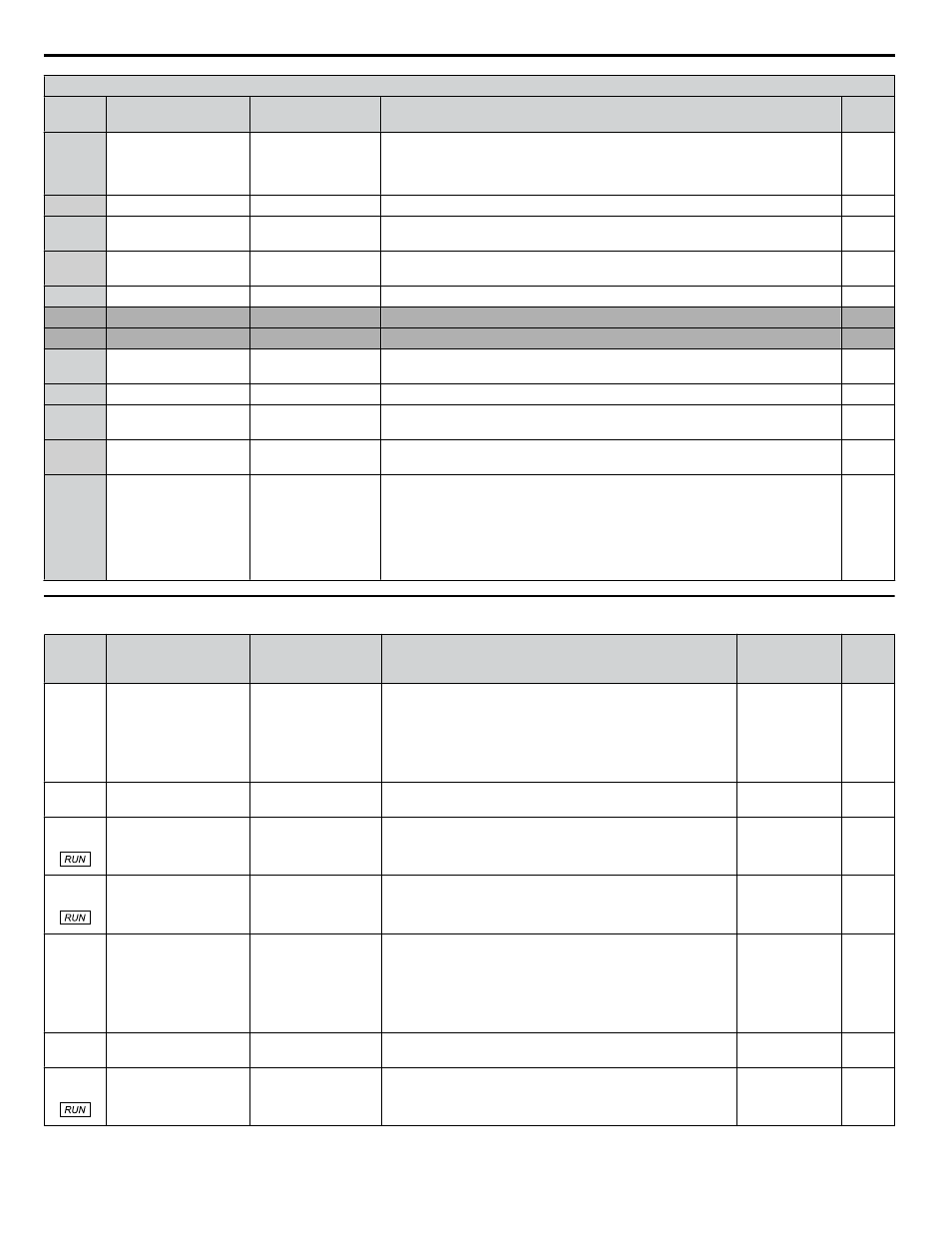
H2 Multi-Function Digital Output Settings
H2-oo
Setting
Function
LCD Display
Description
Page
37
During frequency output During RUN 2
Open: Either the drive has stopped or baseblock, DC Injection Braking, or Initial
Excitation is being performed.
Closed: Drive is running the motor (not in a baseblock state and DC Injection is
not being performed).
38
Drive Enable
Drive Enable
Closed: The digital output set for “Drive Enable” closes.
39
Energy pulse output
Energy Pulse Out
Output units are determined by H2-06. Outputs a pulse every 200 ms to indicate
the kWh count.
3A
Regenerated power
pulse output
RegEn Pulse Out
Outputs a pulse to indicate the regenerated power.
3D
During speed search
During SpdSrch
Closed: Speed Search is being executed.
3E
PID feedback low
PID Feedback Low
Closed: PID feedback level is too low.
–
3F
PID feedback high
PID FeedbackHigh
Closed: The PID feedback level is too high.
–
4C
During fast stop
During Fast Stop
Closed: A Fast Stop command has been entered from the operator or input
terminals.
4D
oH Pre-alarm time limit OH Pre-Alarm
Closed: oH pre-alarm time limit has passed.
60
Internal cooling fan
alarm
Fan Alrm Det
Closed: Internal cooling fan alarm
64
During Commercial
Power Operation
CommerclPwr Mode Closed: Operating on commercial power.
100 to
164
Function 0 to 64 with
inverse output
Note: A prefix of "!" is
added to represent
inverse functions on the
LCD keypad display.
Example: “!Zero speed”
–
Inverts the output switching of the multi-function output functions.
Set the last two digits of 1oo to reverse the output signal of that specific function.
u
H3: Multi-Function Analog Inputs
No.
(Addr.
Hex)
Name
LCD Display
Description
Values
Page
H3-01
(0410)
Terminal A1 Signal
Level Selection
Term A1 Level
0: 0-10V,
(LowLim=0)
1: 0-10V, (BipolRef)
2: 4-20 mA
3: 0-20 mA
0: 0 to 10 V with zero limit
1: 0 to 10 V without zero limit
2: 4-20 mA
3: 0-20 mA
Note:
Use jumper switch S1 to set input terminal A1
for current or voltage.
Default: 0
Range: 0 to 3
H3-02
(0434)
Terminal A1 Function
Selection
Term A1 FuncSel
Sets the function of terminal A1.
Default: 0
Range: 0 to 26
H3-03
(0411)
Terminal A1 Gain
Setting
Terminal A1 Gain
Sets the level of the input value selected in H3-02 when 10 V
is input at terminal A1.
Default: 100.0%
Min.: -999.9
Max.: 999.9
H3-04
(0412)
Terminal A1 Bias
Setting
Terminal A1 Bias
Sets the level of the input value selected in H3-02 when 0 V is
input at terminal A1.
Default: 0.0%
Min.: -999.9
Max.: 999.9
H3-05
(0413)
Terminal A3 Signal
Level Selection
Term A3 Signal
0: 0-10V (LowLim=0)
1: 0-10V, (BipolRef)
2: 4-20mA
3: 0-20mA
0: 0 to 10 V
1: -10 to 10 V
2: 4 to 20 mA
3: 0 to 20 mA
Note:
Use jumper switch S1 to set input terminal A3
for current or voltage input signal.
Default: 0
Range: 0 to 3
H3-06
(0414)
Terminal A3 Function
Selection
Terminal A3 Sel
Sets the function of terminal A3.
Default: 2
Range: 0 to 26
H3-07
(0415)
Terminal A3 Gain
Setting
Terminal A3 Gain
Sets the level of the input value selected in H3-06 when 10 V
is input at terminal A3.
Default: 100.0%
Min.: -999.9
Max.: 999.9
B.8 H Parameters: Multi-Function Terminals
326
YASKAWA SIEP YAIZ1D 01A Z1000U HVAC MATRIX Drive Bypass Technical Manual
