7 h: terminal functions – Yaskawa Z1000U HVAC Matrix Bypass User Manual
Page 168
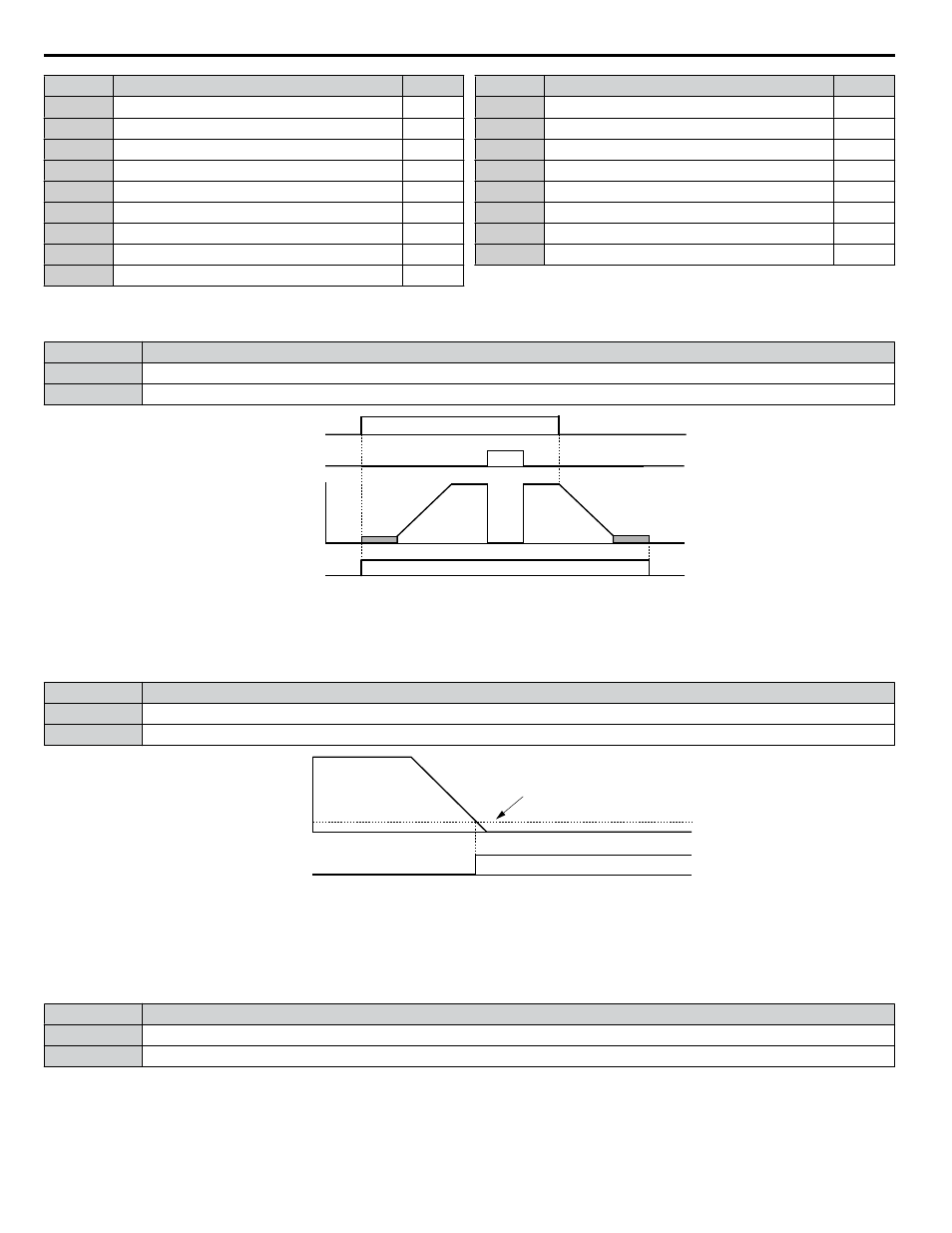
Setting
Function
Page
16
Frequency Detection 4
17
Torque Detection 1 (N.C.)
1A
During Reverse
1B
During Baseblock 2 (N.C.)
1E
Restart Enabled
20
Drive Overheat Pre-Alarm (oH)
2F
Maintenance Period
37
During Run 2
38
Drive Enable
Setting
Function
Page
39
Energy Pulse Output
3A
Regenerated Power Pulse Output
3D
During Speed Search
4C
During Fast Stop
4D
oH Pre-Alarm Time Limit
60
Internal Cooling Fan Alarm
64
During Commercial Power Operation
100 to 164 Functions 0 to 64 with Inverse Output
Setting 0: During Run
The output closes when the drive is outputting a voltage.
Status
Description
Open
Drive is stopped.
Closed
A Run command is input or the drive is in deceleration or DC injection.
ON
ON
OFF
OFF
ON
OFF
Run command
Baseblock
command
Output
frequency
During Run
Figure 5.20 During Run Time Chart
Setting 1: Zero Speed
The output closes when the output frequency or motor speed falls below the minimum output frequency set to E1-09 or b2-01.
Status
Description
Open
Output frequency is above the minimum output frequency set to E1-09 or b2-01
Closed
Output frequency is less than the minimum output frequency set to E1-09 or b2-01
OFF
Output frequency
or
motor speed
Zero Speed
ON
E1-09 (Max. Output Frequency) or
b2-01 (Zero Speed Level)
Figure 5.21 Zero-Speed Time Chart
Setting 2: Speed Agree 1 (f
ref
/f
out
Agree 1)
The output closes when the actual output frequency or motor speed is within the Speed Agree Width (L4-02) of the current
frequency reference regardless of the direction.
Status
Description
Open
Output frequency or motor speed does not match the frequency reference while the drive is running.
Closed
Output frequency or motor speed is within the range of frequency reference ±L4-02.
Note:
Detection works in forward and reverse.
5.7 H: Terminal Functions
168
YASKAWA SIEP YAIZ1D 01A Z1000U HVAC MATRIX Drive Bypass Technical Manual
