Yaskawa Z1000U HVAC Matrix Bypass User Manual
Page 241
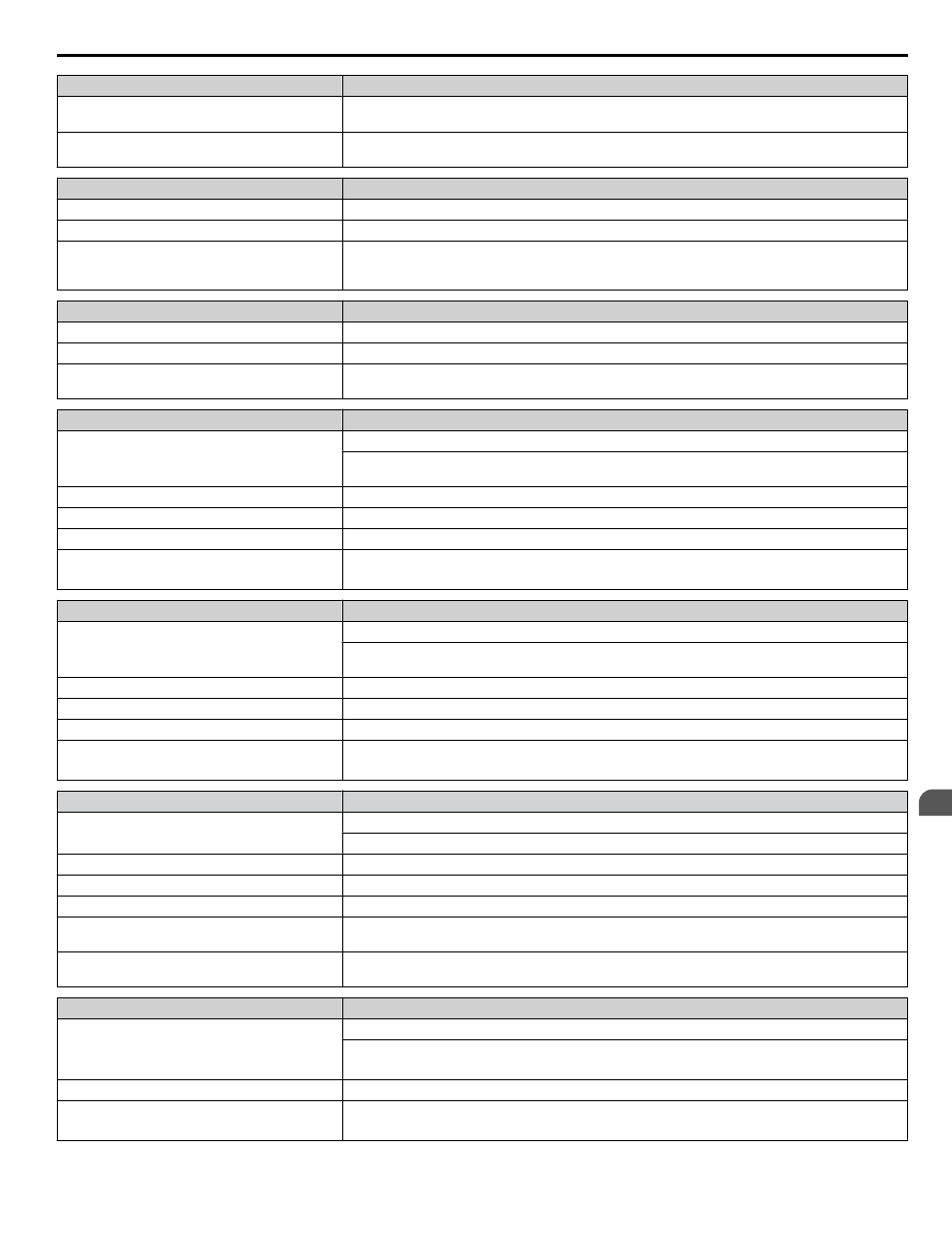
HOA Keypad Display
Fault Name
Communication Error timeout time not set
properly.
Verify the setting of the serial communications fault time (Z3-06) is set properly.
Controller is not sending data soon enough to stop
the timeout.
Verify the scan rate in the controller that is communicating with the bypass controller is proper. Adjust
as necessary.
HOA Keypad Display
Fault Name
FB15
Input Phase Loss
Cause
Possible Solutions
Bypass Mode current unbalance condition
exceeded the unbalance level limit set by Z1-50 for
the amount of time specified in Z1-51.
• Check input wiring including fuses, breakers, and connections upstream from the bypass.
• Check the motor wiring and connections.
HOA Keypad Display
Fault Name
FB16
Input Phase Rotation
Cause
Possible Solution
Incorrect phase rotation while Z1-52 is set to 2 in
Bypass Mode.
Check the sequence (phase rotation) of the input wiring to the bypass package.
HOA Keypad Display
Fault Name
FbH
Excessive PID Feedback
PID feedback input is greater than the level set to b5-36 for longer than the time set to b5-37. Set
b5-12 to 2 or 5 to enable fault detection.
Cause
Possible Solution
Parameters are set inappropriately
Check b5-36 and b5-37 settings.
Incorrect PID feedback wiring
Correct the wiring.
There is a problem with the feedback sensor
• Check the sensor on the control side.
• Replace the sensor if damaged.
HOA Keypad Display
Fault Name
FbL
PID Feedback Loss
This fault occurs when PID feedback loss detection is programmed to trigger a fault (b5-12 = 2) and
the PID feedback level is below the detection level set to b5-13 for longer than the time set to b5-14.
Cause
Possible Solution
Parameters are set inappropriately
Check b5-13 and b5-14 settings.
Incorrect PID feedback wiring
Correct the wiring.
There is a problem with the feedback sensor
• Check the sensor on the control side.
• Replace the sensor if damaged.
HOA Keypad Display
Fault Name
Fdv
Power Supply Frequency Fault
The input power supply frequency exceeded the allowable frequency fluctuation.
Cause
Possible Solution
A momentary power loss occurred.
Reset the fault.
An input power supply wiring terminal is loose.
Check for loose terminals.
The fluctuation in the voltage of the input power
supply is too large.
Increase the power supply frequency fault detection width (L2-27).
The built-in fuse is open.
Replace either the control board or the entire drive. For instructions on replacing the control board,
contact Yaskawa or your nearest sales representative.
HOA Keypad Display
Fault Name
GF
Ground Fault
• A current short to ground exceeded 50% of rated current on the output side of the drive.
• Setting L8-09 to 1 enables ground fault detection.
Cause
Possible Solution
Motor insulation is damaged
• Check the insulation resistance of the motor.
• Replace the motor.
6.4 Fault Detection
YASKAWA SIEP YAIZ1D 01A Z1000U HVAC MATRIX Drive Bypass Technical Manual
241
6
Diagnostics & Troubleshooting
