Motor does not rotate – Yaskawa Z1000U HVAC Matrix Bypass User Manual
Page 268
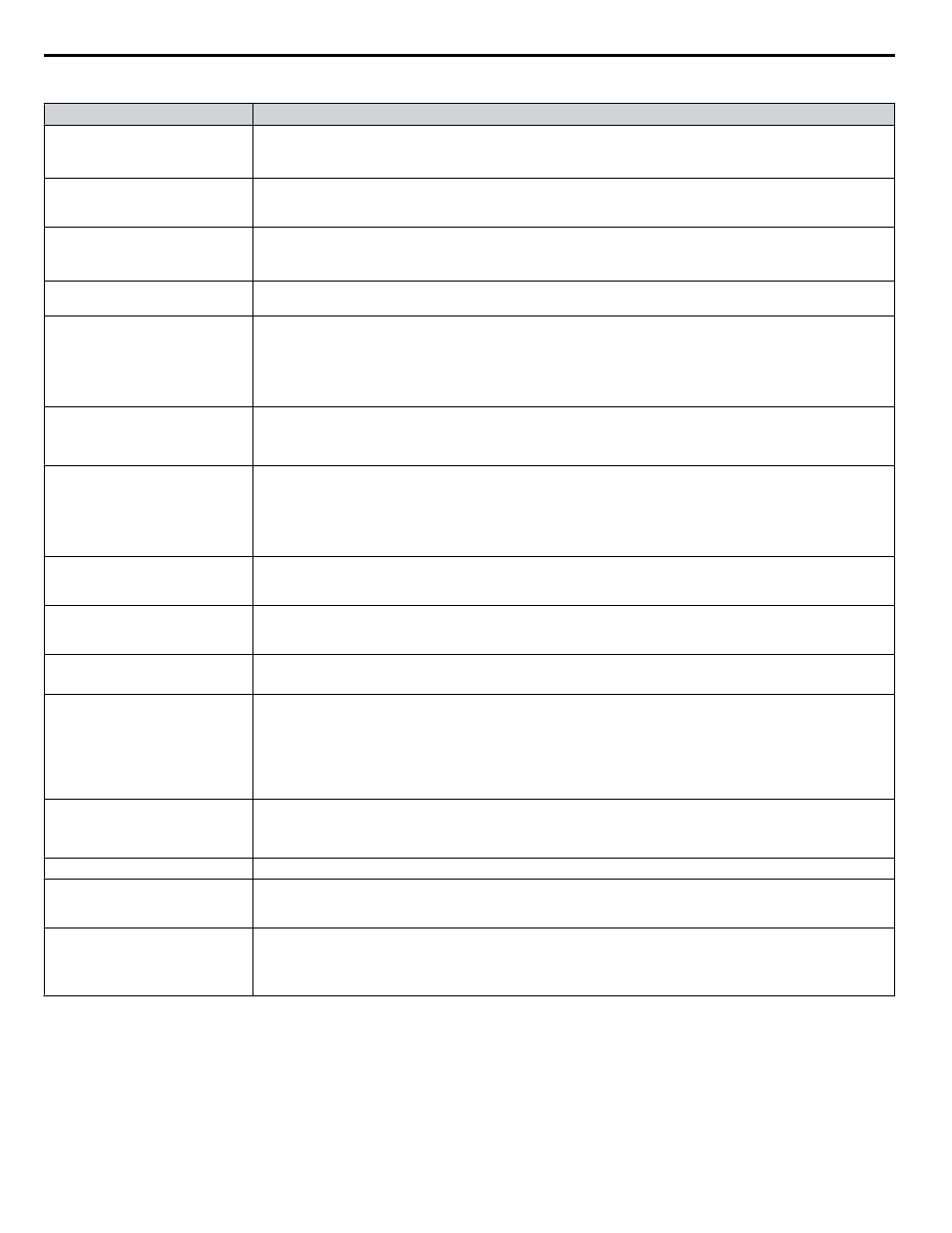
n
Motor Does Not Rotate
Cause
Possible Solutions
The drive is not in the Drive Mode.
• Check if the DRV light on the HOA keypad is lit.
• Enter the Drive Mode to begin operating the motor.
Refer to The Drive and Programming Modes on page
.
The HAND button was pressed.
Stop the drive and check if the correct frequency reference source is selected. If the operator keypad shall be the
source, the HAND button LED must be on. If the source is REMOTE, it must be off.
Press the HAND button to solve the problem.
Auto-Tuning has just completed.
• When Auto-Tuning completes, the drive is switched back to the Programming Mode. The Run command will
not be accepted unless the drive is in the Drive Mode.
• Use the HOA keypad to enter the Drive Mode.
Refer to The Drive and Programming Modes on page 118
A Fast Stop was executed and has
not yet been reset.
Reset the Fast Stop command.
Settings are incorrect for the source
that provides the Run command.
Check parameter b1-02 (Run Command Selection).
Set b1-02 so that it corresponds with the correct Run command source.
0: HOA keypad
1: Control circuit terminal (default setting)
2: MEMOBUS/Modbus communications
3: Option card
There is faulty wiring in the control
circuit terminals.
• Check the wiring for the control terminal.
• Correct wiring mistakes.
• Check the input terminal status monitor (U1-10).
The drive has been set to accept the
frequency reference from the
incorrect source.
Check parameter b1-01 (Frequency Reference Selection 1).
Set b1-01 to the correct source of the frequency reference.
0: HOA keypad
1: Control circuit terminal (default setting)
2: MEMOBUS/Modbus communications
3: Option card
The terminal set to accept the main
speed reference is set to the incorrect
voltage and/or current.
If the frequency reference is set at terminal A1, check parameter H3-01 for the correct signal level selection. If
terminal A2 is used, check parameter H3-09. If terminal A3 is used, check parameter H3-06.
A1, A2, and A3 Input Signal Selection on page 105
.
Selection for the sink/source mode
and the internal/external power
supply is incorrect.
Check wire jumper connection between terminals SC and SP.
Frequency reference is too low.
• Check the frequency reference monitor (U1-01).
• Increase the frequency by changing the maximum output frequency (E1-09).
Multi-function analog input is set up
to accept gain for the frequency
reference, but no voltage (current)
has been provided.
• Check the multi-function analog input settings.
• Check if analog input A1, A2, or A3 is set for frequency reference gain (H3-02, H3-10, H3-06 = 1). If so, check
if the correct signal is applied to the terminal. The gain and the frequency reference will be 0 if no signal is
applied to the gain input.
• Check if H3-02, H3-10, and H3-06 have been set to the proper values.
• Check if the analog input value has been set properly. (U1-13 to U1-15)
The OFF button was pressed when
the drive was started from a
REMOTE source.
• Pressing the OFF button will decelerate the drive to stop.
• Switch off the Run command and then re-enter a new Run command.
• Set o2-02 to 0 to disable the OFF button.
Motor starting torque is too low.
Refer to Motor Performance Fine-Tuning on page 230
Frequency reference value is too low
or the drive does not accept the value
entered.
Enter a value that is above the minimum output frequency determined by E1-09.
The sequence Start/Stop sequence is
set up incorrectly.
• If the drive is supposed to be set up for a 2-wire sequence, then ensure parameters H1-03 through H1-08 are not
set to 0.
• If the drive is supposed to be set up for a 3-wire sequence, then one of the parameters H1-03 through H1-08 must
be set to 0. Terminal S1 will become the Start, terminal S2 will become the Stop input.
6.9 Troubleshooting without Fault Display
268
YASKAWA SIEP YAIZ1D 01A Z1000U HVAC MATRIX Drive Bypass Technical Manual
