Z4: ethernet option bypass control – Yaskawa Z1000U HVAC Matrix Bypass User Manual
Page 223
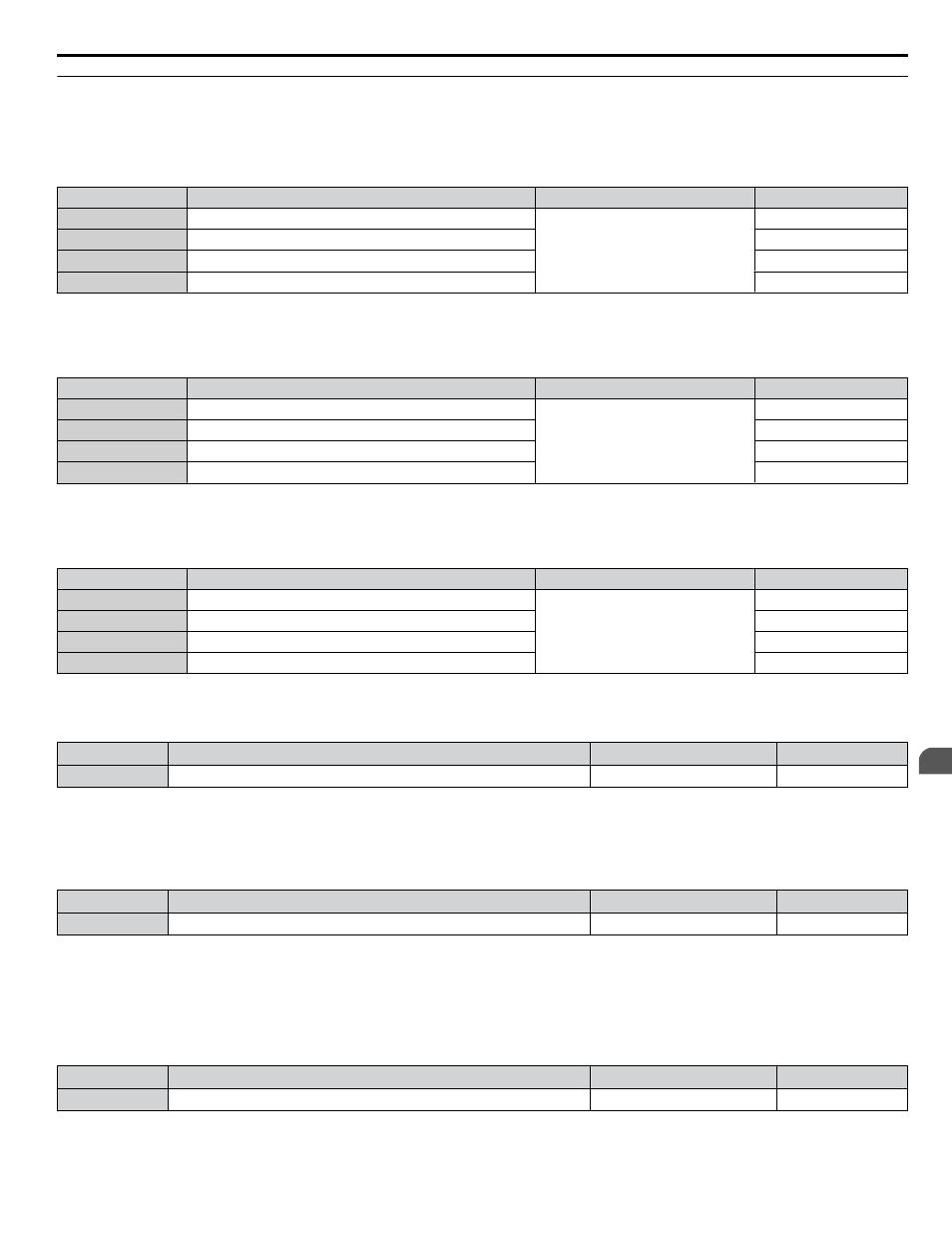
u
Z4: Ethernet Option Bypass Control
n
Z4-01 to Z4-04: IP Address 1 to 4
Sets the network static IP address. Z4-01 is the most significant octet of the network static IP address; Z4-04 is the least
significant.
No.
Parameter Name
Setting Range
Default
Z4-01
IP Address 1
0 to 255
192
Z4-02
IP Address 2
168
Z4-03
IP Address 3
1
Z4-04
IP Address 4
20
n
Z4-05 to Z4-08: Subnet Mask 1 to 4
Sets the network static subnet mask. Z4-05 is the most significant octet of the network static subnet mask; Z4-08 is the least
significant.
No.
Parameter Name
Setting Range
Default
Z4-05
Subnet Mask 1
0 to 255
255
Z4-06
Subnet Mask 2
255
Z4-07
Subnet Mask 3
255
Z4-08
Subnet Mask 4
0
n
Z4-09 to Z4-12: Gateway Address 1 to 4
Sets the network gateway address. Z4-09 is the most significant octet of the network gateway address; Z4-12 is the least
significant.
No.
Parameter Name
Setting Range
Default
Z4-09
Gateway Address 1
0 to 255
192
Z4-10
Gateway Address 2
168
Z4-11
Gateway Address 3
1
Z4-12
Gateway Address 4
1
n
Z4-13: Address Startup Mode
Selects the option address setting method.
No.
Name
Setting Range
Default
Z4-13
Address Startup Mode
0 to 2
2
Setting 0: User-Defined (Static IP)
Setting 1: BOOTP
Setting 2: DHCP
n
Z4-14: Duplex Mode Setting
No.
Name
Setting Range
Default
Z4-14
Duplex Mode Setting
0 to 2
1
Setting 0: Forced Half Duplex
Setting 1: Auto Negotiate Duplex Mode and Communication Speed
This setting also auto-negotiates Z4-15, Speed Mode Setting.
Setting 2: Forced Full Duplex
n
Z4-15: Speed Mode Setting
No.
Name
Setting Range
Default
Z4-15
Speed Mode Setting
10, 100
10
5.14 Z: Bypass Parameters
YASKAWA SIEP YAIZ1D 01A Z1000U HVAC MATRIX Drive Bypass Technical Manual
223
5
Programming
