Yaskawa 1000 Series Drive Option - DeviceNet Technical Manual User Manual
Page 60
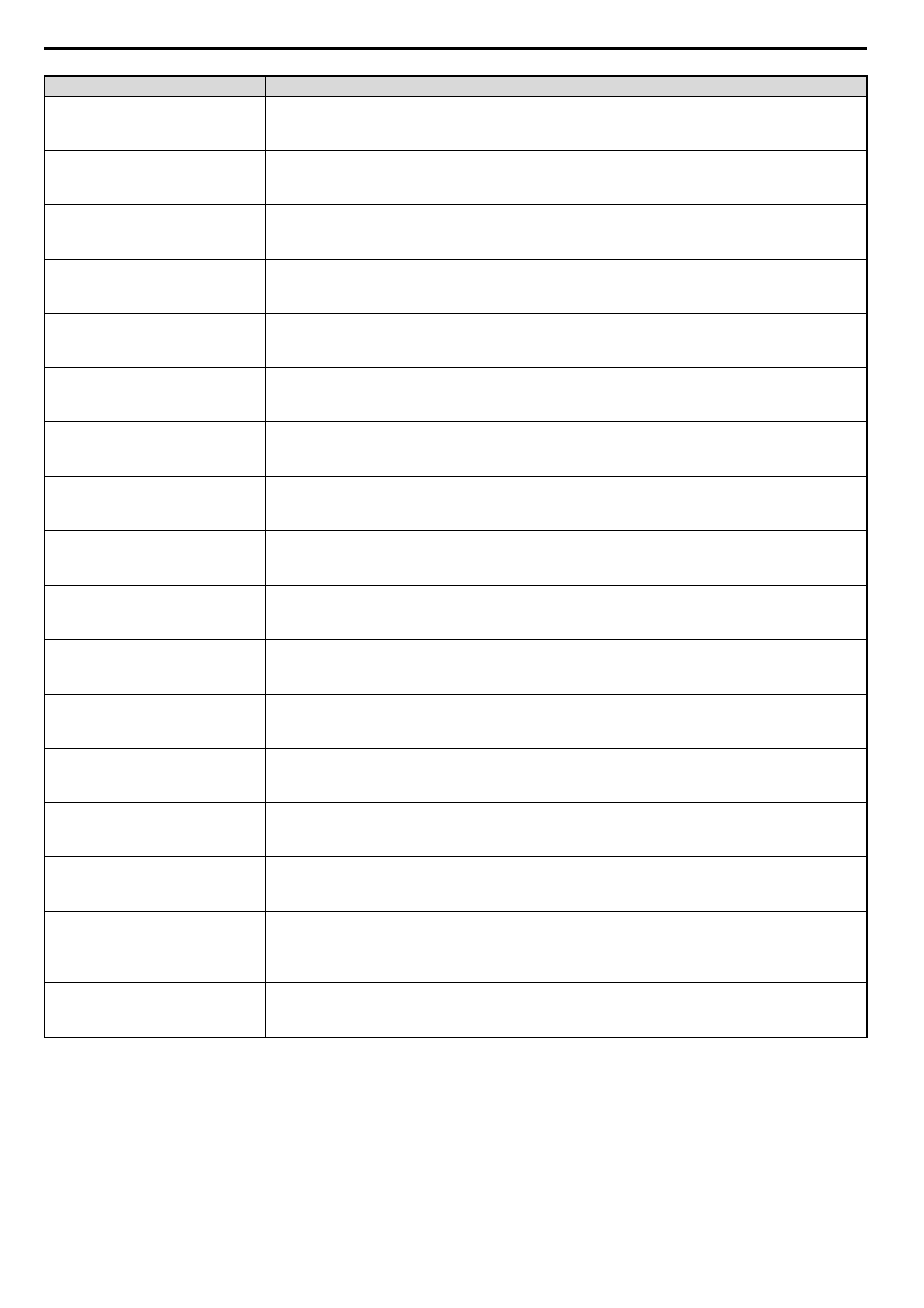
9 Input Assemblies (Drive Produces)
60
YASKAWA ELECTRIC SIEP C730600 43B 1000-Series Option SI-N3 Technical Manual
Multi-Function Input 7
Terminal S7 command by Network
0: Terminal S7 command OFF
1: Terminal S7 command ON
Multi-Function Input 8
Terminal S8 command by Network
0: Terminal S8 command OFF
1: Terminal S8 command ON
Running
Running
0: Stop
1: Forward or Reverse Running
ZSP
Zero Speed
0: Running
1: Stop or DC Injection Braking
REV Running
Reverse Running
0: Not Reverse Running
1: Reverse Running
Reset
Reset
0: No Reset
1: Reset
Speed Agree
Speed Agree
0: No Speed Agree
1: Actual speed at speed reference
READY
Drive Ready
0: Not Ready
1: Ready
ALARM
Drive Alarm
0: No Drive Alarm
1: Alarm
FAULT
Drive Fault
0: No Drive Fault
1: Fault
oPE
oPE Fault
0: No oPExx fault
1: oPExx
Uv
Undervoltage
0: No Undervoltage
1: Undervoltage
2nd Motor
Status of Second Motor
0: First Motor Select
1: Second Motor Select
NetRef (Status)
Status of reference command from Network
0: Reference command is not from network
1: Reference command is from network
NetCtrl (Status)
Status of Run command from Network
0: Run command is not from network
1: Run command is from network
Output Frequency
Actual Drive Speed
Monitors drive output frequency
Unit depends on o1-03.
Unit is not affected by Speed Scale SS.
Actual Torque
Output Torque
Shows the torque reference.
Value displays in 0.1% units.
Parameter
Data
