6 manualplus design, 6 m a nu al pl us design 1.6 manualplus design – HEIDENHAIN SW 548328-05 User Manual
Page 42
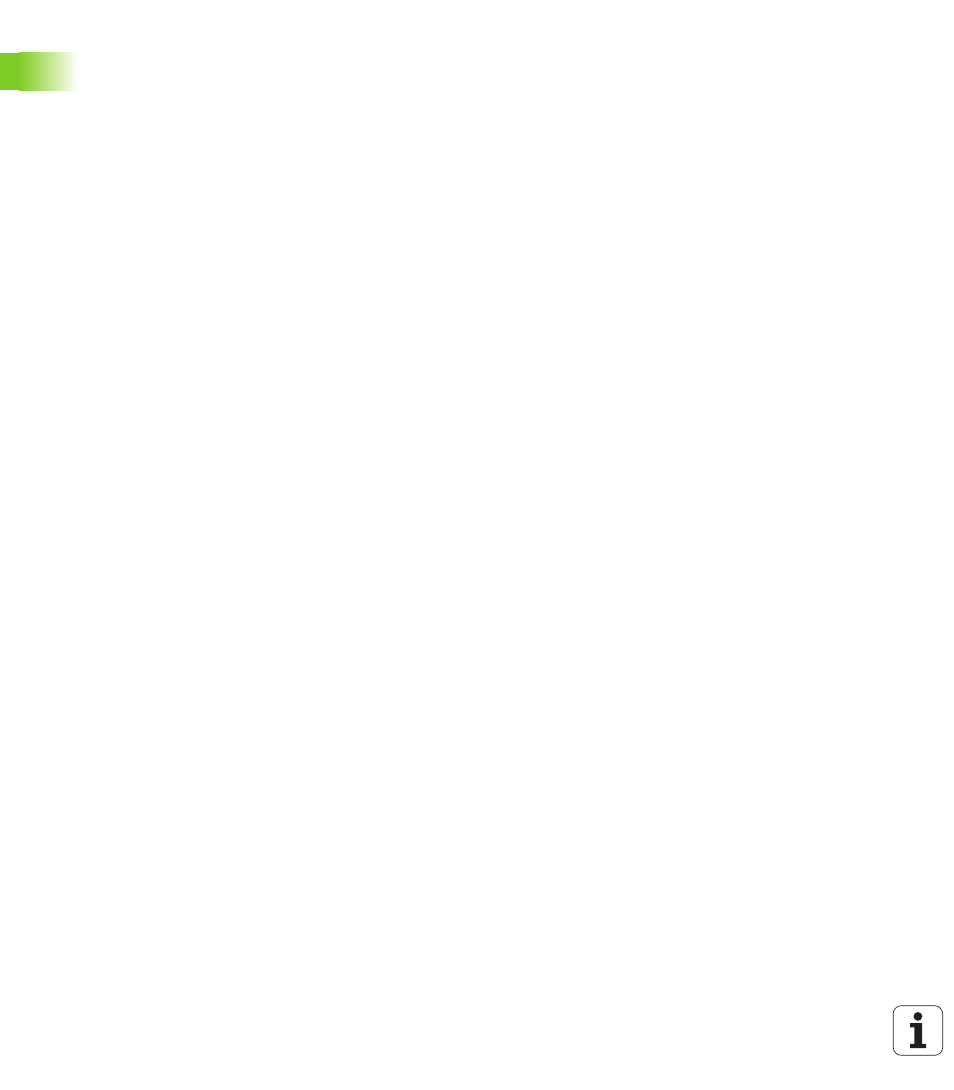
42
Introduction and fundamentals
1
.6 M
A
NU
AL
pl
us
design
1.6
MANUALplus design
The dialog between machinist and control takes place via:
Screen
Soft keys
Data input keypad
Machine operating panel
The entered data can be displayed and checked on the screen. With
the soft key directly below the screen, you can select functions,
capture position values, confirm entries, and a lot more.
With the ERR key you can call error and PLC information.
The data input keyboard (operating panel) serves for the input of
machine data, positioning data, etc. The MANUALplus does not need
an alphanumeric keyboard. Tool descriptions, program descriptions or
comments in a DIN program are entered with an on-screen
alphanumeric keyboard. The machine operating panel contains all
necessary controls for manual operation of the lathe.
The actual control is not accessible to the machinist. You should know,
however, that your control has an integrated memory on which all
cycle programs, ICP contours and DIN programs that you enter are
stored. This allows you to save a very large number of programs.
For data exchange and data backup, you can use the Ethernet
interface and the USB interface.
