Absolute or incremental dimensioning, Transitions between contour elements, 4 cr eating an icp cont our – HEIDENHAIN SW 548328-05 User Manual
Page 365
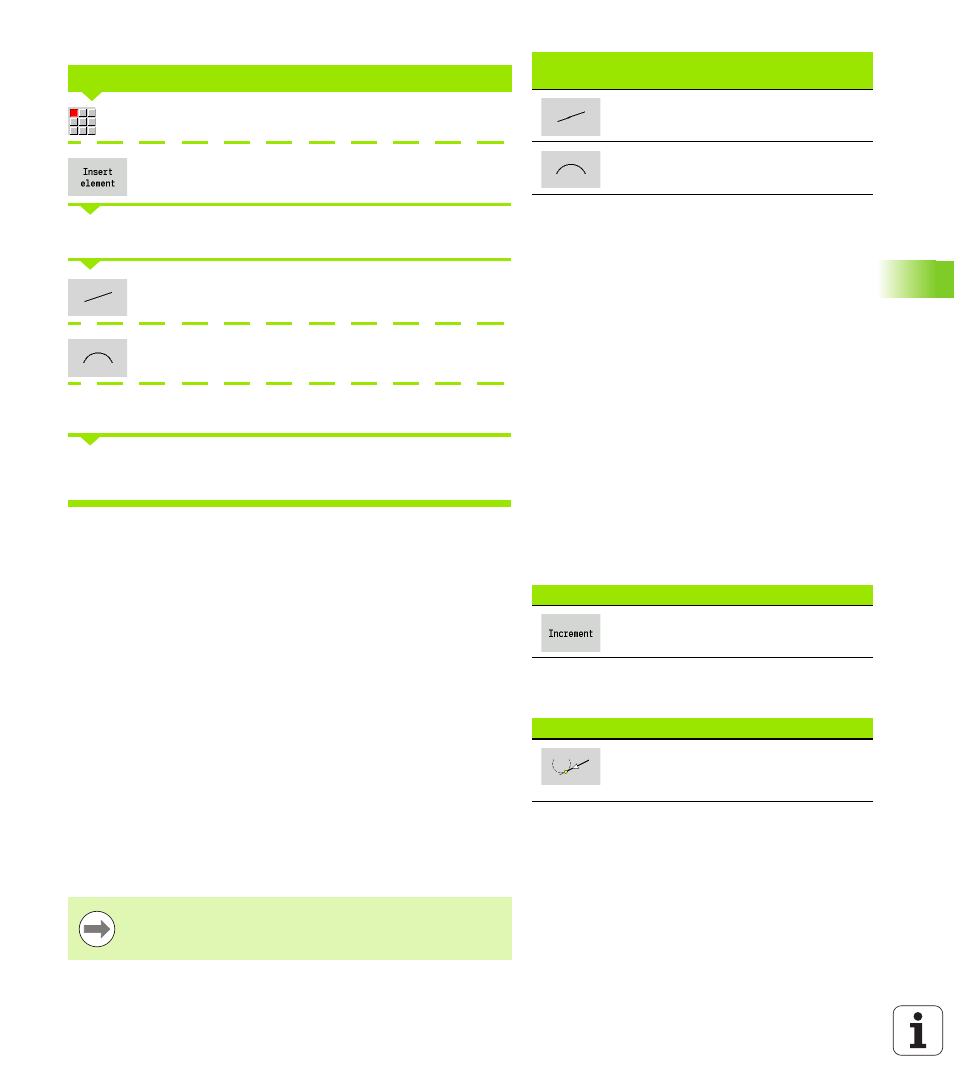
HEIDENHAIN MANUALplus 620
365
5.4 Cr
eating an ICP cont
our
Press the Contour menu key.
Press the Insert element soft key.
Specify the starting point.
Select the line menu.
Select the arc menu.
Select the "Form elements" menu item.
Select the element type and enter the known parameters of the
contour element.
Absolute or incremental dimensioning
The setting of the Increment soft key determines which type of
coordinate is active. Incremental parameters will have the appendix "i"
(Xi, Zi, etc.).
Transitions between contour elements
A transition between two contour elements is called tangential when
one contour element makes a smooth and continuous transition to the
next. There is no visible kink or corner at the intersection. With
geometrically complex contours, tangential transitions are useful for
reducing the input of dimensional data to a minimum and eliminating
the possibility of mathematically contradictory entries.
To be able to calculate unresolved contour elements, the
MANUALplus must know the type of transition that connects the
contour elements. The transition to the next contour element is
determined by soft key.
Soft keys for switching between lines menus
and arcs menus
Select the line menu.
Select the arc menu.
ICP CONTOUR PROGRAMMING
Soft key switchover for incremental
Activates the incremental dimension
for the current value
Soft key for tangential transition
Activates the tangential condition for
the transition in the end point of the
contour element
Error messages that occur during definition of the ICP
contour are often caused by "forgotten" tangential
transitions.
