Form elements, Machining attributes, 1 icp cont ours – HEIDENHAIN SW 548328-05 User Manual
Page 357
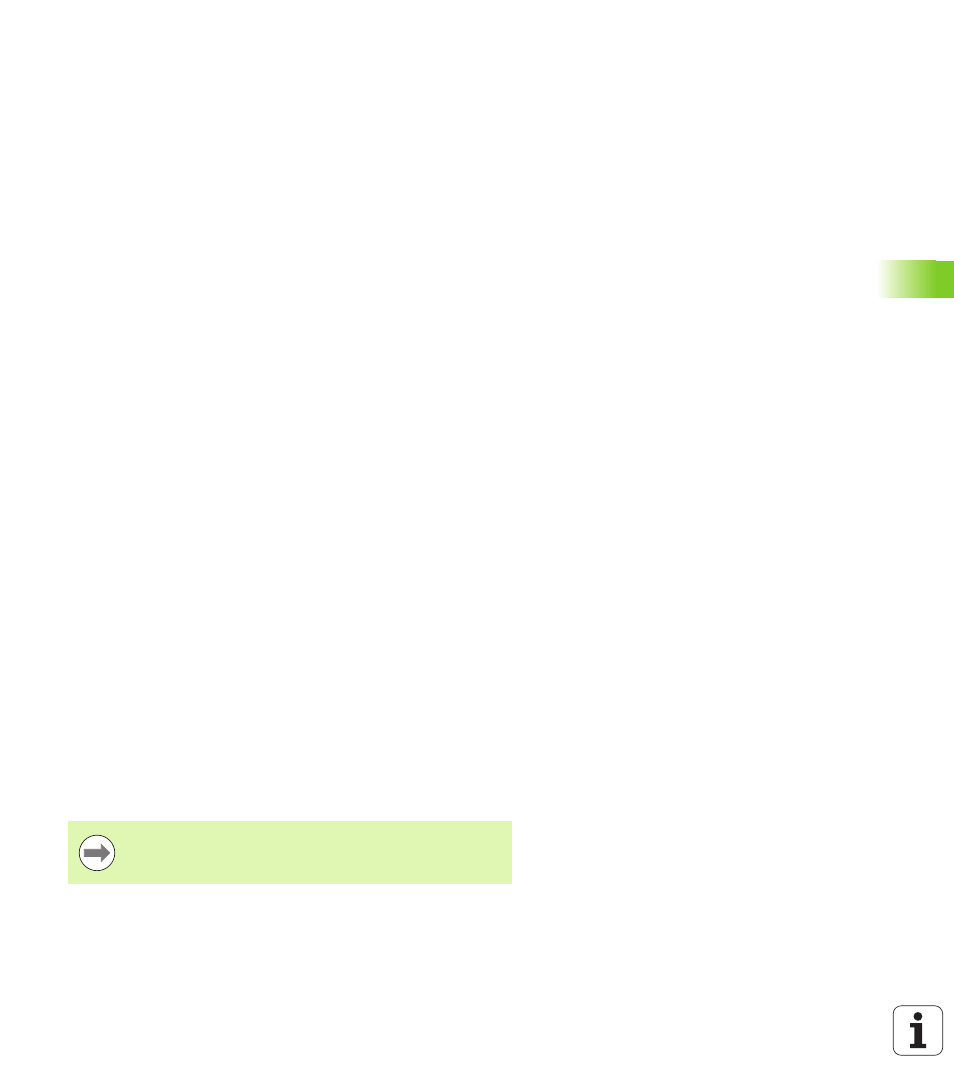
HEIDENHAIN MANUALplus 620
357
5.1 ICP cont
ours
Form elements
Chamfers and rounding arcs can be inserted at each corner of the
contour.
Undercuts according to DIN 76, DIN 509 E, and DIN 509 F can be
inserted at paraxial, orthogonal contour corners. No deviations are
tolerated in elements in the X direction.
You can insert chamfers and rounding arcs at each corner of the
contour. Undercuts according to DIN 76, DIN 509 E, DIN 509 F are
only possible at paraxial, orthogonal contour corners. Here no
deviations are tolerated in horizontal elements (X direction).
You have the following alternatives for entering form elements:
Enter all contour elements, including the form elements, in the
sequence in which they are given in the workpiece drawing.
First define the rough contour without form elements. Then you
superimpose the form elements (see also "Superimposing form
elements" on page 371).
Machining attributes
You can assign the following attributes to the contour elements:
Parameters
U
Oversize (additive to other oversizes)
The ICP generates a G52 Pxx H1.
F
Special feed rate for finishing
The ICP generates a G95 Fxx.
D
Number of the additive D compensation for the finishing
operation (D = 01 to 16).
The ICP generates a G149 D9xx.
FP
Edit element during automatic program generation with
TURN PLUS (not available in Teach-in mode)
0: No
1: Yes
IC
Oversize for measuring cut (not available in Teach-in
mode)
KC
Length of measuring cut (not available in Teach-in mode)
HC
Measuring cut counter: Number of workpieces after which
a measurement is performed (not available in Teach-in
mode)
The machining attributes are effective only for the element
in which the attributes have been entered in ICP.
