HEIDENHAIN SW 548328-05 User Manual
Page 384
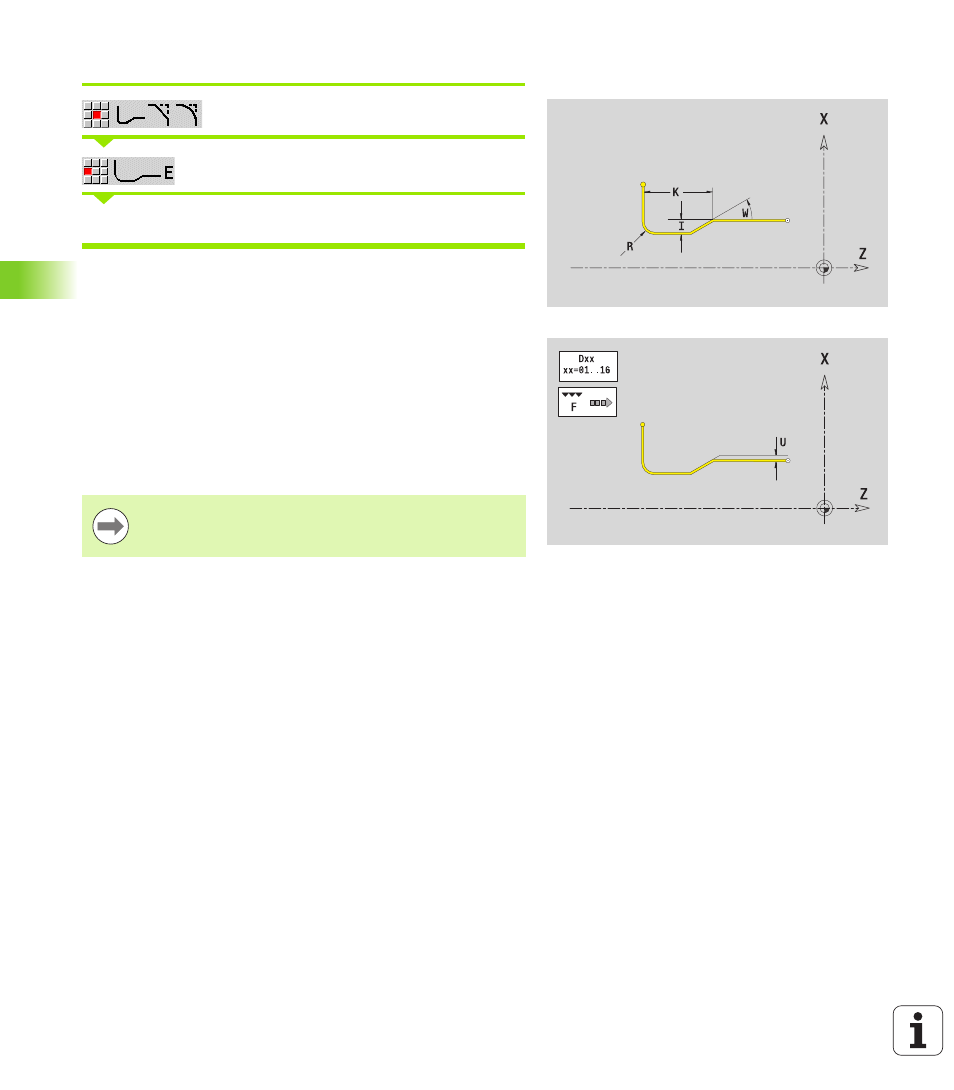
384
ICP programming
5.8 Cont
our elements of a t
u
rn
ing cont
our
Undercut DIN 509 E
Select the form elements.
Select undercut DIN 509 E.
Enter the undercut parameters.
In smart.Turn, ICP generates a G25.
The MANUALplus calculates unentered parameters automatically
from the diameter in the standard table (see "DIN 509 E – undercut
parameters" on page 575).
Parameters
I
Undercut depth (radius) (default: value from standard
table)
K
Undercut length (default: value from standard table)
R
Undercut radius (default: value from standard table)
W
Undercut angle (default: value from standard table)
U, F, D, FP: See machining attributes on page 357
Undercuts can be programmed only between two linear
elements. One of the two linear elements must be parallel
to the X axis.
