Grass Valley Kameleon Series v.5.1.0 User Manual
Page 91
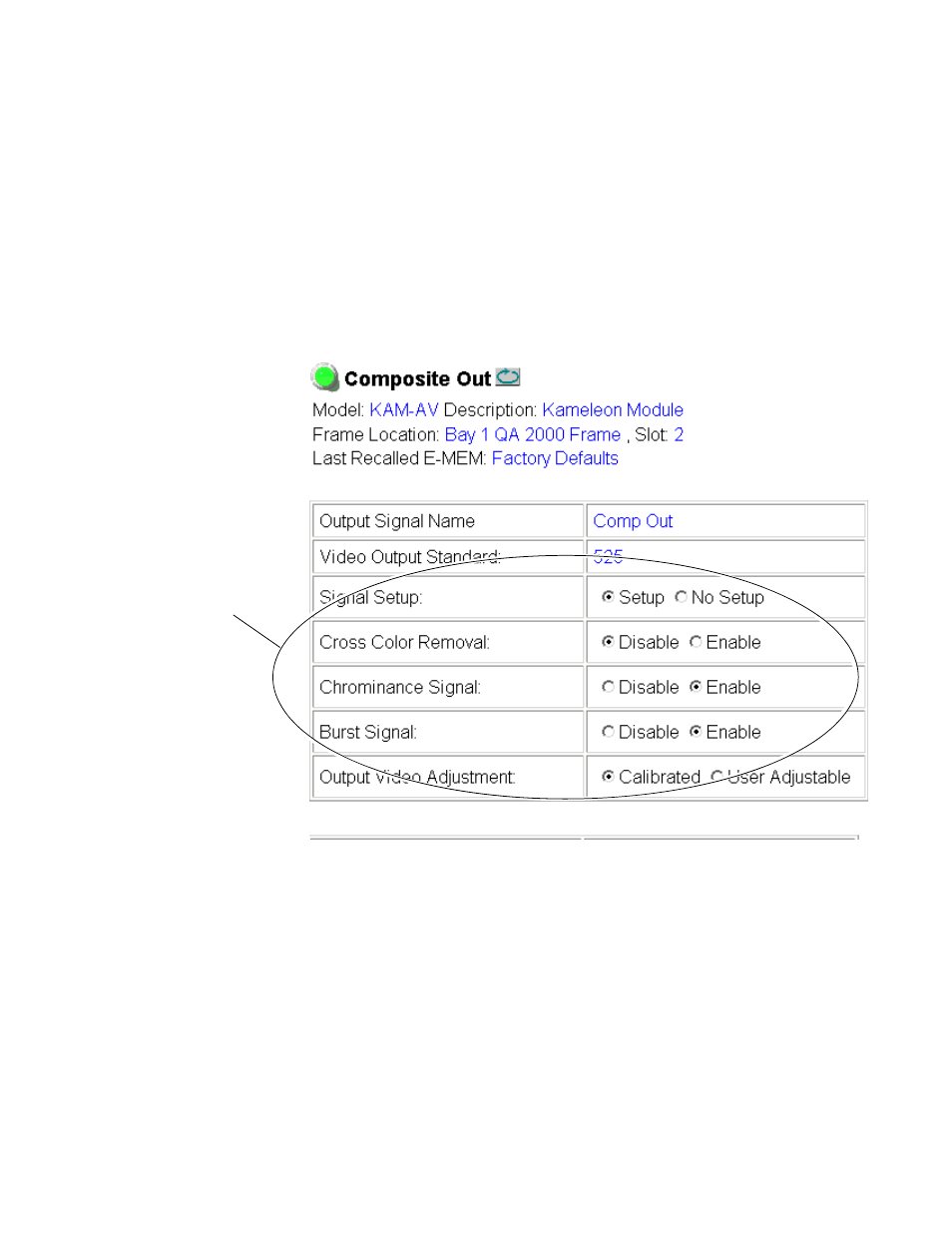
Kameleon Series Instruction Manual
91
KAM-AV and KAM-SD Links and Web Pages
When the
User Adjustable
radio button is selected the following controls are
also made available for adjustment of the composite output (
•
Luma Gain – adjust percentage of luma (brightness) relative to 100%.
•
Chroma Gain – adjust the percentage of color saturation relative to
100%.
•
Black Level – adjust the percentage of black level relative to 0%.
•
Hue – (control appears in 525 only) adjust the hue of the output signal
in degrees.
Figure 59. KAM-AV Composite Out Web Page (User Adjustments)
User Adjustments
This manual is related to the following products:
